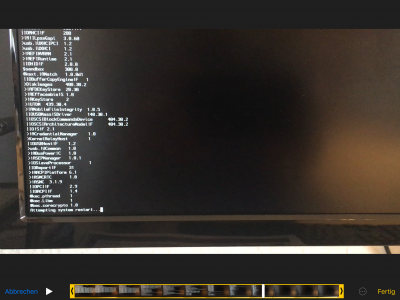You are using an out of date browser. It may not display this or other websites correctly.
You should upgrade or use an alternative browser.
You should upgrade or use an alternative browser.
Bootloop while updating to 10.13.2 (LILU 1.2.0)
- Thread starter papr
- Start date
- Status
- Not open for further replies.
- Joined
- Dec 7, 2017
- Messages
- 1
Replacing Lilu with the latest version can solve ur problem.
https://github.com/vit9696/Lilu/releases/tag/1.2.1
https://github.com/vit9696/Lilu/releases/tag/1.2.1
- Joined
- Jan 9, 2017
- Messages
- 10
- Motherboard
- Gigabyte H170N (Clover)
- CPU
- i5-650/H170
- Graphics
- HD 530
- Mac
- Mobile Phone
How can I replace it? I am stuck in the bootloop and can’t even reset to 10.13.1...Replacing Lilu with the latest version can solve ur problem.
https://github.com/vit9696/Lilu/releases/tag/1.2.1
- Joined
- Jan 25, 2014
- Messages
- 7
- Motherboard
- GIGABYTE Z170-Gaming K3 - Intel Z170
- CPU
- Intel Core i5-6600K
- Graphics
- GIGABYTE GeForce GTX 1070 G1 Gaming, 8GB GDDR5
- Mac
- Mobile Phone
How can I replace it? I am stuck in the bootloop and can’t even reset to 10.13.1...
I am having the same issue, but I was able to find a random hack which will allow you to boot to the system GUI.
- In clover select the drive you want to boot
- Press SPACEBAR
- Select verbose mode -v
- Disable NVidia graphics driver nv_disable=1
- Enable single user mode -s
- Wait until the system boot to the shell prompt (you will see the whole boot sequence printing on screen debug log)
- Press CTRL+D => this should end logout the root user
- Wait a little (again you will see the whole boot sequence log)
- Your system should boot into the GUI, where you can login without the GPU acceleration.
Thank you in advance
BreBo
Moderator
- Joined
- Oct 17, 2011
- Messages
- 9,294
- Motherboard
- ASUS TUF Gaming Z790-Plus WiFi
- CPU
- i7-13700K
- Graphics
- RX 6950 XT
@papr, please update your profile (personal details) with your Motherboard or Make/Model, CPU and Graphics Card.
The Rules said:Profiles need to contain at least your primary system to assist others with helping you.
- Joined
- May 24, 2016
- Messages
- 1
Yeah, I had the similar boot loop/kernel panic issue on my Hackintosh (i5 6600, ASUS B150M PRO, 16GB DDR4 and GEFORCE GTX 1060) after direct update to 10.13.2. I used your instructions as mentioned and I was able to replace the Lilu.kext with the new one (1.2.1) in both Systems/Extensions folder and the CLOVER/kexts/Others folder as well. It has been fixed although I do have installed WhateverGreen.kext and NvidiaGraphicsFixUp.kext again in the aforementioned folders for additional guarantee. Nonetheless, I was able to boot into my macOS installation and everything was fine for me. Including other drivers like audio, Ethernet.etc. I would urge you to try the same and see if it resolves it for your case as well.I am having the same issue, but I was able to find a random hack which will allow you to boot to the system GUI.
At least this work for me. If this help, can you please let me know if the Lilu kext did the job? And provide a step by step guide how you resolve this? I am not sure if I have to only change the Lilu in /EFI/CLOVER/kexts/Other folder or also somewhere else.
- In clover select the drive you want to boot
- Press SPACEBAR
- Select verbose mode -v
- Disable NVidia graphics driver nv_disable=1
- Enable single user mode -s
- Wait until the system boot to the shell prompt (you will see the whole boot sequence printing on screen debug log)
- Press CTRL+D => this should end logout the root user
- Wait a little (again you will see the whole boot sequence log)
- Your system should boot into the GUI, where you can login without the GPU acceleration.
Thank you in advance
- Joined
- Jan 9, 2017
- Messages
- 10
- Motherboard
- Gigabyte H170N (Clover)
- CPU
- i5-650/H170
- Graphics
- HD 530
- Mac
- Mobile Phone
Tried it and got the gIOScreenLockstate 3...I am having the same issue, but I was able to find a random hack which will allow you to boot to the system GUI.
At least this work for me. If this help, can you please let me know if the Lilu kext did the job? And provide a step by step guide how you resolve this? I am not sure if I have to only change the Lilu in /EFI/CLOVER/kexts/Other folder or also somewhere else.
- In clover select the drive you want to boot
- Press SPACEBAR
- Select verbose mode -v
- Disable NVidia graphics driver nv_disable=1
- Enable single user mode -s
- Wait until the system boot to the shell prompt (you will see the whole boot sequence printing on screen debug log)
- Press CTRL+D => this should end logout the root user
- Wait a little (again you will see the whole boot sequence log)
- Your system should boot into the GUI, where you can login without the GPU acceleration.
Thank you in advance
Probably I should simply do a clean install...
Attachments
- Joined
- Jan 25, 2014
- Messages
- 7
- Motherboard
- GIGABYTE Z170-Gaming K3 - Intel Z170
- CPU
- Intel Core i5-6600K
- Graphics
- GIGABYTE GeForce GTX 1070 G1 Gaming, 8GB GDDR5
- Mac
- Mobile Phone
I added Lilu.kext, NVidiaGraphicsFixup.kext into
And Lilu.kext, NVidiaGraphicsFixup.kext, FakeSMC.kext into
This resolved my problems. I have also updated the NVidia drivers to newest version (released today) and my Hackintosh works perfectly fine again.
Thank you
- /System/Library/Extensions/
- /Library/Extensions/
And Lilu.kext, NVidiaGraphicsFixup.kext, FakeSMC.kext into
- /EFI/CLOVER/kexts/Other/
This resolved my problems. I have also updated the NVidia drivers to newest version (released today) and my Hackintosh works perfectly fine again.
Thank you
- Joined
- Mar 22, 2015
- Messages
- 24
- Motherboard
- Gigabyte Z97m-D3H
- CPU
- Intel Core i7-4790K
- Graphics
- EVGA GeForce GT 740
- Mac
- Mobile Phone
This is the best piece of advice I've seen on this site in a couple of months. Thanks for posting these instructions for getting past the 'boot loop'.I am having the same issue, but I was able to find a random hack which will allow you to boot to the system GUI.
At least this work for me. If this help, can you please let me know if the Lilu kext did the job? And provide a step by step guide how you resolve this? I am not sure if I have to only change the Lilu in /EFI/CLOVER/kexts/Other folder or also somewhere else.
- In clover select the drive you want to boot
- Press SPACEBAR
- Select verbose mode -v
- Disable NVidia graphics driver nv_disable=1
- Enable single user mode -s
- Wait until the system boot to the shell prompt (you will see the whole boot sequence printing on screen debug log)
- Press CTRL+D => this should end logout the root user
- Wait a little (again you will see the whole boot sequence log)
- Your system should boot into the GUI, where you can login without the GPU acceleration.
Thank you in advance
- Joined
- Mar 23, 2016
- Messages
- 4
- Motherboard
- Gigabyte H97M-D3H
- CPU
- Intel Core i7 4790K
- Graphics
- EVGA Geforce GTX 950 SC
- Mac
- Classic Mac
- Mobile Phone
I am having the same issue, but I was able to find a random hack which will allow you to boot to the system GUI.
At least this work for me. If this help, can you please let me know if the Lilu kext did the job? And provide a step by step guide how you resolve this? I am not sure if I have to only change the Lilu in /EFI/CLOVER/kexts/Other folder or also somewhere else.
- In clover select the drive you want to boot
- Press SPACEBAR
- Select verbose mode -v
- Disable NVidia graphics driver nv_disable=1
- Enable single user mode -s
- Wait until the system boot to the shell prompt (you will see the whole boot sequence printing on screen debug log)
- Press CTRL+D => this should end logout the root user
- Wait a little (again you will see the whole boot sequence log)
- Your system should boot into the GUI, where you can login without the GPU acceleration.
Thank you in advance
Thank you, sir!
- Status
- Not open for further replies.
Copyright © 2010 - 2024 tonymacx86 LLC