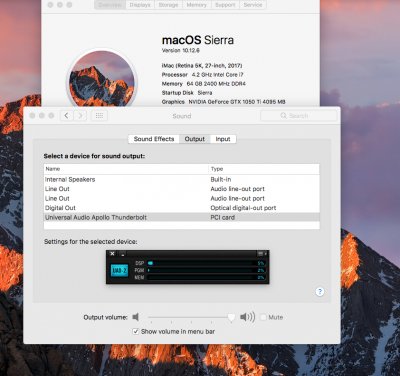- Joined
- Jan 17, 2017
- Messages
- 12
Hello,
I have a GA-Z170X-Gaming 5 Motherboard which is listed as compatible with the GC-Alpine Ridge Thunderbolt 3 Add In Card which I picked up yesterday. I'm trying to get the card to work with the Motherboard and haven't had any luck.
The card is installed in PCIe Slot x4 as per the specification, the Thunderbolt Header Cable is all hooked up, though it's a very tight fit getting that card in the x4 Slot as well as plugging it in as their positions overlap slightly. Bad design!
Anyway, I put in a TB3 Drive and it will power from the both ports on the add in card but it won't actually read on the computer.
I have installed the Thunderbolt Software as soecced here:http://www.gigabyte.com/Motherboard/GC-ALPINE-RIDGE-rev-10#support-dl
In my Thunderbolt Software, it is displaying 'Unknown' for the 'Controller Driver Version' which to me says that the card isn't working or registering as existing on my system. Do I need to do a firmware update on the card?
I'm running BIOS F20, F21 just fixes some default CPU voltage issues and I found that it wrecks emulated nvram on Hackintosh so I reverted to F20. I have Thunderbolt enabled in BIOS with all settings set to spec with 'No Security', etc.
Has anyone else ran into problems with this card or could you suggest any troubleshooting steps?
I'm troubleshooting in Windows 10 64Bit at the moment, once TB is working then I'll work on making it work is macOS.
Thanks!
Kind Regards
Brad
I have a GA-Z170X-Gaming 5 Motherboard which is listed as compatible with the GC-Alpine Ridge Thunderbolt 3 Add In Card which I picked up yesterday. I'm trying to get the card to work with the Motherboard and haven't had any luck.
The card is installed in PCIe Slot x4 as per the specification, the Thunderbolt Header Cable is all hooked up, though it's a very tight fit getting that card in the x4 Slot as well as plugging it in as their positions overlap slightly. Bad design!
Anyway, I put in a TB3 Drive and it will power from the both ports on the add in card but it won't actually read on the computer.
I have installed the Thunderbolt Software as soecced here:http://www.gigabyte.com/Motherboard/GC-ALPINE-RIDGE-rev-10#support-dl
In my Thunderbolt Software, it is displaying 'Unknown' for the 'Controller Driver Version' which to me says that the card isn't working or registering as existing on my system. Do I need to do a firmware update on the card?
I'm running BIOS F20, F21 just fixes some default CPU voltage issues and I found that it wrecks emulated nvram on Hackintosh so I reverted to F20. I have Thunderbolt enabled in BIOS with all settings set to spec with 'No Security', etc.
Has anyone else ran into problems with this card or could you suggest any troubleshooting steps?
I'm troubleshooting in Windows 10 64Bit at the moment, once TB is working then I'll work on making it work is macOS.
Thanks!
Kind Regards
Brad