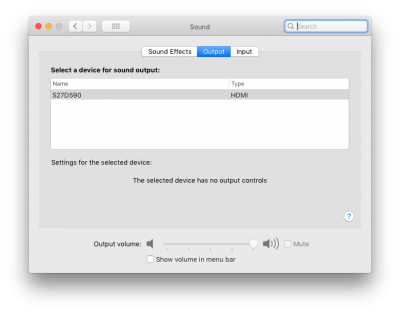- Joined
- Dec 13, 2016
- Messages
- 348
- Motherboard
- Asus Prime z370 A-II
- CPU
- i9-9900K
- Graphics
- Radeon VII
- Mac
- Mobile Phone
Yes, my test system is on build 405. It's a virgin (fresh install) w/o my production systems' apps.
Maybe I just have to start completely over...thinking the upgrade may have scrambled something and I’m not sure what it is.