- Joined
- Jun 11, 2015
- Messages
- 112
- Motherboard
- LENOVO IdeaPad S340-14IWL
- CPU
- i5 8265U
- Graphics
- UHD 620
- Mobile Phone
Hmm. How can I find out what causes this problem?
Hmm. How can I find out what causes this problem?
AGPM will load with GFX0->IGPU rename.
The problem of it being external (due to DP connector-type) is known.
Maybe you can patch it for LVDS.
Make sure you implement backlight control correctly before giving up on it (you didn't attach "Problem Reporting" files, so I can't tell whether you did it or not).
Hello, here are my files. I still need to generate the SSDT for the processor (I don't have internet yet to use ssdtPRGen), patch the AppleHDA and enable ethernet and wifi / bluetooth. I applied the basic patches to the DSDT and disabled the Nvidia graphics card.
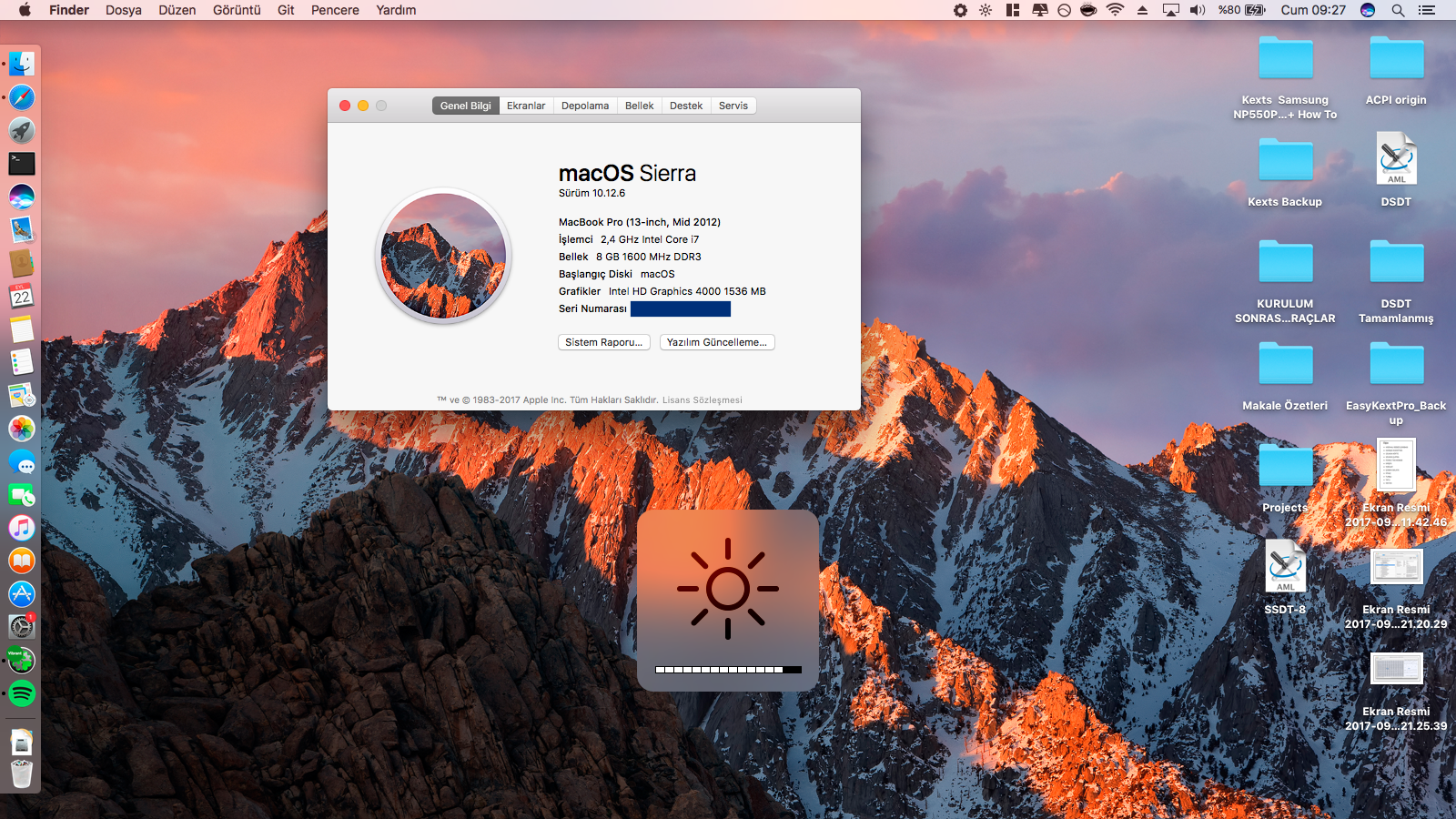
Wow, now see.. 0x0166000a is for desktops and a desktop cannot have an internal display so I cannot control backlight if I put this as ig-platform-id.
I'm really sorry, because I'm aware of how I'm causing you trouble and discomfort, but I'm really a noob but I'm learning, thanks to you.
I tested this issue by putting 0x01660004 - as it should be in the first place - as ig-platform-id and checked if backlight control works. Here's the result:
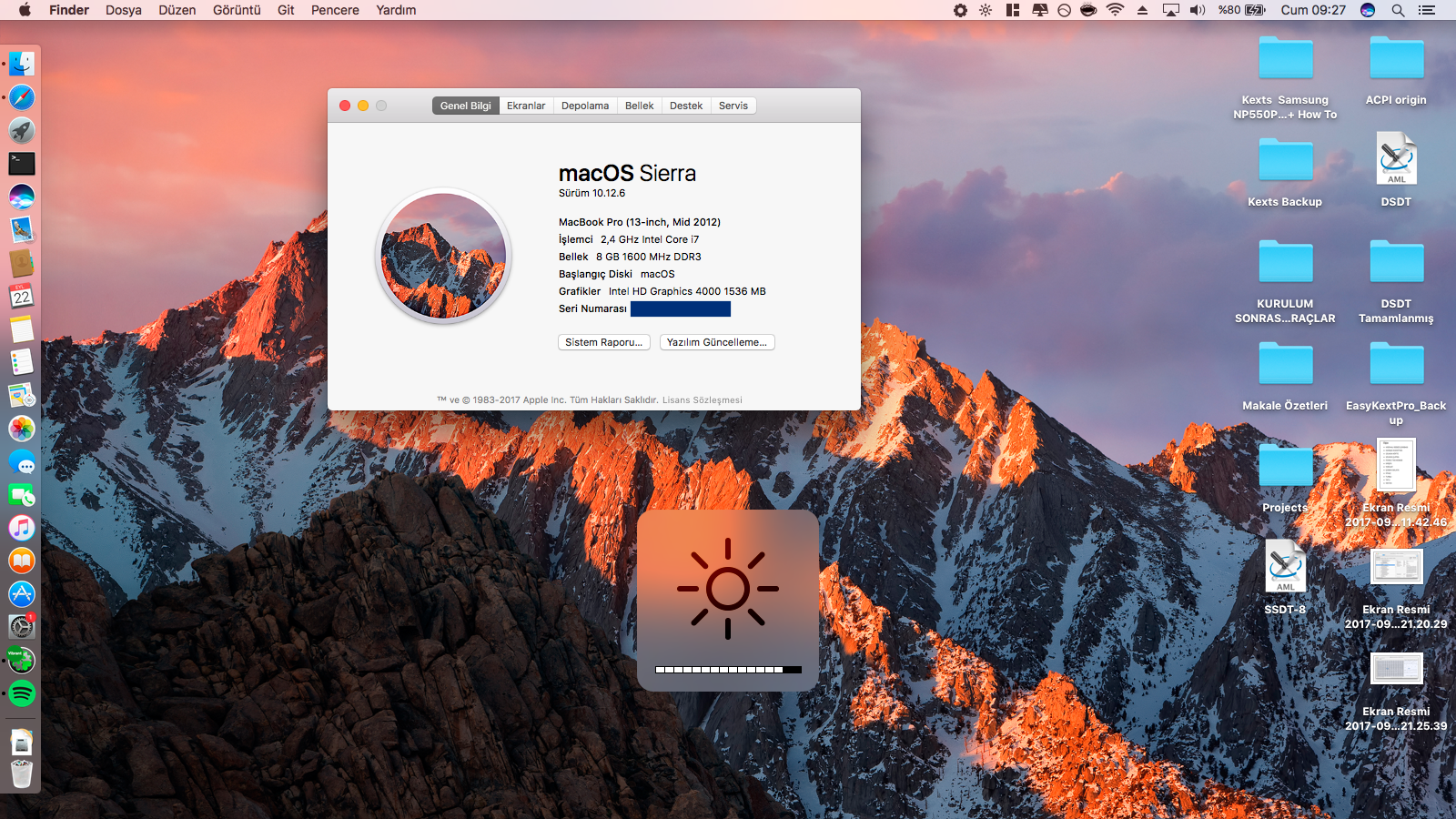
But I have display issues when I assign 0x01660004. Screen becomes like the one I've posted in the opening post, like old TVs.
And I guess, the reason for this is EDID.
I readed ''Display ID dependencies'' part. I put 0x9c7c to EDID product ID part, EDID=true, ig-platform-id to 0x01660004 but still the same display problem, that old TV look.
Well, I don't know how I can answer those questions exactly, because I lack knowledge, but I think we've changed the connector type from DP to LVDS, if that's what you mean by connector.
I don't know what DVMT-prealloc is. I searched a bit, found this post, which says it's about Broadwell/Skylake/KabyLake processors. Mine is IvyBridge as far as I know. If that's not important, then I have no idea how I can see what it is set to.
As for the latest question: I don't know what you mean. Can you give links to your comments, please? I googled ''rehabman plist guide'' but cannot find it.
OK, I'll upload necessary files again but as for you to know, I'm using 0x0166000A normally, because this is how I can get a clean display output. Should I provide the files with this code or should I use 0x01660004 first, then produce the files?
On the other hand, it still says ''DVMT-prealloc on Broadwell/Skylake/Kaby Lake'', so my processor is IvyBrdige. Is it OK for me to proceed nevertheless?
