toleda
Moderator
- Joined
- May 19, 2010
- Messages
- 22,834
- Motherboard
- Asus Maximus VII Impact
- CPU
- i7-4770K
- Graphics
- RX 560 + HD4600
- Mac
- Classic Mac
- Mobile Phone
Why?open config.plist with text editor and delete all the patches, saved the file
Why?open config.plist with text editor and delete all the patches, saved the file
See Post #1/Problem Reporting; attach all requested filesget an error
Apologies, missed your post.
10.12.6 does not support Kaby Lake audio.
10.13 Beta does, try audio_cloverHDMI-130.command.zip
Not correct. Do not mix ACPI edit methods.need the GFX0 to IGPU fix,
See Post #1/I. cloverHDMI/6. NotesOr is there a way to the system, so I don't need the GFX0 to IGPU fix?
You seem to misunderstand. I NEED GFX0 to IGPU fix! Otherwise, I get a black screen.Not correct. Do not mix ACPI edit methods.
Remove the the GFX0 to IGPU fix.
Restore the ssdt or remove the edited ssdt and run cloverHDMI
See Post #1/Problem Reporting; attach all requested files
See Post #1/I. cloverHDMI/6. Notes
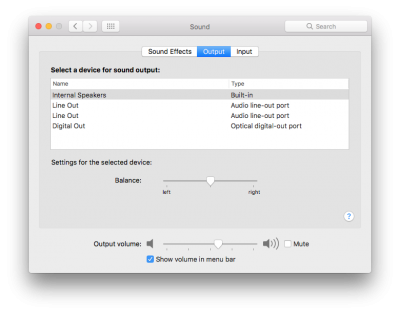
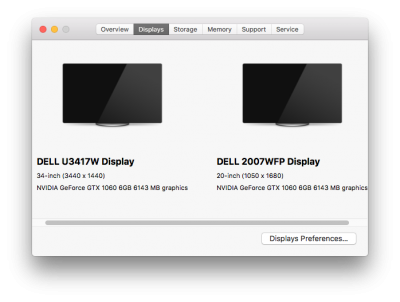

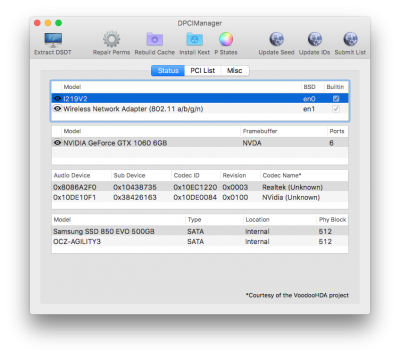
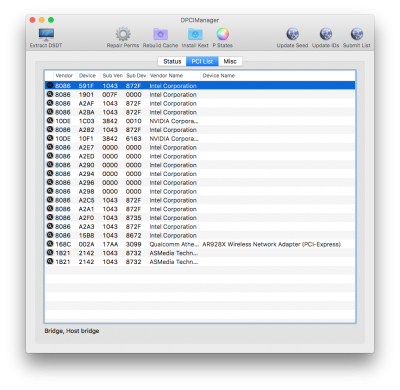
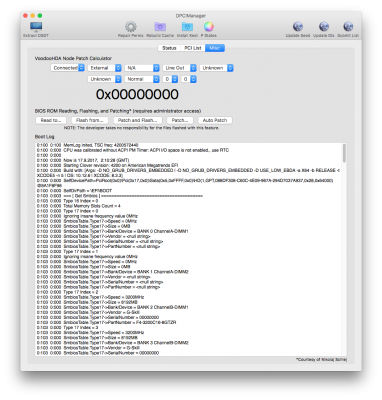
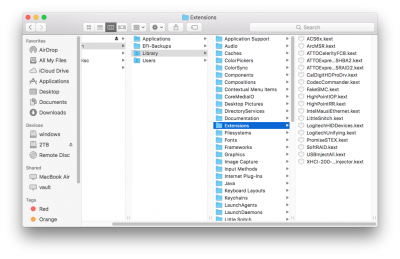
The fix is for IGPU PM, nothing to do with enabling graphics or audioI NEED GFX0 to IGPU fix! Otherwise, I get a black screen)
See Post #1/Requirements/2. Graphics/3. Nvidia 10xx/9xx/7xx/6xx/5xx/4xx/1. 10xx/9xx/750/750Ti; Nvidia Web drivers required/1. 10xx/Nvidia web driver; no HDMI audio on HDMI port after bootNo audio through mDP or HDMI to main monitor
Not credible. This thread supports Post #1 methods only.Saw that method in YouTube
Not credible. This thread supports Post #1 methods only.
Free to use whatever method whatever you prefer, not valid for any other users.
Remove Post #3288/Step 5
