- Joined
- Sep 29, 2016
- Messages
- 5
Tried that too..installed BrcmPatchRAM2.kext em BrcmFirmwareRepo.kextUse KextBeast to install kexts, not Finder.
Still no BT connection to magic mouse
Tried that too..installed BrcmPatchRAM2.kext em BrcmFirmwareRepo.kextUse KextBeast to install kexts, not Finder.
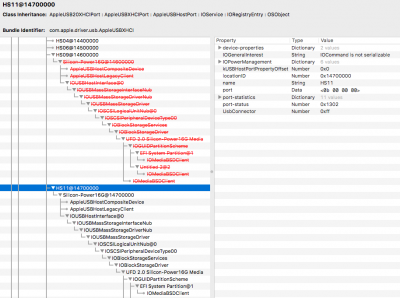
I have a BCM94360CD card with some sort of PCIe x1 adapter. Bluetooth doesn't work and I can't tell if it's a dead adapter or something wrong with my installation.
The USB header I plug it into seems to work fine if I use it for my front USB 2.0 connector. Nothing happens when I plug in the adapter. It only has 2 wires - USB DY- and DY+
I mean there's no change in IORegistryExplorer at all, everything is the same as if it's not connected at all.
View attachment 236068
I made a SSDT-UIAC patch and all configured ports work as expected otherwise. Changing connector type from 0 to 255 makes no difference, USB stick still works on HS11, bluetooth does not.
So is the card/cable dead? There are many messages like this but I don't know if "bluetooth isn't working" the same way there.
PS: Wi-Fi works right from the start
Card Type: AirPort Extreme (0x14E4, 0x111)
Firmware Version: Broadcom BCM43xx 1.0 (7.21.171.68.1a5)
Supported PHY Modes: 802.11 a/b/g/n/ac
...
Sounds like a hardware problem.
Always test new hardware on Windows first.
I can't seem to get handoff to work on my BCM94352. I have followed the guide very carefully and under bluetooth in system report, It even says handoff is supported. What am I missing? I probably will have to start from scratch first by running the combo update.
I'm not going to worry about it. I don't really use it since my phone is almost always right next to me and I can still continue my browsing since iCloud syncs browsing history. It might be that I didn't have Bluetooth enabled on my phone but I don't think it's really a big deal if it doesn't workHandoff is not reliable on non-native WiFi/BT hardware, especially on Sierra.
Kext is loaded and configured.attached to this post
Kext is loaded and configured.
Network/WiFi/Status/Off: BIOS issue
