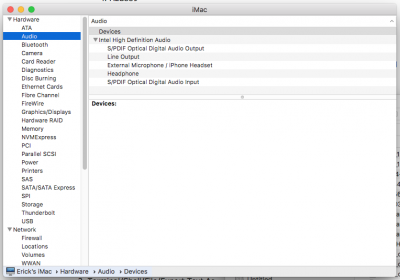- Joined
- Aug 25, 2015
- Messages
- 26
- Motherboard
- Asus Z87 Pro
- CPU
- i7 4770k
- Graphics
- GTX 770
- Mac
Honestly, No Idea. I just see it is disabled when run the 120.command script.How do you disable SIP?
How SHOULD i disable it? With the "csr-active-config 0x3" or "csr-active-config 0x67" line in config.plist?