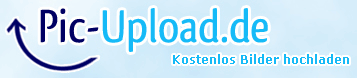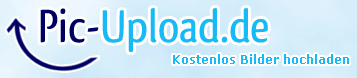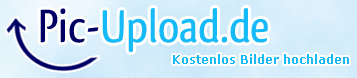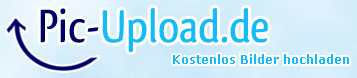For those of you, who might be interested on how i setup my config.plist for all this, i have atteched them both here:
one for setup HD5450 in conjunction with RX460 and one for R9280X in conjunstion with RX460.
Also i want to share this with you:
if you want to keep your Systemfiles VANILLA (unmodified) but need to patch a kexts info.plist, just do the following:
Example follows by modifying "AppleGraphicsDevicePolicy.kext":
1) open System/Library/Extensions/AppleGraphicsControl.kext by right klicking it and select "show Package Content"
2) open Contents/PlugIns/AppleGraphicsDevicePolicy.kext the same way: right klick, select "show Package Content"
3) open Contents/info.plist (use XCode best for this to edit). You will get the following screen:
4) select "AppleGraphicsDevicePolicy" and copy (Command-C) to clipboard.
5) close that file you just opened and copied from.
6) mount your EFI partition and open the following file: EFI/CLOVER/kexts/Other/FakeSMC.kext
(remind that you might have your FakeSMC.kext file in one of the other folders like "EFI/CLOVER/kexts/10.12" etc.)
7) open "FakeSMC.kext" the same way you did before: right klick it, select "show Package Content"
8) open Contents/info.plist
9) You should get this screen:
10) select the triangle in front of "IOKitPersonalities" to open its content (as shown in the above screen)
11) Paste your clipboards content by pressing "Command-V". Than you should get this:
! Remember to copy the whole section, not just the lines, where you plan to make your modifies !
12) save this file by just pressing "Command-S". Now you can open "AppleGraphicsDevicePolicy" by clicking the triangle
and make the edits you want:
13) after finishing the edit, just save the file by pressing "Command-S".
Remember: you can make any edit to the info.plist without touching the originals kext. It will get applied after your next reboot.
So if you have (for another example) an unsupported AMD GFX device-id, which is not yet implemented in an AMDx000Controller.kext, just open the right AMDx000Controller.kext described the way above (right klick blablabla), copy "Controller" from IOKitPersonalities to Clipboard, open FakeSMC.kext the way described above (right klick blablabla) and paste it into IOKitPersonalities:
make your edits, save the file and restart your system.
To identify, if your edit was applied, just look in IORegistryExplorer under the right section, where you made your edit:
If you see the entry "
org.netkas.driver.FakeSMC", you can be sure that your patch was applied successfully.