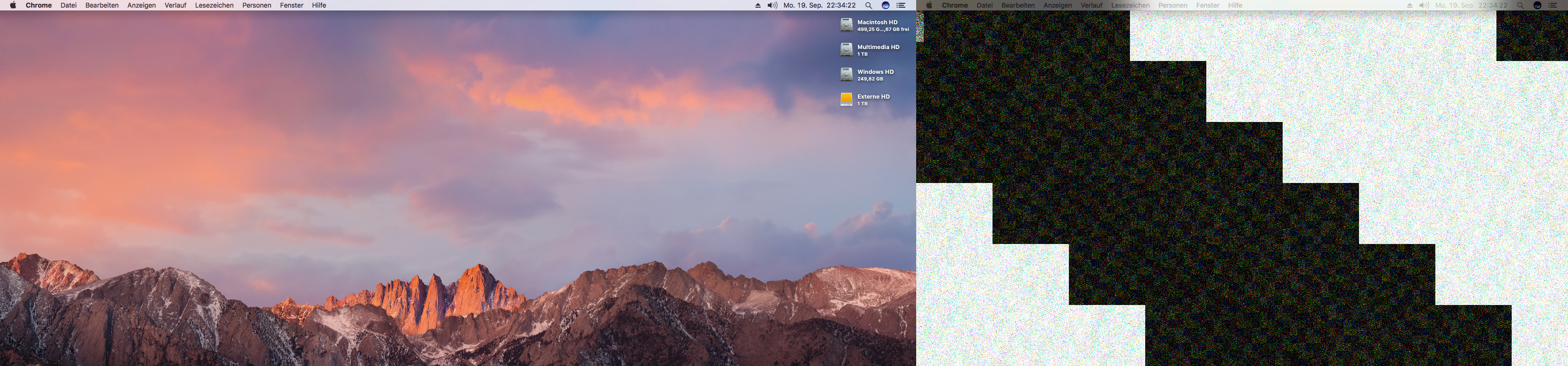- Joined
- Sep 21, 2015
- Messages
- 20
- Motherboard
- ASRock X299 PROFESSIONAL GAMING I9 LGA 2066 Intel X299
- CPU
- Intel Core i9-7900X
- Graphics
- NVIDIA GTX 1080ti
I got the newest drivers installed and everything works great except for any software that needs Cuda support. DaVinci Resolve tells me that no Cuda compatible card was found (I'm running a 980 ti). Do I just need to wait for another update, or is there something else I can do?