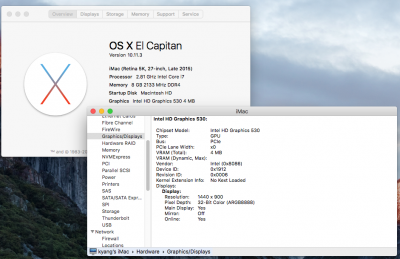- Joined
- Jan 23, 2016
- Messages
- 39
- Motherboard
- DELL Optiplex micro
- CPU
- i7 6700T
- Graphics
- intel HD 530
- Mac
- Classic Mac
- Mobile Phone
OK, for some reason, some Skylake boards hang if they can't "get ownership" of USB devices (I'm not sure what that means, to be honest). If you set XHCI Handoff in your BIOS that should fix it, but if you can't do that then you can set FixOwnership in config.plist to fix it. So that may be why the USB setting in config.plist helped you make progress in post #8.
Then, you had a Bluetooth crash (in the screen shot in post #8), but in post #9 you said you got past it. What did you do to get past it? A number of people have had that problem and it would be great to have a solution to give them.
Finally, you said you completed the OS X install and then it rebooted but you get a black screen. At this point, you should still boot from the USB install drive because you haven't installed a new bootloader to the system drive yet. So when your machine starts up, use your BIOS hotkey to select a boot device. Select "UEFI:YourUSBDrive" to boot to. You should get a Clover menu. Then select "Boot Mac OS X from YourSystemDrive" to start up. You should get an Apple logo and progress bar and eventually (it takes longer than usual) the setup screens where you select your language and time zone and set up a login and all that. If you have problem booting here, please boot in verbose mode instead (space bar from the Clover menu) and post a photo of where it stops.
My mainboard has a BlueBooth. In the Post #8, the BlueBooth is disabled in my Bios setting. After it's enabled, the problem seems solved.
In post #9, with the "-v" mode, I actually faced the problem,
"
-DSMOS has arrived
-<Warning>: Service exited with abnormal code: 255.
"
Someone claims that the <warning> problem could be solved (http://www.tonymacx86.com/el-capitan-desktop-support/173872-service-exited-abnormal-code-255-a.html). However, in my clover, it show "Boot without injected kext" instead of "Boot with injected kext". It's weird. After I put the FakeSMC into the /S/L/E/ file, and boot with "-v" mode.
Same <Warning> appears, but, after 3-5 mins, I actual put the OSX into my SSD. After I reboot with the USB from the SSD and the process bar is completed. Then the black screen shows as in post #9.
Note that I use the Displayport linked to the screen. No VGA in my motherboard. Don't know whether it leads to the black screen.
Now I boot with from the recovery-mode of SSD(it shows in the clover).
The <Warning> is still there.