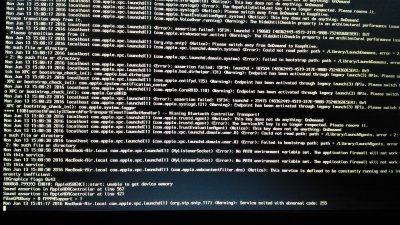- Joined
- May 31, 2016
- Messages
- 35
- Motherboard
- Intel
- CPU
- Core i5 8th Gen
- Graphics
- Intel UHD 620
So, I let it spin for 45 minutes. And it still remained the same. Before the logo it gave me the line: service exited with abnormal code:255. It hanged in there for few minutes.
I've attached both the verbose mode image and the clover folder without themes. I did not understand what did you mean by press f4 before collecting the data.
I've attached both the verbose mode image and the clover folder without themes. I did not understand what did you mean by press f4 before collecting the data.