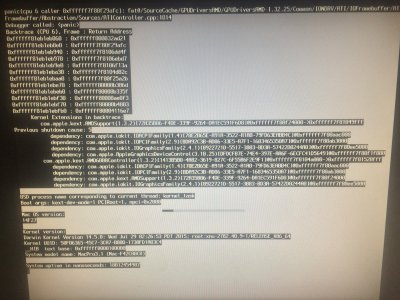- Joined
- Feb 21, 2016
- Messages
- 9
- Mac
- Classic Mac
- Mobile Phone
Hi all,
So i am trying to install osx Yosemite onto my computer with my radeon hd 6870, but i am constantly getting errors because of the graphics card.
Does anyone know what the flags are for this?
or do i have to install osx yosemite first without my graphics card and then put my graphics card back in when everythings installed?
If someone could help me i would very much appreciate it!
Attached is the error that i am constantly getting.
my specs are;
AMD Radeon hd 6870 sapphire 1gb version
2 intel xeon 5460's
A 64 gb ssd and 128gb hdd.
SuperMicro X7DCA-L server motherboard
a 750W power supply
So i am trying to install osx Yosemite onto my computer with my radeon hd 6870, but i am constantly getting errors because of the graphics card.
Does anyone know what the flags are for this?
or do i have to install osx yosemite first without my graphics card and then put my graphics card back in when everythings installed?
If someone could help me i would very much appreciate it!
Attached is the error that i am constantly getting.
my specs are;
AMD Radeon hd 6870 sapphire 1gb version
2 intel xeon 5460's
A 64 gb ssd and 128gb hdd.
SuperMicro X7DCA-L server motherboard
a 750W power supply