- Joined
- Jul 2, 2015
- Messages
- 42
- Motherboard
- ASUS Z97 Pro WiFi AC
- CPU
- 4790K @ 4.7GHz
- Graphics
- ASUS GTX 960 STRIX 2GB
- Mac
- Classic Mac
- Mobile Phone
So, updates. It kind of works - I mean I have 1920x1080 HiDPI, but I don't have the "native scaled modes" to say so - in other words, the "Displays" prefpane does not show the 5 image-based scaled resolutions like it does on MBPr, but a standard scaled resolutions list as follows:
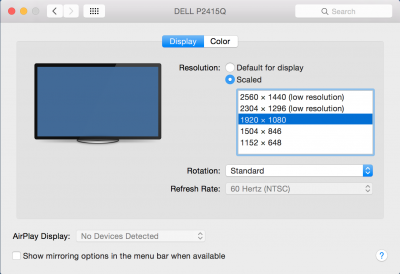
What I was looking for, i.e. 2560x1440 HiDPI, is missing... I have tried adding it to SwitchResX but I got stuck at the "not installed" issue, then I tried adding it as a custom scaled resolution (i.e. 2560x1440 and 5120x2880) in a custom display profile, no luck either.
Any suggestion would be appreciated!
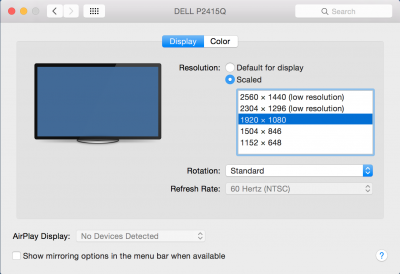
What I was looking for, i.e. 2560x1440 HiDPI, is missing... I have tried adding it to SwitchResX but I got stuck at the "not installed" issue, then I tried adding it as a custom scaled resolution (i.e. 2560x1440 and 5120x2880) in a custom display profile, no luck either.
Any suggestion would be appreciated!
