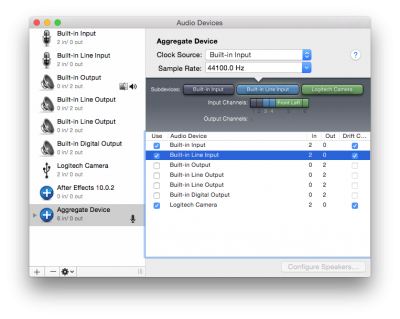- Joined
- Feb 2, 2012
- Messages
- 14
- Motherboard
- 16GB i7
- CPU
- 3.39 GHz Intel Core i7
- Graphics
- AMD Radeon HD 6850 1024MB
- Mac
- Classic Mac
- Mobile Phone
I've got a question. Has anyone tried the phone call to mac feature yet? The ability to answer and place phone calls from the Yosemite desktop.
I can place normal Facetime calls from the desktop to desktop / mobile with no issues. Webcam works with audio/video. But if I try to use the phone call feature to answer phone calls coming into my iPhone, there is no audio output from my desktop. I can hear the caller, but no audio is leaving the system.
If I check the audio setting in Facetime, they are on the right device and in the Audio settings in System Preferences, you can actually see the meter moving, so the device is picking up the audio. It's just not going out thru the audio channel in Facetime.
Anyone else have this problem or does the feature work on your system?
I can place normal Facetime calls from the desktop to desktop / mobile with no issues. Webcam works with audio/video. But if I try to use the phone call feature to answer phone calls coming into my iPhone, there is no audio output from my desktop. I can hear the caller, but no audio is leaving the system.
If I check the audio setting in Facetime, they are on the right device and in the Audio settings in System Preferences, you can actually see the meter moving, so the device is picking up the audio. It's just not going out thru the audio channel in Facetime.
Anyone else have this problem or does the feature work on your system?