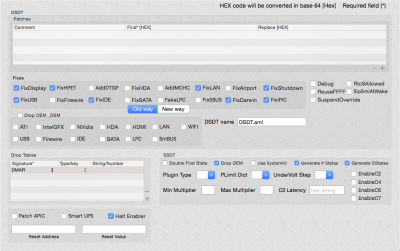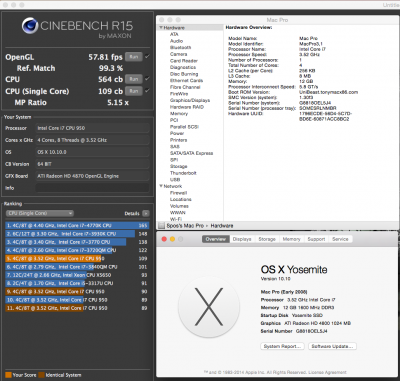- Joined
- Apr 12, 2011
- Messages
- 42
- Motherboard
- GA-X58A-UD3R
- CPU
- Core i7 950
- Graphics
- ATI 4770
- Mac
- Classic Mac
- Mobile Phone
Hello Everyone,
I have a significant performance loss on my system running Clover. The loss is dramatic, almost 50%! But interestingly enough if the system sleeps, it wakes up at about 90% of Chimera. I guess napping replenishes even computers!!!!
Same system, same install:
Geekbench:
Chimera: 2500 (1 core)/9445 (Multicore)
Clover: 1233/5410
Clover after sleep: 2004/9398
Cibenech:
Chimera:110(1 core) /561 (Multicore)/ 57.08 (OpenGL)
Clover: 59/311/33.12
Clover after sleep: 89/559/53/52
So I've tried different System Profiles (MacPro 3,1; 4,1; 5,1 and iMac 10,1; 11,1; 12,1; 13,1; 14,1; 15,1) Only the MacPro's result in the "sleep" semi-fix.
I've tried manually putting CPU info using Clover Configuration, not benefits.
Tried ACPI fixes: FixHPET nothing
As far as kexts go I am using:
AHCI_3rdParty_SATA.kext
AppleACPIPlatform.kext
AppleHDA.kext
FakeSMC.kext
In S/L/E I have added:
Legacy889HDA.kext
RealtekRTL81xx.kext
I am getting a bit frustrated. Any wisdom on the subject would be much appreciated!
I have a significant performance loss on my system running Clover. The loss is dramatic, almost 50%! But interestingly enough if the system sleeps, it wakes up at about 90% of Chimera. I guess napping replenishes even computers!!!!
Same system, same install:
Geekbench:
Chimera: 2500 (1 core)/9445 (Multicore)
Clover: 1233/5410
Clover after sleep: 2004/9398
Cibenech:
Chimera:110(1 core) /561 (Multicore)/ 57.08 (OpenGL)
Clover: 59/311/33.12
Clover after sleep: 89/559/53/52
So I've tried different System Profiles (MacPro 3,1; 4,1; 5,1 and iMac 10,1; 11,1; 12,1; 13,1; 14,1; 15,1) Only the MacPro's result in the "sleep" semi-fix.
I've tried manually putting CPU info using Clover Configuration, not benefits.
Tried ACPI fixes: FixHPET nothing
As far as kexts go I am using:
AHCI_3rdParty_SATA.kext
AppleACPIPlatform.kext
AppleHDA.kext
FakeSMC.kext
In S/L/E I have added:
Legacy889HDA.kext
RealtekRTL81xx.kext
I am getting a bit frustrated. Any wisdom on the subject would be much appreciated!