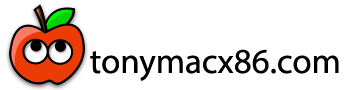- Joined
- Nov 17, 2012
- Messages
- 50
- Motherboard
- Gigabyte Z170X-UD3-F6
- CPU
- 4.01 GHz Intel Core i7
- Graphics
- Radeon RX 580
- Mac
- Mobile Phone
I am looking for some help to fix my audio.
I have just updated to Big Sur with opencore and am tring to get my audio working using opencore configurator.
My layout id is wrong abnd I need to change it.
From what I understand it need to be added in the Nvram section under UUID, but I'm not sure what to enter.
TIA.
I have just updated to Big Sur with opencore and am tring to get my audio working using opencore configurator.
My layout id is wrong abnd I need to change it.
From what I understand it need to be added in the Nvram section under UUID, but I'm not sure what to enter.
TIA.