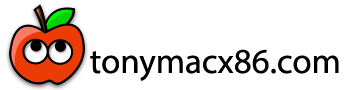UtterDisbelief
Moderator
- Joined
- Feb 13, 2012
- Messages
- 9,676
- Motherboard
- Gigabyte B760 Gaming X AX
- CPU
- i5-14600K
- Graphics
- RX 560
- Mac
- Classic Mac
- Mobile Phone
I set up the EFI folder myself using the Dortania manual. This is my first hackintosh so I lack knowledge on this subject. I would be very grateful if you could tell me what can be fixed
My apologies. I made a mistake.
How did you get on with @Cosmix's EFI folder?