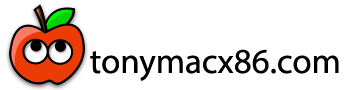- Joined
- Apr 30, 2024
- Messages
- 4
- Motherboard
- Asrock z490 extreme 4
- CPU
- i5 10400
- Graphics
- UHD 630
My system:
audio codec -- Realtek ALC1200 (ven_10ec&dev_0b00)
network adapters --
Realtek PCle 2.5GbE Family Controller: vendor ID: 10EC, device ID: 8125
Broadcom 802.11ac Network Adapter: vendor ID: 14E4, device ID: 43B1
Drive model -- 1000GB Kingston A2000 SSD M.2 drive (SA2000M8/1000G); WDC WD3200BPVT-60JJ5T0
chipset -- lga1200
processor -- Intel (R) Core(TM) i5-10400 CPU @ 2.90GHz
Motherboard -- Asrock z490 extreme4
iGPU -- Intel UHD Graphics 630
The startup process from the flash drive goes fine, but when I need to use the disc utility to partition the disc, it doesn't see my SSD and HDD. What could be the problem?
audio codec -- Realtek ALC1200 (ven_10ec&dev_0b00)
network adapters --
Realtek PCle 2.5GbE Family Controller: vendor ID: 10EC, device ID: 8125
Broadcom 802.11ac Network Adapter: vendor ID: 14E4, device ID: 43B1
Drive model -- 1000GB Kingston A2000 SSD M.2 drive (SA2000M8/1000G); WDC WD3200BPVT-60JJ5T0
chipset -- lga1200
processor -- Intel (R) Core(TM) i5-10400 CPU @ 2.90GHz
Motherboard -- Asrock z490 extreme4
iGPU -- Intel UHD Graphics 630
The startup process from the flash drive goes fine, but when I need to use the disc utility to partition the disc, it doesn't see my SSD and HDD. What could be the problem?