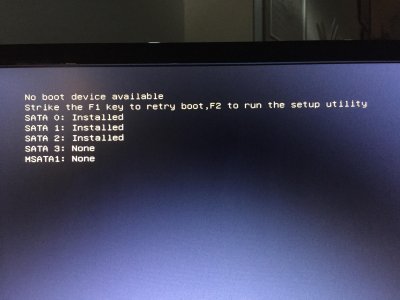- Joined
- May 9, 2011
- Messages
- 5,770
- Motherboard
- GA-Z170X-Gaming 3
- CPU
- i7-6700
- Graphics
- RX580 / HD 530
- Mac
- Mobile Phone
When I boot in after installing using the USB, should I use boot flags or not?
Thanks.
Whenever you are booting from USB you have to use the same flags which all are used to get installer screen.