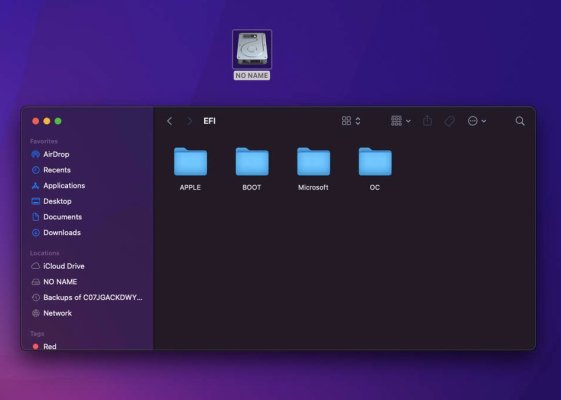I just spent the worst afternoon with a clone....
The NUC just kept saying "no bootable devices found" even though I re-did it a number of times & followed the article.
In the end I suspected faulty hardware, since it was showing the SSD in the BIOS,
but saying not bootable.
So I installed Win 10 and it worked first time... and would boot.
So even when I put the OC & boot folder back in, it went directly to the Windows boot.
folders were
APPLE OC BOOT MICROSOFT
so I renamed the folder "Microsoft" to "zmicrosoft"
same boot problem. "no bootable device"
I renamed the zmicrosoft back to microsoft; and
then I copied the "BOOT" folder again".
It still booted back into MS.
Finally, I went into the MS folder and removed the *.EFI" files,
and bizarrely it now is booting correctly, without a USB and directly into the macOS.
And the EFI partition folder is now called "no name" and works perfectly.
So.....
As regards to your files , corrupting... nope .. I used MD5 to check them all, and they were fine.
What I copied was the same checksum, both sides.
And, if it was the format of the EFI partition being wrong, then it would not boot the Windows...
It's clearly some incompatibility with the NUC boot.
But there is no debug at this stage of the boot process.
anyway ... ill leave it over night, then gradually delete stuff that does not belong in the EFI partition.