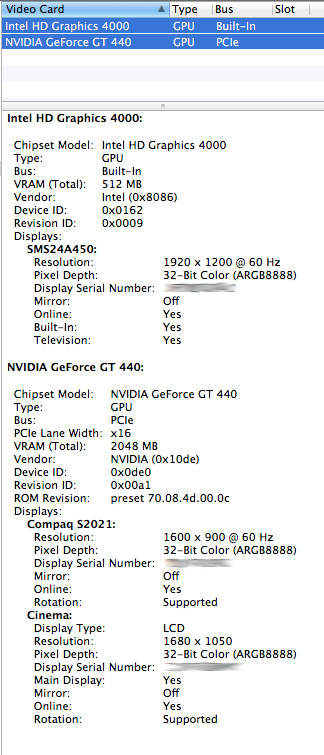- Joined
- Feb 22, 2013
- Messages
- 3
- Motherboard
- Sabertooth X58
- CPU
- Intel I720
- Graphics
- Nvidia GTX 285
- Mac
- Classic Mac
- Mobile Phone
Hi all, i'm new.
In this moment i have ML 10.8.2 Installed with Uni&Multibeast works very fine on this system:
- Asus Sabertooth X58
- Intel I720
- 6GB Memory Trichannel
- SSD Crucial M4 128gb
AND
- Nvidia GTX 285 1024mb
I wanna change the video card and i wanna change with this GTX 650ti
http://www.bpm-power.com/it/product/1101220/
I wanna change because my 285 is on the system, ricognised by the system but, for example, in cinemabench i score 15fps. And i Tried everything but don't work. Plus, the fan is very noisy and the consume is very high.
So, someone can talk to me about my idea and the videocard?
Thanks to all and sorry in advance for my english, im french
In this moment i have ML 10.8.2 Installed with Uni&Multibeast works very fine on this system:
- Asus Sabertooth X58
- Intel I720
- 6GB Memory Trichannel
- SSD Crucial M4 128gb
AND
- Nvidia GTX 285 1024mb
I wanna change the video card and i wanna change with this GTX 650ti
http://www.bpm-power.com/it/product/1101220/
I wanna change because my 285 is on the system, ricognised by the system but, for example, in cinemabench i score 15fps. And i Tried everything but don't work. Plus, the fan is very noisy and the consume is very high.
So, someone can talk to me about my idea and the videocard?
Thanks to all and sorry in advance for my english, im french