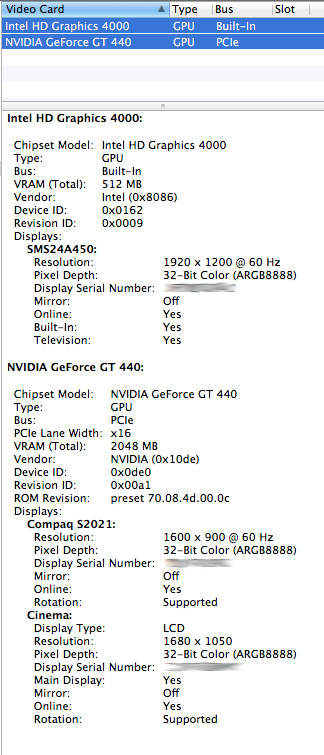- Joined
- Sep 26, 2012
- Messages
- 216
- Motherboard
- Hackintosh Prodigy
- CPU
- Intel Core i5 3570K
- Graphics
- HD 4000
- Mac
- Classic Mac
- Mobile Phone
For some reason this isn't working out for me. I followed all the steps aaron97 listed, but my monitor isn't picking up the connection to the card!