You are using an out of date browser. It may not display this or other websites correctly.
You should upgrade or use an alternative browser.
You should upgrade or use an alternative browser.
[Success] Skylake: ASUS Z170-PRO - Core i7-6700K - 16GB RAM - GTX 980 - Dual Boot - El Capitan
- Thread starter nzino
- Start date
- Status
- Not open for further replies.
- Joined
- Dec 5, 2016
- Messages
- 12
- Motherboard
- Asus Z170-Pro
- CPU
- i7-6700K
- Graphics
- GTX 970
- Mac
Thanks! 

I finally got it! Following your post I installed Sierra...
Working:
(sorry for my english )
)


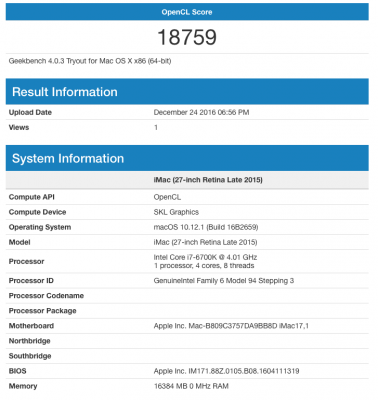
Now test!!!!


I finally got it! Following your post I installed Sierra...
Working:
- Graphics Intel HD 530 to 1536MB with my Apple Led CInema of 24''
- Led Cinema Camera, Sound and USB. (Audio Inject=1)
- Sound, but at the output of the black jack. Front headphone output ok.
- USB... but USB 3.1 disabled. I'll start testing BIOS changes
- Wifi
- Sleep&awake. I need time...
- Graphic MSI GTX970. Recognized as PCIe GPU Display
(sorry for my english


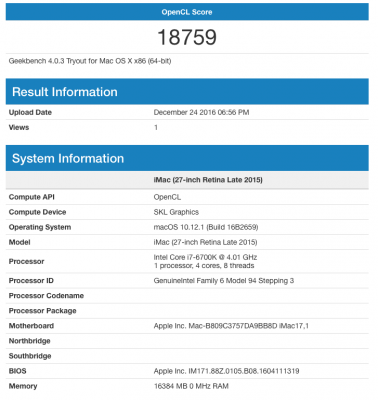
Now test!!!!
- Joined
- Jul 20, 2014
- Messages
- 1,073
- Motherboard
- AsRock X299 Creator-1.50
- CPU
- i9-10900X
- Graphics
- RX 6800 XT
- Mac
- Mobile Phone
If you disable the Intel HD530 (iGPU) in the BIOS, it's easy to make the Nvidia GPU work.Not work:
- Graphic MSI GTX970. Recognized as PCIe GPU Display
I think if the HD530 is activated but without any screen plugged in, it causes troubles .... not for sure ....
I disable in the BIOS the iGPU and USB 3.1
I did a clean install for Sierra 10.12.2:
Sound work (digital output) : thanks multi beast 9.0.1
iCloud, iTunes, AppStore Work
USB Works : thanks multi beast 9.0.1
SSD M.2 works
Ethernet Works : thanks multi beast 9.0.1
GTX 780 Works
Sleep& Wake Work thanks to the correct CPU's SSDT
Not tested :
Dual screens : one plugged in the iGPU & One plugged in Nvidia GPU ...
Last edited:
- Joined
- Dec 5, 2016
- Messages
- 12
- Motherboard
- Asus Z170-Pro
- CPU
- i7-6700K
- Graphics
- GTX 970
- Mac
I installed GTX970 and when injecting Nvidia recognizes it, the problem is that it leaves the VRAM at 0.
When installing the NVIDIA drivers (16B2659) loads everything and makes me the black screen
I've tried changing HDMI over the Displayport but it does not work. So I continue to read and try things. Now I will do a clean installation and I will update to the latest version of Sierra to see if it lets me install the latest NVIDIA drivers.
As for the sound I have to connect to the black pin to have sound, the green hasn't sound

When installing the NVIDIA drivers (16B2659) loads everything and makes me the black screen

I've tried changing HDMI over the Displayport but it does not work. So I continue to read and try things. Now I will do a clean installation and I will update to the latest version of Sierra to see if it lets me install the latest NVIDIA drivers.
As for the sound I have to connect to the black pin to have sound, the green hasn't sound
- Joined
- Jun 26, 2012
- Messages
- 4,069
- Motherboard
- Asus Z170 Deluxe
- CPU
- i5-6600K
- Graphics
- GTX 970
- Mac
- Mobile Phone
Remove any Nvidia injection from your Clover config.plist with a plist editor of your choice, i.e Clover Configurator.I installed GTX970 and when injecting Nvidia recognizes it, the problem is that it leaves the VRAM at 0.
If your system definition is iMac 15,1 iMac 17,1 or MacPro 6,1 either change it to iMac14,2 or implement the changes in section 4 here Solving NVIDIA Driver Install & Loading ProblemsWhen installing the NVIDIA drivers (16B2659) loads everything and makes me the black screen
- Joined
- Dec 5, 2016
- Messages
- 12
- Motherboard
- Asus Z170-Pro
- CPU
- i7-6700K
- Graphics
- GTX 970
- Mac
all right! Thanks!!
I updated the latest version of OS Sierra, installed the drivers and to see if it was black screen or freezing I left a YouTube video open so that when I started it played and I heard it ... black screen.
Reboot with nv_disable=1 and applied AGDPfix.app and solved!! (I saved the app on USB Clover ).
).
Everything will work if I install Intel HD 530?? I would like to have everything installed at 100%
Answer: After installation, do you enable USB 3.1, Fast boot ...?
I updated the latest version of OS Sierra, installed the drivers and to see if it was black screen or freezing I left a YouTube video open so that when I started it played and I heard it ... black screen.
Reboot with nv_disable=1 and applied AGDPfix.app and solved!! (I saved the app on USB Clover
Everything will work if I install Intel HD 530?? I would like to have everything installed at 100%
Answer: After installation, do you enable USB 3.1, Fast boot ...?
- Joined
- Jun 26, 2012
- Messages
- 4,069
- Motherboard
- Asus Z170 Deluxe
- CPU
- i5-6600K
- Graphics
- GTX 970
- Mac
- Mobile Phone
HD530 works but if you're using the GTX970 I see no reason to use HD530. But you can.Everything will work if I install Intel HD 530?? I would like to have everything installed at 100%
In the BIOS?Answer: After installation, do you enable USB 3.1, Fast boot ...?
- Joined
- Dec 5, 2016
- Messages
- 12
- Motherboard
- Asus Z170-Pro
- CPU
- i7-6700K
- Graphics
- GTX 970
- Mac
jeje, to try. I'm reading https://www.tonymacx86.com/threads/hd-530-gtx-650-is-it-possible.196009/page-4 When i use HD530 i have the Air Mirror icon but in GTX970 no
Yes!
In the BIOS?
Yes!
- Joined
- Jun 26, 2012
- Messages
- 4,069
- Motherboard
- Asus Z170 Deluxe
- CPU
- i5-6600K
- Graphics
- GTX 970
- Mac
- Mobile Phone
The good thing about making BIOS adjustments once you have your system running is, if the adjustment causes a non boot it is simple to revert the changes.Yes!
- Joined
- Jul 20, 2014
- Messages
- 1,073
- Motherboard
- AsRock X299 Creator-1.50
- CPU
- i9-10900X
- Graphics
- RX 6800 XT
- Mac
- Mobile Phone
Hello
Why in the Bios is there some Thunderbolt parameters ?
Someone has ever test it ?
Thanks in advance
Why in the Bios is there some Thunderbolt parameters ?
Someone has ever test it ?
Thanks in advance
- Status
- Not open for further replies.
Copyright © 2010 - 2024 tonymacx86 LLC
