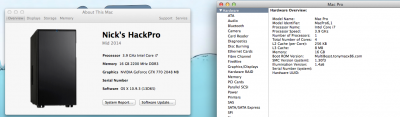- Joined
- Jun 15, 2013
- Messages
- 158
- Motherboard
- GA-Z87X-UD3H | NUC NUC6i5SYK
- CPU
- i7-4770K | i5-6260U
- Graphics
- HD4600 | HD 540
- Mac
- Classic Mac
Hi NimaNima,
so I guess there is a pretty simple solution: Change the monitor (vga/hdmi/...) cables and plug your main monitor into the output that displays you boot screen.
If this shouldn't be possible for some reason you can normally set the boot monitor within the bios/uefi. I'm not at home in the moment, but will have a look into bios/uefi then.
so I guess there is a pretty simple solution: Change the monitor (vga/hdmi/...) cables and plug your main monitor into the output that displays you boot screen.
If this shouldn't be possible for some reason you can normally set the boot monitor within the bios/uefi. I'm not at home in the moment, but will have a look into bios/uefi then.