- Joined
- Nov 18, 2011
- Messages
- 39
- Motherboard
- Gigabyte Z68MA-D2H-B3
- CPU
- i7-2700K
- Graphics
- Intel HD 3000
- Mac
- Mobile Phone
yes, i'm still running 10.6.8 on a hackintosh in december 2023. here's the how & why:
background
i built the system on a hp 6200 in 2017 according to the excellent instructions in trs96's guide (https://www.tonymacx86.com/threads/guide-install-snow-leopard-on-the-hp-6200-8200-desktop-pc.235154/). i've been running it continuously since then, and i thought maybe some of the things i've learned along the way might be helpful to someone else who has gone down this crazy path.
the killer app
the most compelling reason for continuing to run this server is itunes 11.4. imho, it is the best system for organizing a large music library.
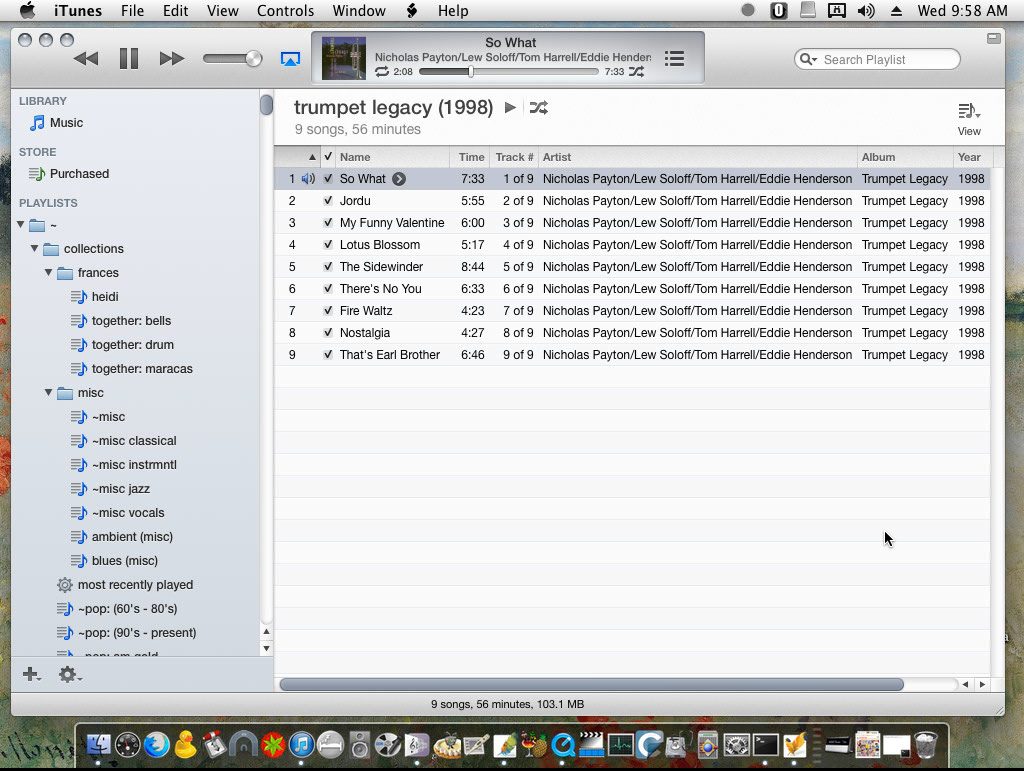
you can still easily access it from a modern osx or ios based device using airplay or by using screen sharing and vpn to the server directly.
what most people don't know about itunes is how well it works with lms (logitech media server). lms is the modern open source project based on the old slimserver devices. it has great plugins that make it capable of reading and staying in sync with itunes libraries. it also has plugins for airplay 1 compatibility including grouping airplay 1 devices for multi-room playback. you can easily access any itunes playlist via a webrowser on your home network. i run my lms server on a raspberry pi with the max2play os.
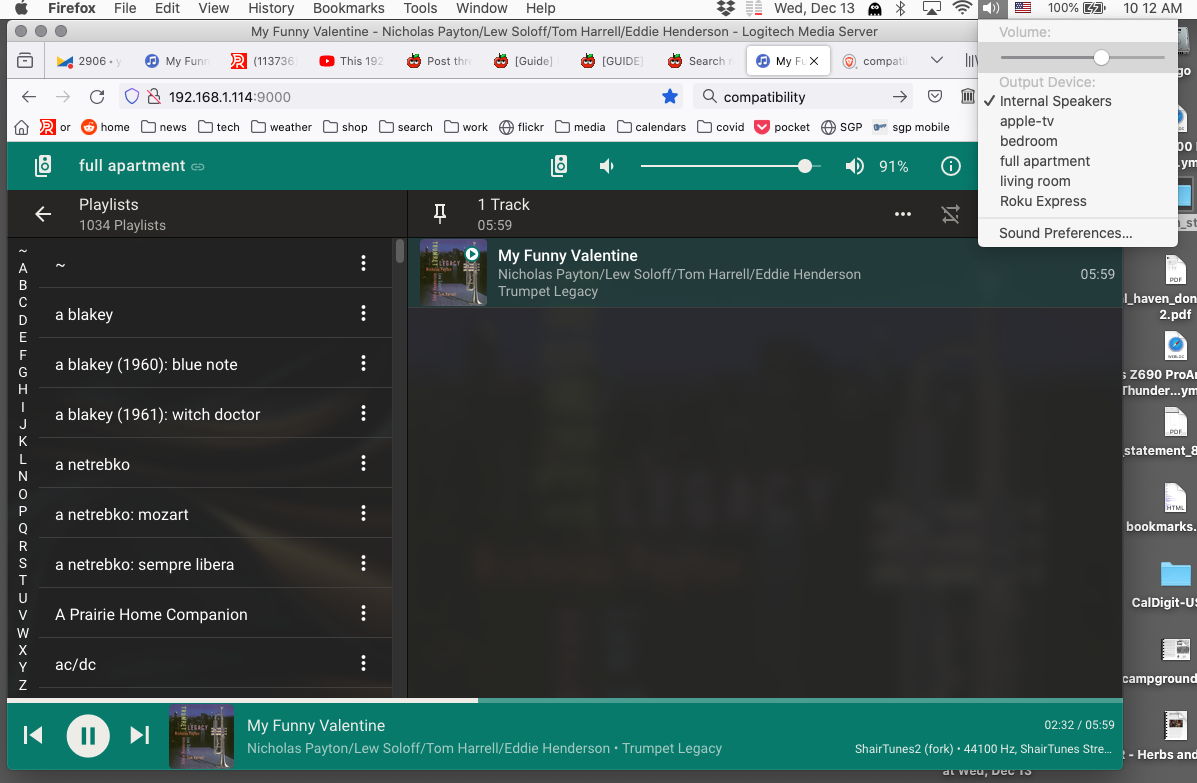
you also have the option of installing the ios app ipeng to access your itunes playlist via the internet on your phone when you are not at home.

refurb
the hp 6200 is an older model and any that are still out there will most likely need some refurbishment. mine has been happily running for six years on two seagate 4gb drives. i recently decided that it made sense to replace the drives as i was running low on room and they were near the end of their life expectancy.
i went with Seagate IronWolf 6TB NAS Internal Hard Drives. they were bigger and came with a five year warranty. i also liked that they spun at only 5600rpm and are very quiet. the server lives in my bedroom under my dresser and i rarely hear it. be sure to follow the guide's instructions about mounting drives bigger than 1gb in snow leopard especially the parts about efi partitions and boot errors.
i vacuumed the crap out of the case. a lot of dust builds up in there but the overall design of the hp 6200 is very good for airflow and the modular design is a breeze to work on. i replaced all the sata and power wiring. i replaced the heatsink adhesive for good measure and i also swapped out the drive holder screws for some nos hp screws with blue rubber dampers to minimize vibration.
addons
i've added a few extas which i can recommend.
the evga geforce 210 graphics card is pci based graphics card for the hp 6200. it fits in the low profile pci card slots and i believe it was plug and play. you would think i don't need a graphics card as the i3-2125 cpu supports dvi and hdmi natively through the display port. also, except for trouble shooting, i run the server headless. when i do need to plug in an external monitor, having the ports on the pci cards is more convenient than dealing with display port dongles. but for me the most compelling reason is the way the computer outputs video when i'm using screen sharing. without the card, the only resolution choice when i was running headless was 800x600 which was too small for a proper desktop or itunes. with the the card, i can run a few different setting including 1024x768 which displays nicely on my macbooks.

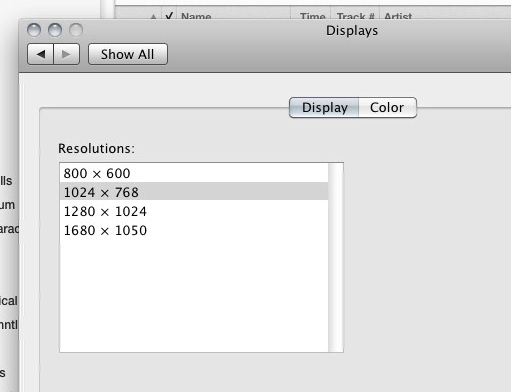
the behringer uca222 usb audio interface is a usb based dac for both audio input and output. it is fully compatible with the usb on the hp 6200 and requires no additional software or power supply. the sound quality is based on the venerable burr-brown chipset, and to my ears, excellent. it has the added bonus of a toslink optical output and a 3.5mm volume adjustable headphone jack. you just can't beat it for under $30.

my latest addon is a caldigit 791900 usb 3 pci card. snow leopard doesn't support usb 3 natively. i had to use pacificst to extract the driver from the caldigit software installer disk. i put it in my extas folder with the other kexts and caldigit shows up on the mac as a usb super-speed port. it's definitely faster than my usb 2 ports but not up to modern speeds. i was clocking about 10 or 11 GB/min on large file transfers with my 5600 rpm drives. i also had to do some meatball surgery on the pci face plate to get the card installed in my low profile pci slots. the jury is still out but so far so good...

conclusion
this isn't for most people but if you are a die hard old school itunes user, snow leopard combined with lms slimserver can be a great solution. hope this was helpful!
background
i built the system on a hp 6200 in 2017 according to the excellent instructions in trs96's guide (https://www.tonymacx86.com/threads/guide-install-snow-leopard-on-the-hp-6200-8200-desktop-pc.235154/). i've been running it continuously since then, and i thought maybe some of the things i've learned along the way might be helpful to someone else who has gone down this crazy path.
the killer app
the most compelling reason for continuing to run this server is itunes 11.4. imho, it is the best system for organizing a large music library.
you can still easily access it from a modern osx or ios based device using airplay or by using screen sharing and vpn to the server directly.
what most people don't know about itunes is how well it works with lms (logitech media server). lms is the modern open source project based on the old slimserver devices. it has great plugins that make it capable of reading and staying in sync with itunes libraries. it also has plugins for airplay 1 compatibility including grouping airplay 1 devices for multi-room playback. you can easily access any itunes playlist via a webrowser on your home network. i run my lms server on a raspberry pi with the max2play os.
you also have the option of installing the ios app ipeng to access your itunes playlist via the internet on your phone when you are not at home.
refurb
the hp 6200 is an older model and any that are still out there will most likely need some refurbishment. mine has been happily running for six years on two seagate 4gb drives. i recently decided that it made sense to replace the drives as i was running low on room and they were near the end of their life expectancy.
i went with Seagate IronWolf 6TB NAS Internal Hard Drives. they were bigger and came with a five year warranty. i also liked that they spun at only 5600rpm and are very quiet. the server lives in my bedroom under my dresser and i rarely hear it. be sure to follow the guide's instructions about mounting drives bigger than 1gb in snow leopard especially the parts about efi partitions and boot errors.
i vacuumed the crap out of the case. a lot of dust builds up in there but the overall design of the hp 6200 is very good for airflow and the modular design is a breeze to work on. i replaced all the sata and power wiring. i replaced the heatsink adhesive for good measure and i also swapped out the drive holder screws for some nos hp screws with blue rubber dampers to minimize vibration.
addons
i've added a few extas which i can recommend.
the evga geforce 210 graphics card is pci based graphics card for the hp 6200. it fits in the low profile pci card slots and i believe it was plug and play. you would think i don't need a graphics card as the i3-2125 cpu supports dvi and hdmi natively through the display port. also, except for trouble shooting, i run the server headless. when i do need to plug in an external monitor, having the ports on the pci cards is more convenient than dealing with display port dongles. but for me the most compelling reason is the way the computer outputs video when i'm using screen sharing. without the card, the only resolution choice when i was running headless was 800x600 which was too small for a proper desktop or itunes. with the the card, i can run a few different setting including 1024x768 which displays nicely on my macbooks.
the behringer uca222 usb audio interface is a usb based dac for both audio input and output. it is fully compatible with the usb on the hp 6200 and requires no additional software or power supply. the sound quality is based on the venerable burr-brown chipset, and to my ears, excellent. it has the added bonus of a toslink optical output and a 3.5mm volume adjustable headphone jack. you just can't beat it for under $30.
my latest addon is a caldigit 791900 usb 3 pci card. snow leopard doesn't support usb 3 natively. i had to use pacificst to extract the driver from the caldigit software installer disk. i put it in my extas folder with the other kexts and caldigit shows up on the mac as a usb super-speed port. it's definitely faster than my usb 2 ports but not up to modern speeds. i was clocking about 10 or 11 GB/min on large file transfers with my 5600 rpm drives. i also had to do some meatball surgery on the pci face plate to get the card installed in my low profile pci slots. the jury is still out but so far so good...
conclusion
this isn't for most people but if you are a die hard old school itunes user, snow leopard combined with lms slimserver can be a great solution. hope this was helpful!
Last edited:
