- Joined
- Sep 27, 2013
- Messages
- 50
- Motherboard
- Dell XPS 15 L521X
- CPU
- i5-3210M/HM77
- Graphics
- Intel HD 4000 / NVIDIA GeForce GT 630M, 1080p
- Mac
- Classic Mac
- Mobile Phone
Follow the instructions/apply the patches as described in post #7.
Make sure you read the README at the first link.
I followed the instructions and renamed ALL of the "GFX0" strings to "IGPU" in the DSDT in my extra folder, after that applied the brightness patch for HD3000/HD/4000 and restarted, it booted fine but after login if froze, I made a shutdown holding power button pressed and restarted, this time it didn't freeze, but the brightness still doesn't work. Just so you know the DSDT I have in my extra folder I extracted it with DSDT Editor and patched it myself for audio.

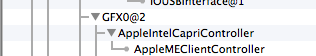
 , sorry my bad. will be right back with new info.
, sorry my bad. will be right back with new info.