You are using an out of date browser. It may not display this or other websites correctly.
You should upgrade or use an alternative browser.
You should upgrade or use an alternative browser.
Playstation Three Case Mod
- Thread starter maciator
- Start date
-
- Tags
- playstation ps3
- Status
- Not open for further replies.
- Joined
- Dec 23, 2014
- Messages
- 41
- Motherboard
- H87-D3H
- CPU
- i7-4770
- Graphics
- HD5850
- Mac
- Classic Mac
- Mobile Phone
I'm really impressed by the quality of your build and the in-depth explanation you provided all along its progress. Props!
Thx for your comment eebec . I did my best all along to share the information and to do it step by step. Sometimes it takes much more time to take the photos and write it than the time it took to do it for real. But because I believe it can be useful for some one else I share the information on our favorite forum.
Cheers.
- Joined
- Dec 23, 2014
- Messages
- 41
- Motherboard
- H87-D3H
- CPU
- i7-4770
- Graphics
- HD5850
- Mac
- Classic Mac
- Mobile Phone
Hello everybody,
Last time I wasn’t able to get sound trough HDMI.
After many hours of reading, trying, stuffing, reverting, restoring I finally find a way to make it.
I don’t understand why this is so complicated to setup.
Thx to toleda for all the efforts and sharing your knowledge
I found the solution to my problem, here: http://www.tonymacx86.com/hdmi-audio/155017-newbie-no-hdmi-audio-intel-hd-4600-a-2.html thx guys.
I don’t know if this applies to other motherboards so lets suppose it doesn’t.
First of all this applies to GIGABYTE GA-H97N-WIFI without extra graphic card.
I’m using the Intel I3 4350T CPU with HD4600 graphics.
First step:
Power OFF the rig then disconnect any monitor from the motherboard connect only one HDMI cable to the first HDMI port and to your TV (or Amplifier) HDMI port. Start your TV (or amplifier) then start your rig.

First of all Multibeast (v7.2 for Yosemite):
Add Drivers > Audio > Realtek ALCxxx > Optional HDAEnabler > Audio ID:1
and install it (just this nothing else, huh). Close Multibeast.

Download IOJones
Download graphics_intel_hd5k-azul-a-90_patch.command” script
Then launch IOJones, to find which is the “number” of the HDMI port.
=> On IOJones type GFX on the search engine

=> Then look for AppleIntelFramebuffer@1 (next picture)
=> Under AppleIntelFramebuffer@1 you should find “display 0” (next picture)
If so this means your screen is “connected” here, meaning it’s OK.
=> Click on AppleIntelFramebuffer@1 then scroll down on the right pane until you find port-number you should find 0x6. Close IOJones

=> Only if you have 0x6 then launch the “graphics_intel_hd5k-azul-a-90_patch.command” script.
=> “Hey I don’t know or I can’t figure out how to do this”
Don’t worry, just open the “Terminal” then drop down the script icon to the Terminal then press return (ENTER) when asked on the terminal type your password and then press return again. The script will run and should ask you to reboot the rig.
So reboot it!
=> Open Finder go to the root Folder > Extra then open “org.chameleon.Boot.plist” with TextEdit. Under the HDAEnabler line (key) you should find “No” (string), just replace it with “Yes”, reboot again.

After rebooting go to the Prefs Pane / Sound / Ouptut, scroll down on the list if need and you should find the name of your HDMI device, that’s it, it’s done.
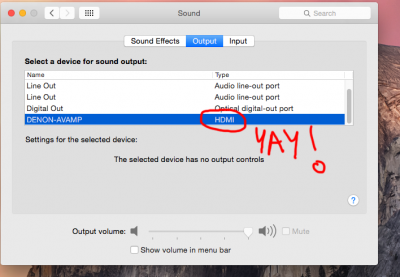

Want more details / information, take look on toleda frame buffer edit guide, here.
Stay tuned for the next episode
Last time I wasn’t able to get sound trough HDMI.
After many hours of reading, trying, stuffing, reverting, restoring I finally find a way to make it.
I don’t understand why this is so complicated to setup.
Thx to toleda for all the efforts and sharing your knowledge
I found the solution to my problem, here: http://www.tonymacx86.com/hdmi-audio/155017-newbie-no-hdmi-audio-intel-hd-4600-a-2.html thx guys.
I don’t know if this applies to other motherboards so lets suppose it doesn’t.
First of all this applies to GIGABYTE GA-H97N-WIFI without extra graphic card.
I’m using the Intel I3 4350T CPU with HD4600 graphics.
First step:
Power OFF the rig then disconnect any monitor from the motherboard connect only one HDMI cable to the first HDMI port and to your TV (or Amplifier) HDMI port. Start your TV (or amplifier) then start your rig.

First of all Multibeast (v7.2 for Yosemite):
Add Drivers > Audio > Realtek ALCxxx > Optional HDAEnabler > Audio ID:1
and install it (just this nothing else, huh). Close Multibeast.

Download IOJones
Download graphics_intel_hd5k-azul-a-90_patch.command” script
Then launch IOJones, to find which is the “number” of the HDMI port.
=> On IOJones type GFX on the search engine

=> Then look for AppleIntelFramebuffer@1 (next picture)
=> Under AppleIntelFramebuffer@1 you should find “display 0” (next picture)
If so this means your screen is “connected” here, meaning it’s OK.
=> Click on AppleIntelFramebuffer@1 then scroll down on the right pane until you find port-number you should find 0x6. Close IOJones

=> Only if you have 0x6 then launch the “graphics_intel_hd5k-azul-a-90_patch.command” script.
=> “Hey I don’t know or I can’t figure out how to do this”
Don’t worry, just open the “Terminal” then drop down the script icon to the Terminal then press return (ENTER) when asked on the terminal type your password and then press return again. The script will run and should ask you to reboot the rig.
So reboot it!
=> Open Finder go to the root Folder > Extra then open “org.chameleon.Boot.plist” with TextEdit. Under the HDAEnabler line (key) you should find “No” (string), just replace it with “Yes”, reboot again.

After rebooting go to the Prefs Pane / Sound / Ouptut, scroll down on the list if need and you should find the name of your HDMI device, that’s it, it’s done.
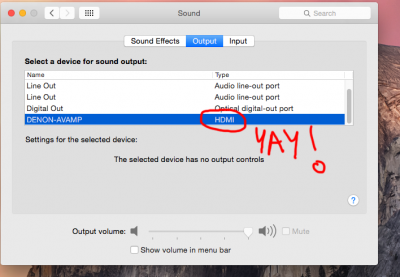

Want more details / information, take look on toleda frame buffer edit guide, here.
Stay tuned for the next episode
- Joined
- Mar 14, 2015
- Messages
- 111
- Mobile Phone
heyy!!
many thx for this thread!!!may i ask:will this guide/thread apply to ps3 slim case?? thx in advance

many thx for this thread!!!may i ask:will this guide/thread apply to ps3 slim case?? thx in advance

- Joined
- Dec 23, 2014
- Messages
- 41
- Motherboard
- H87-D3H
- CPU
- i7-4770
- Graphics
- HD5850
- Mac
- Classic Mac
- Mobile Phone
Thx for your comment Shad0wWalk3r.
I don't think it can apply to the PS3 slim case as is.
It is a matter of height because the PS3 slim case is flatter than the PS3 fat case.
Take a look on the photo below.

Good condition PS3 fat cases are very cheap, if you want one, just search it with the YLOD problem.
Making a hackintosh with the slim case can be a real (good) chalenge, I believe it is possible.
First of all you'll need a mini-itx motherboard with a external PSU (laptop PSU). I think you'll need also a low TDP CPU because the "slim case" is very small.
Follow this link to get the external dimensions of the "slim case": http://www.psmania.net/2013/05/sizing-up-the-console-war-xbox-one-dimensions-revealed
Have fun.
I'll be back for more "PS3 case mod" adventures.
I don't think it can apply to the PS3 slim case as is.
It is a matter of height because the PS3 slim case is flatter than the PS3 fat case.
Take a look on the photo below.

Good condition PS3 fat cases are very cheap, if you want one, just search it with the YLOD problem.
Making a hackintosh with the slim case can be a real (good) chalenge, I believe it is possible.
First of all you'll need a mini-itx motherboard with a external PSU (laptop PSU). I think you'll need also a low TDP CPU because the "slim case" is very small.
Follow this link to get the external dimensions of the "slim case": http://www.psmania.net/2013/05/sizing-up-the-console-war-xbox-one-dimensions-revealed
Have fun.
I'll be back for more "PS3 case mod" adventures.
- Joined
- Mar 8, 2014
- Messages
- 2
- Mac
- Classic Mac
- Mobile Phone
oh man thanks so much for the hdmi audio help! can't believe i wasted a week trying to work it out! perfect breakdown
- Joined
- Jun 4, 2011
- Messages
- 1
- Motherboard
- Asus > Need full model name > See Forum Rules!
- CPU
- i5 > Need full CPU model number > See Forum Rules!
- Graphics
- Intel > Need full model number > See Forum Rules!
I don't write in forums (too scared of asking a stupid question) but this is awesome thanks for the detailed thread
- Joined
- Aug 27, 2013
- Messages
- 19
- Motherboard
- MSI Z97 PC MATE
- CPU
- i5-4690
- Graphics
- Intel 4600
- Mac
- Classic Mac
- Mobile Phone
I was planning on doing this still am and this guide will help a lot thanks
- Joined
- Dec 23, 2014
- Messages
- 41
- Motherboard
- H87-D3H
- CPU
- i7-4770
- Graphics
- HD5850
- Mac
- Classic Mac
- Mobile Phone
Hello everybody,
Thank you very much for reading and post comments.
Special thanks to peskycoots, Thij, dav69e, Thatguy269 for your comments.
I enjoyed making this PS3 case mod and learned a lot while making it.
I've been a silent reader for years and posting my own build and reaching 25K views is a great honor.
For those interested on improvement on the machine, just reverse the Fan. Originally the fan was taking the air from the inside of the case and "sucking" the air from the small holes all around the case which was making losses. I just reverted the fan so now it's taking the air from the "back" of the the case and pushing it to the case then the "hot" air goes outside. By reversing it the System temp and CPU temp decreased 5°C which is a lot. The system can run for hours without any heat problems. This case ran for 48h playing HD videos on KODI and VLC and the temp didn't rise at all.
I will post photos of this last improvement later.
Thanks all and many thanks to tonymacx86 for this great forum .
.
Stay tuned for the next episode
Thank you very much for reading and post comments.
Special thanks to peskycoots, Thij, dav69e, Thatguy269 for your comments.
I enjoyed making this PS3 case mod and learned a lot while making it.
I've been a silent reader for years and posting my own build and reaching 25K views is a great honor.
For those interested on improvement on the machine, just reverse the Fan. Originally the fan was taking the air from the inside of the case and "sucking" the air from the small holes all around the case which was making losses. I just reverted the fan so now it's taking the air from the "back" of the the case and pushing it to the case then the "hot" air goes outside. By reversing it the System temp and CPU temp decreased 5°C which is a lot. The system can run for hours without any heat problems. This case ran for 48h playing HD videos on KODI and VLC and the temp didn't rise at all.
I will post photos of this last improvement later.
Thanks all and many thanks to tonymacx86 for this great forum
 .
.Stay tuned for the next episode
- Status
- Not open for further replies.
Copyright © 2010 - 2024 tonymacx86 LLC
