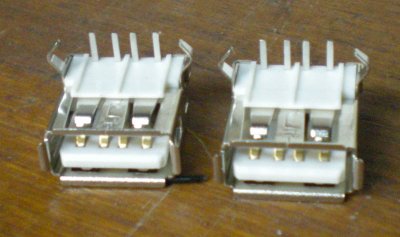- Joined
- Dec 23, 2014
- Messages
- 41
- Motherboard
- H87-D3H
- CPU
- i7-4770
- Graphics
- HD5850
- Mac
- Classic Mac
- Mobile Phone
Hello rehpotsirhc,
I think there is enough room on the case top to install a single slot Graphic Card. To install a Graphic card it would also required a PCI riser because the available height on the case is very low + a couple of Molex to PCI EXPRESS adapters.
But I think it’s not possible to install a too much powerfull Graphic Card because my PSU is only 270w. Am I right ?
I don’t plan to use this machine to play games or at least only old stuff like emulated games (Super Mario Bros lol). Intel HD4600 should be ok to play old emulated stuff.
Thank you for your comment, don’t hesitate to give your opinion.
I think there is enough room on the case top to install a single slot Graphic Card. To install a Graphic card it would also required a PCI riser because the available height on the case is very low + a couple of Molex to PCI EXPRESS adapters.
But I think it’s not possible to install a too much powerfull Graphic Card because my PSU is only 270w. Am I right ?
I don’t plan to use this machine to play games or at least only old stuff like emulated games (Super Mario Bros lol). Intel HD4600 should be ok to play old emulated stuff.
Thank you for your comment, don’t hesitate to give your opinion.