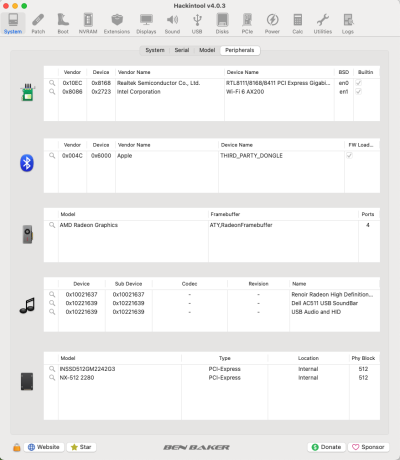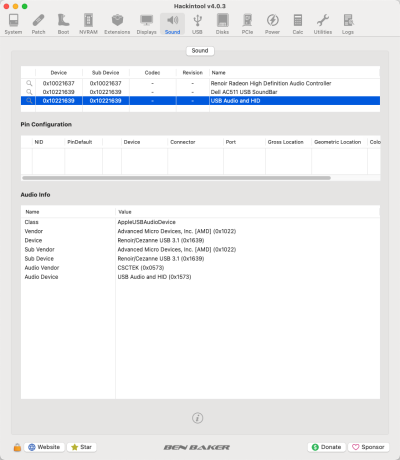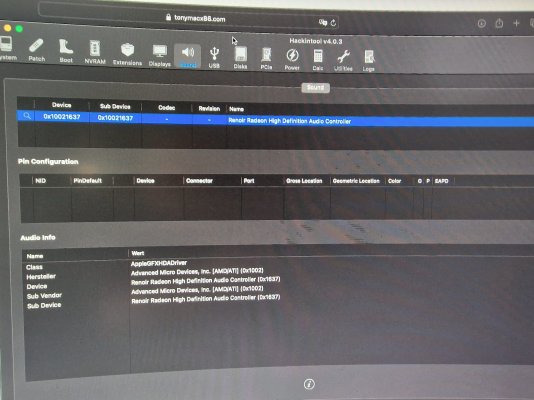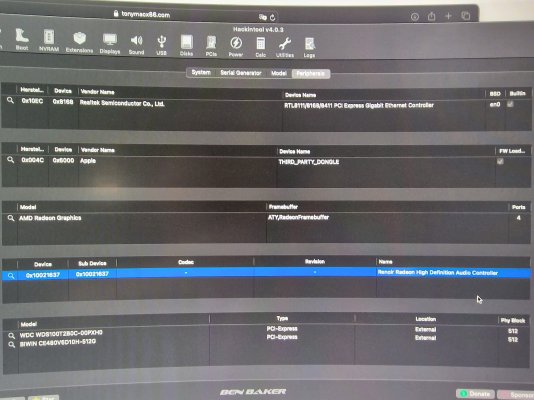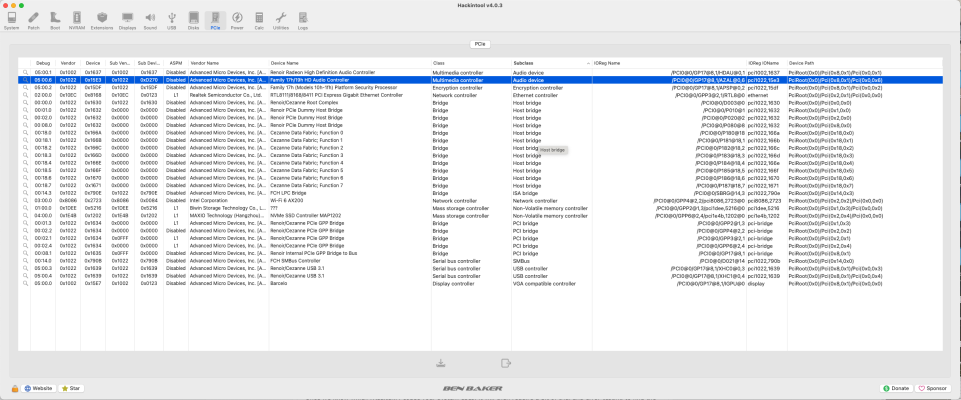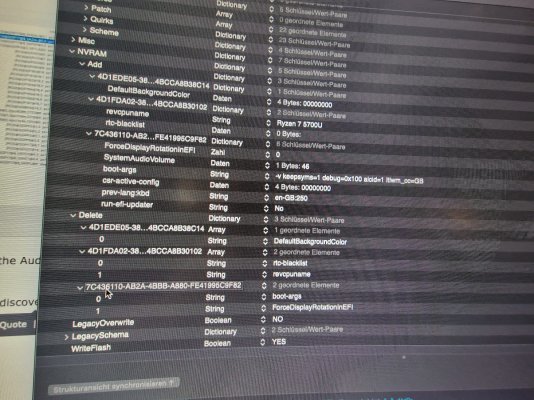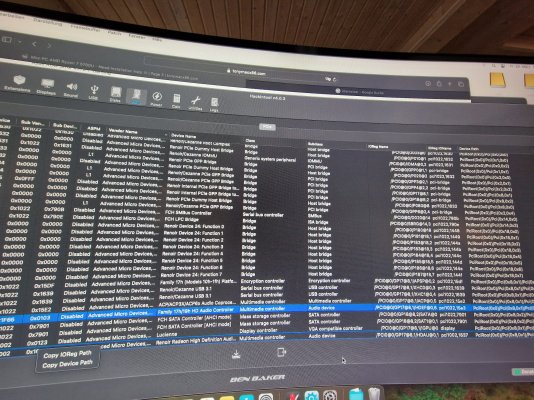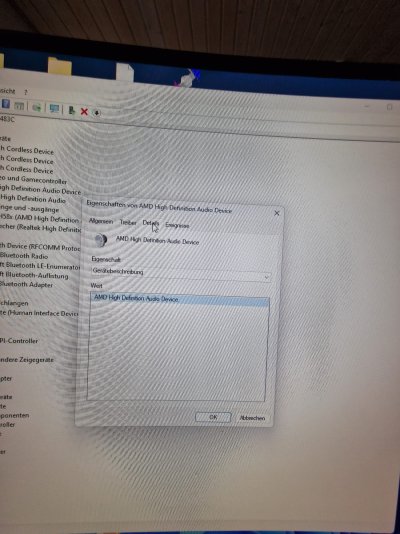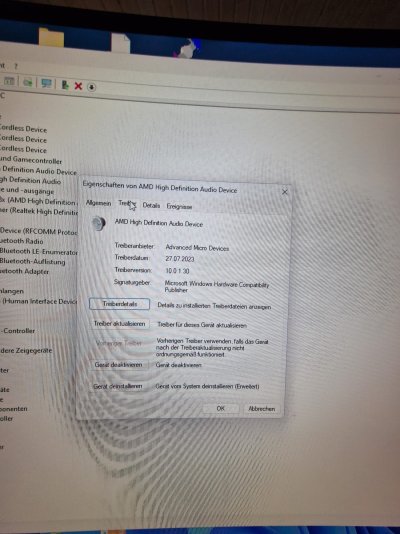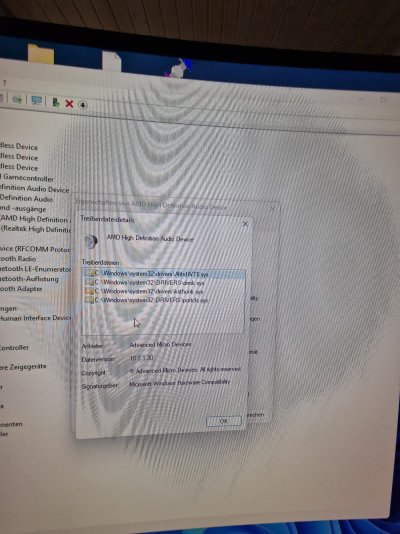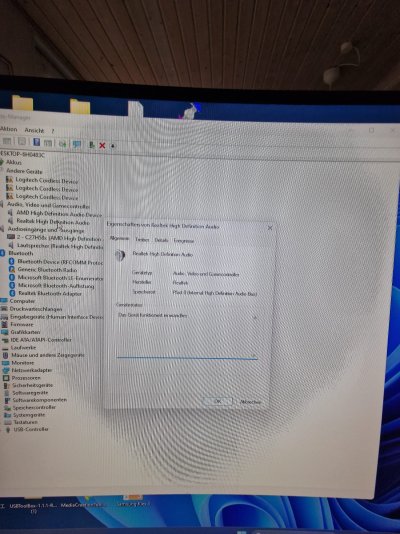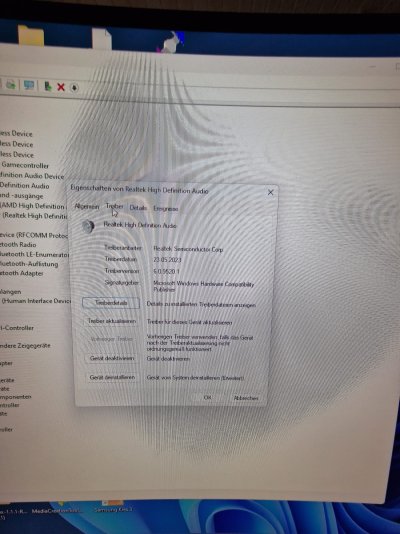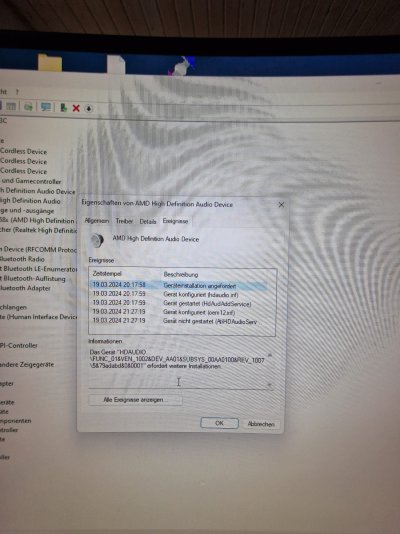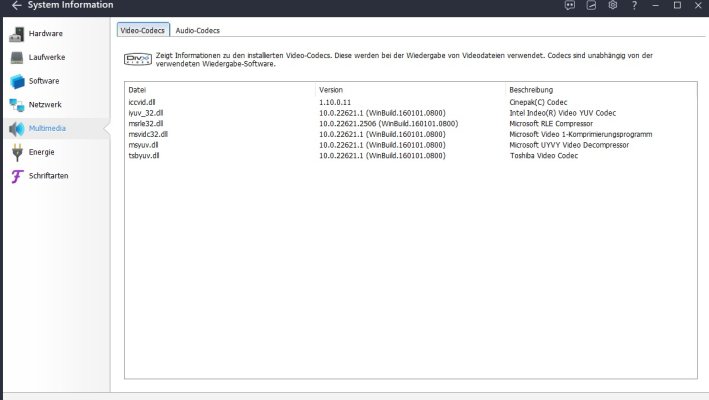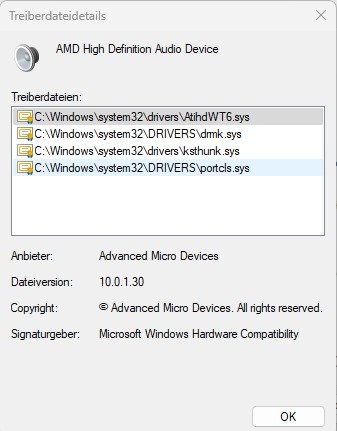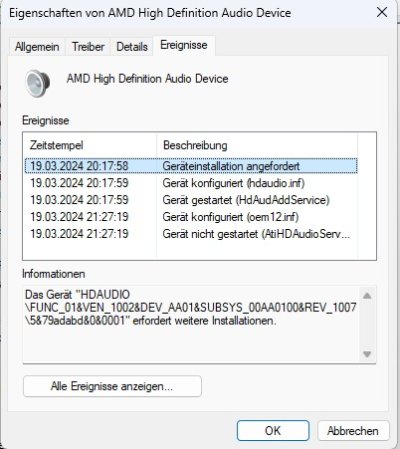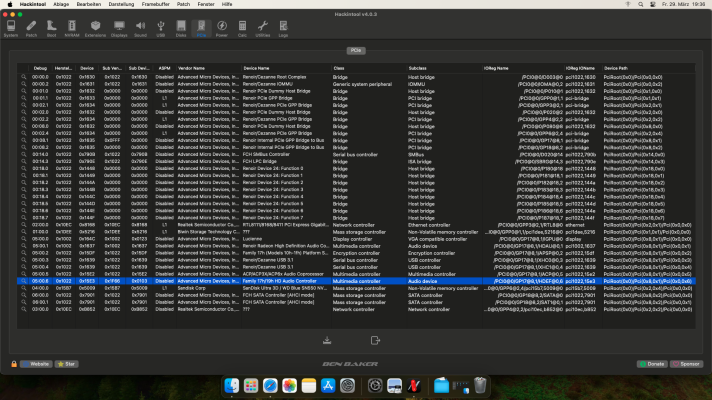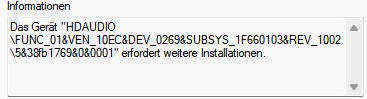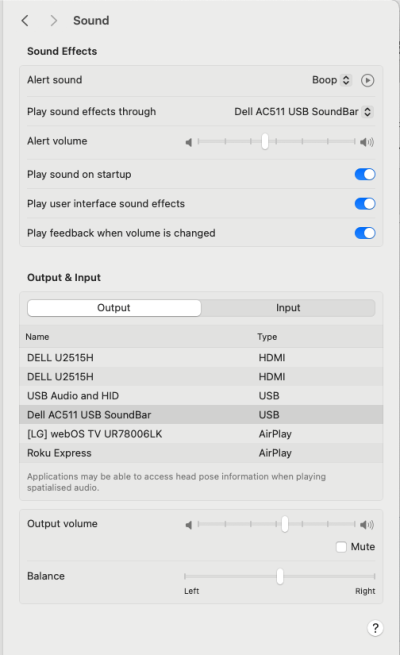Yes, the Snips (screenshots) from Windows are much better, thanks.
The important information in those images is this section:
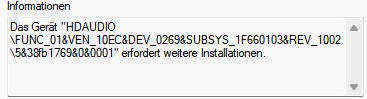
This shows the Vendor and Device ID's for your Realtek ALC269 codec.
So we now know which Realtek codec is present in your system.
The Layout IDs that are known to work with the ALC269 codec are as follows:

The layout IDs 7 and lower tend to be generic ID's that will work with most Hacks using the ALC269 codec.
Any iD's above this are custom ID's created for specific systems.
Your AceMagician is not one of the custom systems, unsurprisingly.
I couldn't see an AMD specific id in among them either.
The best you can do is try each ID in your system, checking in the System Information > Audio report and System Settings > Sound tab to see if your built-in Realtek audio codec is being found and the outputs displayed for use. Examples of the two populated reports/tabs are shown below.

System Information >Audio report
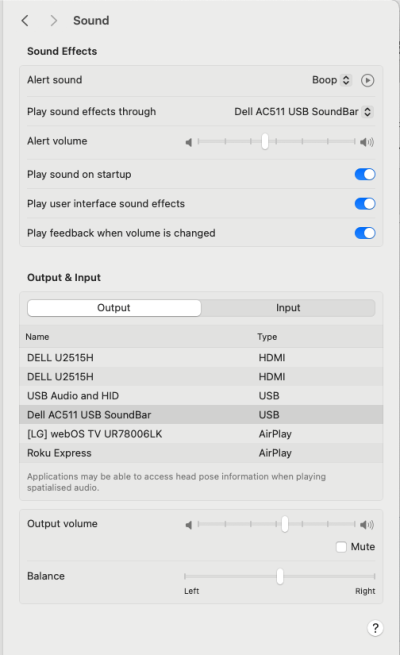
System Settings> Sound tab.
Obviously your two reports won't be the same as mine. But they give you an idea of where to look to see if the Audio device is available in your system.
When testing each layout-id:
- You need to change the alcid=1 boot arg to the next id in the list.
- Reboot the system.
- Clear Nvram and reboot the system again.
- Before booting in to macOS.
This is so the previous ID is not still in use when you next boot in to macOS.
Tedious and time consuming I know, but this is the only way for you to discover the ID you need to use. Hopefully one will work with your system.