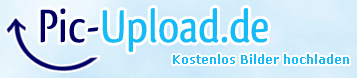Gigamaxx
Moderator
- Joined
- May 15, 2016
- Messages
- 6,532
- Motherboard
- GIGABYTE X470 Arous Gaming 7 WiFi
- CPU
- Ryzen R9 3900X
- Graphics
- RX 480
- Mac

gigamaxx can you run unigene heaven with the ga card with no freezes and do you need fixdisplay in clover thx
I boot with the HDMI connected to the card, it is a black screen until the last part of the Apple and boot bar. It opens up to the password and blurred Sierra screen until I enter password. I have a Gigabyte Z170 board "peripherals" Initial Display Output (IGFX, not pcie). Next frame over in bios " Chipset" Internal Grphics (.AUTO, not enable or disable).
During boot you can hear the card rev up and down and then whoosh, like it should.
If I set the IGFX to enable my card does not read and its black screen after boot. If I plug my HDMI into the board HDMI (internal graphics) during boot the card works but has no acceleration.
I'm getting 70+fps on Unigine on low settings, about 40-50 on medium and 10-15 on high. Ultra settings freeze the screen after about ten seconds. Before the update I was only able to run Unigine with the internal graphics HDMI connection (10-15 fps),if I used the card output it would go to black screen immediately. This card works, my other two were retested and do not get support. They limp along on idle and it's harder to get through the boot cycle with them connected. I believe either Gigabyte is supplying the Mac boards or they are using the same bios, or both. This card doesn't have the 6 pin connector which is what drove me to get it. I'm glad I did.
Fix display is not needed, I have booted with and without it.l
Last edited: