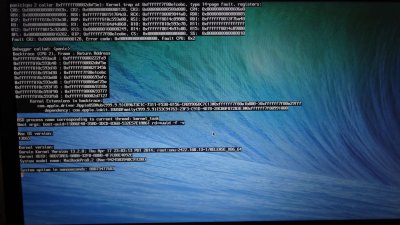RehabMan
Moderator
- Joined
- May 2, 2012
- Messages
- 181,016
- Motherboard
- Intel DH67BL
- CPU
- i7-2600K
- Graphics
- HD 3000
- Mac
- Mobile Phone
Ok, but Wifi replacement in laptop is so complicatedPerhaps I can buy USB external WIFI with realtek chipset... Biometric fingerprint Is it OK in OSX?
Complicated? You're joking, right?
Fingerprint reader does not work in OS X.
Yes it is, HD 4000, so clearly.
I start to install OSX in my HP Probook, I´m test flags combinations to my 7-series Intel chip:
- IGPEnabler=Yes IGPlatformID=01660004 --> Apple ROM freeze (Remember I have HP display 1080p)
- IGPEnabler=Yes IGPlatformID=01660003 --> Apple ROM has artifacts and don´t see anything
- 'IGPEnabler=No GraphicsEnabler=No dart=0 -v -x -f --> This is truth combination flags. The installation start but in slow resolution. I suppose when I install all, I have a great resolution and fully functions, yo know?
Thx
What is the native resolution of your laptop display?