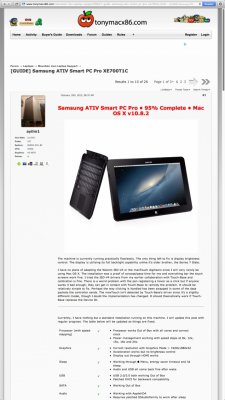- Joined
- Dec 8, 2012
- Messages
- 4
- Motherboard
- Windows 7600
- CPU
- Amd 6400e
- Graphics
- Ati V8700
- Mac
- Classic Mac
- Mobile Phone
Thank for your help,,i'll try it...
Do you use the external wireless lan card to connect wifi??
Do you use the external wireless lan card to connect wifi??