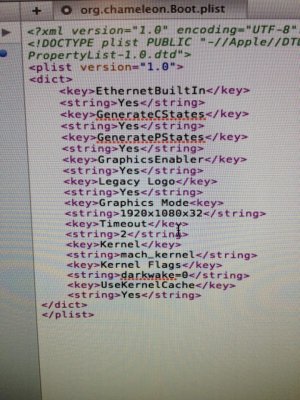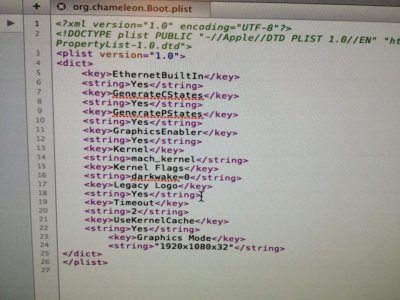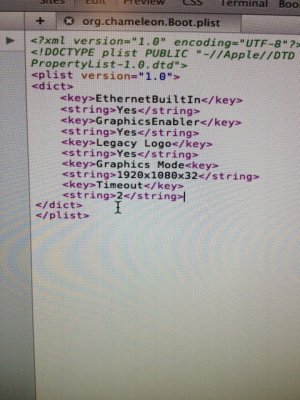- Joined
- Sep 26, 2012
- Messages
- 1,288
- Motherboard
- ASRock H67M-ITX/HT
- CPU
- i5 2500K
- Graphics
- HD3000
- Mac
- Classic Mac
- Mobile Phone
I am reinstalling ML onto my 'Test' drive and will boot into that in the next 20mins. Do you want me to change the entire .plist file, or just append or edit those fields you have pasted in your post?
Complete multibeast installation and before reboot open Extra folder and edit .plist.
Make sure the middle part looks exactly like this.
<key>GraphicsEnabler</key>
<string>Yes</string>
<key>Legacy Logo</key>
<string>Yes</string>
<key>Graphics Mode</key>
<string>1920x1080x32</string>
<key>Timeout</key>
<string>2</string>