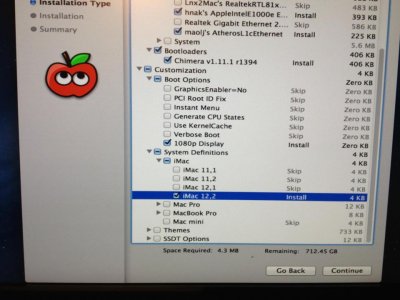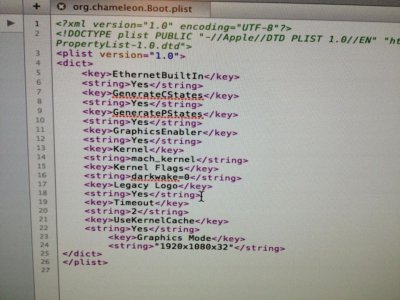- Joined
- Sep 26, 2012
- Messages
- 1,288
- Motherboard
- ASRock H67M-ITX/HT
- CPU
- i5 2500K
- Graphics
- HD3000
- Mac
- Classic Mac
- Mobile Phone
If I run multibeast on both test and normal HDD, i wont be able to boot into either of them surely?
And if i dont run multibeast on test, i wont be able to boot anyway?
Am running Multibeast now on the normal Mountain Lion drive. Will take pics as I go.
I wanted you to run multibeast only on test drive.
On normal drive do nothing except a fresh installation so that you can boot into it using unibeast drive.