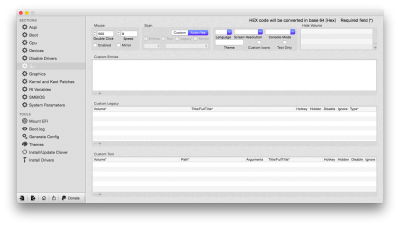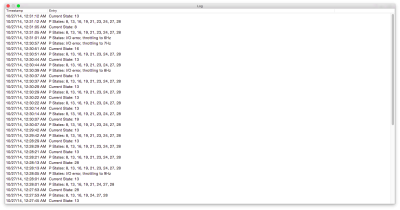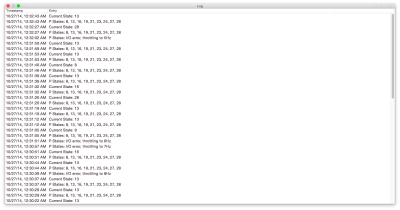RehabMan
Moderator
- Joined
- May 2, 2012
- Messages
- 181,016
- Motherboard
- Intel DH67BL
- CPU
- i7-2600K
- Graphics
- HD 3000
- Mac
- Mobile Phone
I Installed it when i tried to fix nvram .. and after installing RC scripts i got the extra partition " Boot UEFI internal from Yosemite ".
I will reinstall
EDIT : Doesn't that "Upgrade" mean i already have RC scripts installed?
View attachment 110014
EDIT 1 : Installed again - nothing changed
Seems like you're forgetting EmuVariableUefi-64.efi in drivers64UEFI.