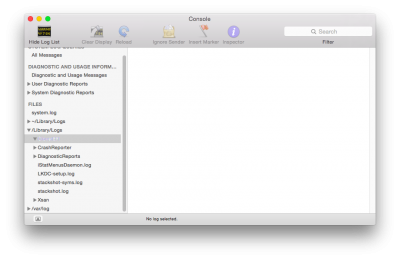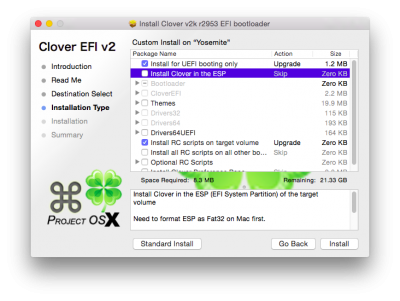RehabMan
Moderator
- Joined
- May 2, 2012
- Messages
- 181,016
- Motherboard
- Intel DH67BL
- CPU
- i7-2600K
- Graphics
- HD 3000
- Mac
- Mobile Phone
For the NVRAM problem
i opened EFI\CLOVER\drivers64UEFI
and i didn't find EmuVariableUEFI-64.efi. So to fix the NVRAM problem i need to get a working EmuVariableUEFI-64.efi, copy it to EFI\CLOVER\drivers64UEFI ,then install RC scripts to fix NVRAM ?
Right?
Yes. Just use the Clover installer.