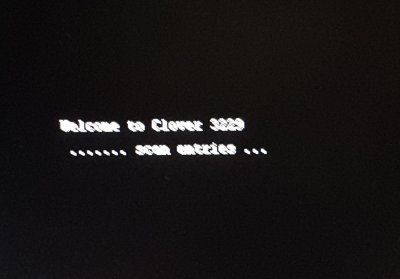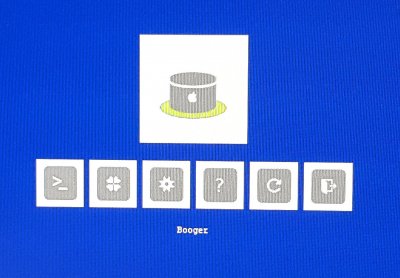You are using an out of date browser. It may not display this or other websites correctly.
You should upgrade or use an alternative browser.
You should upgrade or use an alternative browser.
Clover crashing on 'scanning entries' because of software RAID
- Thread starter benjackson
- Start date
-
- Tags
- clover crash custom entries hang raid
- Status
- Not open for further replies.
- Joined
- Dec 19, 2013
- Messages
- 2
- Motherboard
- GA-Z87MX-D3H
- CPU
- i7-4770K
- Mac
- Classic Mac
- Mobile Phone
I decided to finally flash the bios to UEFI, it now works like a charm
- Joined
- Dec 11, 2015
- Messages
- 7
- Motherboard
- Z490 Vision D
- CPU
- 10700K
- Graphics
- 5700 XT
- Mac
- Classic Mac
- Mobile Phone
Hi,
I disabled scanning and did not add any custom entries but still hang on at scan entries. Is there anything that I can test ?
Thanks.
Edit: I loaded this config file and it only sees Booger and boots fine. But when i connect raid driver, it can't pass scan entries.
I disabled scanning and did not add any custom entries but still hang on at scan entries. Is there anything that I can test ?
Thanks.
Edit: I loaded this config file and it only sees Booger and boots fine. But when i connect raid driver, it can't pass scan entries.
Attachments
- Joined
- Sep 9, 2015
- Messages
- 88
- Motherboard
- Asus X299-A
- CPU
- i7-7920X
- Graphics
- VEGA 56
- Mac
- Mobile Phone
are u on uefi bios or legacy? only works on uefi it seems. does it say "scanning entries" before it hangs? I'll take a look at ur config file later today for u
- Joined
- Sep 9, 2015
- Messages
- 88
- Motherboard
- Asus X299-A
- CPU
- i7-7920X
- Graphics
- VEGA 56
- Mac
- Mobile Phone
Hi,
I disabled scanning and did not add any custom entries but still hang on at scan entries. Is there anything that I can test ?
Thanks.
Edit: I loaded this config file and it only sees Booger and boots fine. But when i connect raid driver, it can't pass scan entries.
Also, looking at your config.plist, you've added my volume ID UUID, instead of your own. That won't work...
Also turn off fix ownership and inject under USB.
- Joined
- Dec 11, 2015
- Messages
- 7
- Motherboard
- Z490 Vision D
- CPU
- 10700K
- Graphics
- 5700 XT
- Mac
- Classic Mac
- Mobile Phone
I have Rampage 4 Extreme Black edition (UEFI bios).
Volume name seems to work, I can see OSX volume but when i plug-in first disk of raid, it can't pass Scan Entries. Can you tell me how can i get full volume ID UUID ? This is what i see in terminal :
Volume UUID: BF268835-1D6F-34B3-96EA-4B852141FD41
Disk / Partition UUID: 884A8A40-5098-4E1C-A17D-92F673CF2A90
Updated config file
2 pictures, this is what i see with and without raid disk (I have 6 disks and if i un-plug first disk of raid, I can pass scan entries)
Volume name seems to work, I can see OSX volume but when i plug-in first disk of raid, it can't pass Scan Entries. Can you tell me how can i get full volume ID UUID ? This is what i see in terminal :
Volume UUID: BF268835-1D6F-34B3-96EA-4B852141FD41
Disk / Partition UUID: 884A8A40-5098-4E1C-A17D-92F673CF2A90
Updated config file
2 pictures, this is what i see with and without raid disk (I have 6 disks and if i un-plug first disk of raid, I can pass scan entries)
Attachments
- Joined
- Sep 9, 2015
- Messages
- 88
- Motherboard
- Asus X299-A
- CPU
- i7-7920X
- Graphics
- VEGA 56
- Mac
- Mobile Phone
If it still is saying 'scanning entries' it means it's still on. Looks like your config file is corrupt, I can't even load it in Clover Configurator. Try this one.
Also, here's what will happen.... either:
• It will hang on scanning entries - cos you haven't turned it off or the config file is corrupt. Doesn't matter what UUID or volume name you have as you never got to the screen to tell if it worked.
• It won't hang and will go to the boot screen, and then either:
- Your boot volume will appear as you entered the name or UUID correctly (whichever one is gonna work for you)
- OR...nothing will appear, cos your config file isn't right.
If you have your RAID not plugged in, and it goes to boot screen with your boot volume showing - that's no assurance that your config file is right, as scanning entries will FIND your boot volume even if you didn't get the manual entry correct.
I would take out the custom entry for now, and experiment (with RAID unplugged) getting to the boot screen with scanning entries OFF and NO volumes showing. Make sure you have nothing showing. That will prove that scanning entries is off and then you could plug RAID back in. Then experiment with how to get your volume to show up.
Try this file as a start.
View attachment config.plist
Also, here's what will happen.... either:
• It will hang on scanning entries - cos you haven't turned it off or the config file is corrupt. Doesn't matter what UUID or volume name you have as you never got to the screen to tell if it worked.
• It won't hang and will go to the boot screen, and then either:
- Your boot volume will appear as you entered the name or UUID correctly (whichever one is gonna work for you)
- OR...nothing will appear, cos your config file isn't right.
If you have your RAID not plugged in, and it goes to boot screen with your boot volume showing - that's no assurance that your config file is right, as scanning entries will FIND your boot volume even if you didn't get the manual entry correct.
I would take out the custom entry for now, and experiment (with RAID unplugged) getting to the boot screen with scanning entries OFF and NO volumes showing. Make sure you have nothing showing. That will prove that scanning entries is off and then you could plug RAID back in. Then experiment with how to get your volume to show up.
Try this file as a start.
View attachment config.plist
- Joined
- Sep 9, 2015
- Messages
- 88
- Motherboard
- Asus X299-A
- CPU
- i7-7920X
- Graphics
- VEGA 56
- Mac
- Mobile Phone
I decided to finally flash the bios to UEFI, it now works like a charm
That's awesome - I'm glad it worked for you!!
- Joined
- Dec 11, 2015
- Messages
- 7
- Motherboard
- Z490 Vision D
- CPU
- 10700K
- Graphics
- 5700 XT
- Mac
- Classic Mac
- Mobile Phone
Removed raid disks cable and used config file that you attached. When i boot, i only see " Booger " in boot screen (because there is a custom entries in file that you attached and my OS Volume is called Mac). If i unplug OS X disk, i see nothing.
Than i plunged raid disks cables and it hangs at Scan Entries.
I un-plug and re-plug raid cables to pass Scan Entries and this is what i get from DPCIManager :
Than i plunged raid disks cables and it hangs at Scan Entries.
I un-plug and re-plug raid cables to pass Scan Entries and this is what i get from DPCIManager :
0:100 0:100 MemLog inited, TSC freq: 34019617110:100 0:000
0:100 0:000 Now is 13.12.2015, 21:24:37 (GMT+2047)
0:100 0:000 Starting Clover rev 3330 on American Megatrends EFI
0:100 0:000 SelfDevicePath=PciRoot(0x0)\Pci(0x1F,0x2)\Sata(0x1,0xFFFF,0x0)\HD(1,GPT,A7364ABB-2170-4EAA-B2E9-EB666F5323A4,0x28,0x64000) @D99D3318
0:100 0:000 SelfDirPath = \EFI\BOOT
0:100 0:000 Total Memory Slots Count = 8
0:100 0:000 Type 17 Index = 0
0:100 0:000 SmbiosTable.Type17->Speed = 1333MHz
0:100 0:000 SmbiosTable.Type17->Size = 8192MB
0:100 0:000 SmbiosTable.Type17->Bank/Device = ChannelA ChannelA_Dimm1
0:100 0:000 Type 17 Index = 1
0:100 0:000 SmbiosTable.Type17->Speed = 1333MHz
0:100 0:000 SmbiosTable.Type17->Size = 8192MB
0:100 0:000 SmbiosTable.Type17->Bank/Device = ChannelA ChannelA_Dimm2
0:100 0:000 Type 17 Index = 2
0:100 0:000 SmbiosTable.Type17->Speed = 1333MHz
0:100 0:000 SmbiosTable.Type17->Size = 8192MB
0:100 0:000 SmbiosTable.Type17->Bank/Device = ChannelB ChannelB_Dimm1
0:100 0:000 Type 17 Index = 3
0:100 0:000 SmbiosTable.Type17->Speed = 1333MHz
0:100 0:000 SmbiosTable.Type17->Size = 8192MB
0:100 0:000 SmbiosTable.Type17->Bank/Device = ChannelB ChannelB_Dimm2
0:100 0:000 Type 17 Index = 4
0:100 0:000 SmbiosTable.Type17->Speed = 1333MHz
0:100 0:000 SmbiosTable.Type17->Size = 8192MB
0:100 0:000 SmbiosTable.Type17->Bank/Device = ChannelC ChannelC_Dimm1
0:100 0:000 Type 17 Index = 5
0:100 0:000 SmbiosTable.Type17->Speed = 1333MHz
0:100 0:000 SmbiosTable.Type17->Size = 8192MB
0:100 0:000 SmbiosTable.Type17->Bank/Device = ChannelC ChannelC_Dimm2
0:100 0:000 Type 17 Index = 6
0:100 0:000 SmbiosTable.Type17->Speed = 1333MHz
0:100 0:000 SmbiosTable.Type17->Size = 8192MB
0:100 0:000 SmbiosTable.Type17->Bank/Device = ChannelD ChannelD_Dimm1
0:100 0:000 Type 17 Index = 7
0:100 0:000 SmbiosTable.Type17->Speed = 1333MHz
0:100 0:000 SmbiosTable.Type17->Size = 8192MB
0:100 0:000 SmbiosTable.Type17->Bank/Device = ChannelD ChannelD_Dimm2
0:100 0:000 Boot status=0
0:100 0:000 Clover revision: 3330 running on System Product Name
0:100 0:000 ... with board RAMPAGE IV BLACK EDITION
0:100 0:000 CPU Vendor = 756E6547 Model=306E4
0:100 0:000 The CPU supported turbo
0:100 0:000 BrandString = Intel(R) Core(TM) i7-4930K CPU @ 3.40GHz
0:100 0:000 MSR 0xE2 before patch 00000400
0:100 0:000 MSR 0xE4 00010414
0:100 0:000 MSR 0xCE 00000C10_F0012200
0:100 0:000 MSR 0x1B0 00000000
0:100 0:000 FSBFrequency=100MHz DMIvalue=100000kHz
0:100 0:000 Corrected FSBFrequency=100MHz
0:100 0:000 Vendor/Model/Stepping: 0x756E6547/0x3E/0x4
0:100 0:000 Family/ExtFamily: 0x6/0x0
0:100 0:000 MaxDiv/MinDiv: 34.0/12
0:100 0:000 Turbo: 37/37/37/39
0:100 0:000 Features: 0xBFEBFBFF
0:100 0:000 Threads: 12
0:100 0:000 Cores: 6
0:100 0:000 FSB: 100 MHz
0:100 0:000 CPU: 3400 MHz
0:100 0:000 TSC: 3400 MHz
0:100 0:000 PIS: 400 MHz
0:100 0:000 PCI (00|00:00.00) : 8086 0E00 class=060000
0:100 0:000 PCI (00|00:02.00) : 8086 0E04 class=060400
0:100 0:000 PCI (00|01:00.00) : 10DE 1004 class=030000
0:100 0:000 Found NVidia model=Zotac GeForce GTX 780
0:100 0:000 PCI (00|01:00.01) : 10DE 0E1A class=040300
0:100 0:000 PCI (00|00:01.00) : 8086 0E02 class=060400
0:100 0:000 PCI (00|00:03.00) : 8086 0E08 class=060400
0:100 0:000 PCI (00|00:03.02) : 8086 0E0A class=060400
0:100 0:000 PCI (00|04:00.00) : BDBD A12E class=040000
0:100 0:000 PCI (00|00:05.00) : 8086 0E28 class=088000
0:100 0:000 PCI (00|00:05.02) : 8086 0E2A class=088000
0:100 0:000 PCI (00|00:05.04) : 8086 0E2C class=080020
0:100 0:000 PCI (00|00:11.00) : 8086 1D3E class=060400
0:100 0:000 PCI (00|00:16.00) : 8086 1D3A class=078000
0:100 0:000 PCI (00|00:19.00) : 8086 1503 class=020000
0:100 0:000 LAN 0, Vendor=8086, MMIO=FB100000
0:100 0:000 PCI (00|00:1A.00) : 8086 1D2D class=0C0320
0:100 0:000 PCI (00|00:1B.00) : 8086 1D20 class=040300
0:100 0:000 PCI (00|00:1C.00) : 8086 1D10 class=060400
0:100 0:000 PCI (00|00:1C.01) : 8086 1D12 class=060400
0:100 0:000 PCI (00|07:00.00) : 1B21 1142 class=0C0330
0:100 0:000 PCI (00|00:1C.02) : 8086 1D14 class=060400
0:100 0:000 PCI (00|08:00.00) : 1B21 1184 class=060400
0:100 0:000 PCI (00|09:01.00) : 1B21 1184 class=060400
0:100 0:000 PCI (00|09:03.00) : 1B21 1184 class=060400
0:100 0:000 PCI (00|09:05.00) : 1B21 1184 class=060400
0:100 0:000 PCI (00|0C:00.00) : 1B21 1142 class=0C0330
0:100 0:000 PCI (00|09:07.00) : 1B21 1184 class=060400
0:100 0:000 PCI (00|0D:00.00) : 1B21 0612 class=010601
0:100 0:000 PCI (00|00:1C.03) : 8086 1D16 class=060400
0:100 0:000 PCI (00|0E:00.00) : 14E4 43B1 class=028000
0:100 0:000 PCI (00|00:1C.04) : 8086 1D18 class=060400
0:100 0:000 PCI (00|0F:00.00) : 1B21 1142 class=0C0330
0:100 0:000 PCI (00|00:1C.05) : 8086 1D1A class=060400
0:100 0:000 PCI (00|10:00.00) : 1B21 0612 class=010601
0:100 0:000 PCI (00|00:1C.07) : 8086 1D1E class=060400
0:100 0:000 PCI (00|11:00.00) : 1B21 0612 class=010601
0:100 0:000 PCI (00|00:1D.00) : 8086 1D26 class=0C0320
0:100 0:000 PCI (00|00:1E.00) : 8086 244E class=060401
0:100 0:000 PCI (00|00:1F.00) : 8086 1D41 class=060100
0:100 0:000 PCI (00|00:1F.02) : 8086 1D02 class=010601
0:100 0:000 PCI (00|00:1F.03) : 8086 1D22 class=0C0500
0:100 0:000 Clover load options size = 0 bytes
0:119 0:018 Using OEM config.plist at path: EFI\CLOVER\config.plist
0:119 0:000 EFI\CLOVER\config.plist loaded: Success
0:127 0:008 Found theme directory: christmas
0:134 0:007 Found theme directory: EMBEDDED
0:135 0:001 Found theme directory: NEWYEAR
0:138 0:002 Found theme directory: RANDOM
0:139 0:001 Loading early settings
0:139 0:000 timeout set to 5
0:139 0:000 Custom boot CUSTOM_BOOT_DISABLED (0x0)
0:139 0:000 Default theme: tonymacx86
0:139 0:000 LoadDrivers() start
0:144 0:005 Loading EmuVariableUefi-64.efi status=Success
0:160 0:015 EmuVariableUefi Initialize: VariableCommonInitialize = Success, orig services stored, install gEmuVariableControlProtocolGuid = Success
0:161 0:000 Loading FSInject-64.efi status=Success
0:161 0:000 Loading OsxAptioFixDrv-64.efi status=Success
0:162 0:000 Loading OsxFatBinaryDrv-64.efi status=Success
0:162 0:000 Loading VBoxHfs-64.efi status=Success
0:163 0:000 - driver needs connecting
0:163 0:000 1 drivers needs connecting ...
0:163 0:000 PlatformDriverOverrideProtocol not found. Installing ... Success
0:163 0:000 Searching for invalid DiskIo BY_DRIVER connects: not found, all ok
0:590 0:426 LoadDrivers() end
0:590 0:000 EmuVariable InstallEmulation: orig vars copied, emu.var.services installed, CreateEvent VirtualAddressChange = Success, CreateEvent ExitBootServices = Success, set Status=Success
0:598 0:008 SetScreenResolution: 1920x1080 - not found!
0:598 0:000 SetMaxResolution: found best mode 11: 1920x1200
0:598 0:000 - already set
0:598 0:000 Console modes reported: 3, available modes:
0:598 0:000 Mode 1: 80x25 (current mode)
0:598 0:000 Mode 2: 80x50
0:598 0:000 Mode 3: 100x31
0:598 0:000 reinit: self device path=PciRoot(0x0)\Pci(0x1F,0x2)\Sata(0x1,0xFFFF,0x0)\HD(1,GPT,A7364ABB-2170-4EAA-B2E9-EB666F5323A4,0x28,0x64000)
0:599 0:000 MAC address of LAN #0= 10:C3:7B:A0:00:33:
0:599 0:000 ScanSPD() start
0:599 0:000 SMBus CmdReg: 0x1
0:599 0:000 Scanning SMBus [8086:1D22], mmio: 0xFB124004, ioport: 0xF000, hostc: 0x1
0:599 0:000 Slots to scan [8]...
0:648 0:048 ScanSPD() end
0:648 0:000 Get Acpi Tables List from RSDT:
0:648 0:000 Found table: FACP A M I len=132
0:648 0:000 Found table: APIC A M I len=256
0:648 0:000 Found table: FPDT A M I len=68
0:648 0:000 Found table: MCFG OEMMCFG. len=60
0:648 0:000 Found table: HPET A M I len=56
0:648 0:000 Found table: BGRT A M I len=56
0:648 0:000 Found table: SSDT CpuPm len=839976
0:648 0:000 Calibrated TSC frequency =3401961711 =3401MHz
0:648 0:000 Loading main settings
0:648 0:000 Dropping 3 tables
0:648 0:000 Drop table 0 signature="SSDT" (54445353) table-id="CpuPm" (0000006D50757043)
0:648 0:000 set table: 54445353, 6D50757043 to drop: true
0:648 0:000
0:648 0:000 Drop table 1 signature="DMAR" (52414D44)
0:648 0:000 set table: 52414D44, 0 to drop:
0:648 0:000 Drop table 2 signature="SSDT" (54445353) table-id="Cpu0Ist" (0074734930757043)
0:648 0:000 set table: 54445353, 74734930757043 to drop:
0:648 0:000 Config set EnableC6: +
0:648 0:000 found 12 volumes with blockIO
0:648 0:000 0. Volume:
0:648 0:000 PciRoot(0x0)\Pci(0x1C,0x7)\Pci(0x0,0x0)\Sata(0x1,0xFFFF,0x0)
0:648 0:000 1. Volume:
0:648 0:000 PciRoot(0x0)\Pci(0x1C,0x7)\Pci(0x0,0x0)\Sata(0x1,0xFFFF,0x0)\HD(1,GPT,3E0E9CD9-8E9E-48D5-BD1E-11E4C3C54261,0x28,0x64000)
0:649 0:000 Result of bootcode detection: bootable unknown (legacy)
0:681 0:031 2. Volume:
0:681 0:000 PciRoot(0x0)\Pci(0x1C,0x7)\Pci(0x0,0x0)\Sata(0x1,0xFFFF,0x0)\HD(2,GPT,EEE31227-242E-414B-B55D-8BBAC037400E,0x64028,0xE8D64860)
0:681 0:000 3. Volume:
0:681 0:000 PciRoot(0x0)\Pci(0x1C,0x7)\Pci(0x0,0x0)\Sata(0x1,0xFFFF,0x0)\HD(3,GPT,A566A57F-C163-48CC-8E94-8D064C9464C0,0xE8DC8888,0x40000)
0:682 0:000 4. Volume:
0:682 0:000 PciRoot(0x0)\Pci(0x1F,0x2)\Sata(0x0,0xFFFF,0x0)
0:683 0:000 5. Volume:
0:683 0:000 PciRoot(0x0)\Pci(0x1F,0x2)\Sata(0x1,0xFFFF,0x0)
0:683 0:000 6. Volume:
0:683 0:000 PciRoot(0x0)\Pci(0x1F,0x2)\Sata(0x0,0xFFFF,0x0)\HD(1,GPT,19983859-76DA-49FA-A569-007A44EAF966,0x28,0x64000)
0:684 0:000 Result of bootcode detection: bootable unknown (legacy)
0:719 0:035 7. Volume:
0:719 0:000 PciRoot(0x0)\Pci(0x1F,0x2)\Sata(0x0,0xFFFF,0x0)\HD(2,GPT,397DE7D3-7FA0-4E30-B922-5FAAA4627AC4,0x64028,0xE8D64860)
0:720 0:000 8. Volume:
0:720 0:000 PciRoot(0x0)\Pci(0x1F,0x2)\Sata(0x0,0xFFFF,0x0)\HD(3,GPT,C7F2B9A4-D077-4C37-B613-A7224B3059C2,0xE8DC8888,0x40000)
0:720 0:000 9. Volume:
0:720 0:000 PciRoot(0x0)\Pci(0x1F,0x2)\Sata(0x1,0xFFFF,0x0)\HD(1,GPT,A7364ABB-2170-4EAA-B2E9-EB666F5323A4,0x28,0x64000)
0:721 0:000 Result of bootcode detection: bootable unknown (legacy)
0:732 0:010 This is SelfVolume !!
0:732 0:000 10. Volume:
0:732 0:000 PciRoot(0x0)\Pci(0x1F,0x2)\Sata(0x1,0xFFFF,0x0)\HD(2,GPT,6BBFFA20-420C-43E0-9029-E0392B6C397D,0x64028,0xE8C6E940)
0:732 0:000 11. Volume:
0:733 0:000 PciRoot(0x0)\Pci(0x1F,0x2)\Sata(0x1,0xFFFF,0x0)\HD(3,GPT,4CB145B7-D232-4D04-A119-6DF2698720F8,0xE8CD2968,0x135F20)
0:759 0:026 PutNvramPlistToRtVars: nvram.plist not found
0:759 0:000 GlobalConfig: theme.plist not found, get random theme EMBEDDED
0:766 0:007 Using theme 'EMBEDDED' (EFI\CLOVER\themes\EMBEDDED)
0:766 0:000 Choosing theme EMBEDDED
0:766 0:000 Custom entries start
0:766 0:000 Custom entry 0 FullTitle:"Booger" Path:"\System\Library\CoreServices\boot.efi" Type:1 Flags:0x6 matching Volume:"Mac"
0:766 0:000 Checking volume "EFI" (PciRoot(0x0)\Pci(0x1C,0x7)\Pci(0x0,0x0)\Sata(0x1,0xFFFF,0x0)\HD(1,GPT,3E0E9CD9-8E9E-48D5-BD1E-11E4C3C54261,0x28,0x64000)) ... skipped
0:766 0:000 Checking volume "Boot OS X" (PciRoot(0x0)\Pci(0x1C,0x7)\Pci(0x0,0x0)\Sata(0x1,0xFFFF,0x0)\HD(3,GPT,A566A57F-C163-48CC-8E94-8D064C9464C0,0xE8DC8888,0x40000)) ... skipped
0:766 0:000 Checking volume "EFI" (PciRoot(0x0)\Pci(0x1F,0x2)\Sata(0x0,0xFFFF,0x0)\HD(1,GPT,19983859-76DA-49FA-A569-007A44EAF966,0x28,0x64000)) ... skipped
0:766 0:000 Checking volume "Boot OS X" (PciRoot(0x0)\Pci(0x1F,0x2)\Sata(0x0,0xFFFF,0x0)\HD(3,GPT,C7F2B9A4-D077-4C37-B613-A7224B3059C2,0xE8DC8888,0x40000)) ... skipped
0:766 0:000 Checking volume "EFI" (PciRoot(0x0)\Pci(0x1F,0x2)\Sata(0x1,0xFFFF,0x0)\HD(1,GPT,A7364ABB-2170-4EAA-B2E9-EB666F5323A4,0x28,0x64000)) ... skipped
0:766 0:000 Checking volume "Mac" (PciRoot(0x0)\Pci(0x1F,0x2)\Sata(0x1,0xFFFF,0x0)\HD(2,GPT,6BBFFA20-420C-43E0-9029-E0392B6C397D,0x64028,0xE8C6E940)) ... match!
0:802 0:035 Check if volume Is Hibernated:
0:802 0:000 Check sleep image 'by signature':
0:817 0:015 read prefs \Library\Preferences\SystemConfiguration\com.apple.PowerManagement.plist status=Not Found
0:817 0:000 using default sleep image name = \private\var\vm\sleepimage
0:830 0:012 sleepimage not found -> Not Found
0:830 0:000 hibernated: no - sign
0:830 0:000 Icon 17 (icons\vol_internal_hfs.icns) not found
0:830 0:000 Theme path EFI\CLOVER\themes\EMBEDDED, ThemeDir=D999DF18
0:830 0:000 Custom settings: <null string>.plist will be applied
0:840 0:009 Checking volume "Recovery HD" (PciRoot(0x0)\Pci(0x1F,0x2)\Sata(0x1,0xFFFF,0x0)\HD(3,GPT,4CB145B7-D232-4D04-A119-6DF2698720F8,0xE8CD2968,0x135F20)) ... skipped
0:840 0:000 Custom entries finish
0:840 0:000 Entry scan disabled
0:840 0:000 Custom legacy start
0:840 0:000 Custom legacy end
0:840 0:000 Custom tool start
0:840 0:000 Custom tool end
0:840 0:000 Icon 1 (icons\func_options.png) not found
0:840 0:000 Theme path EFI\CLOVER\themes\EMBEDDED, ThemeDir=D999DF18
0:840 0:000 Icon 0 (icons\func_about.png) not found
0:840 0:000 Theme path EFI\CLOVER\themes\EMBEDDED, ThemeDir=D999DF18
0:840 0:000 Icon 5 (icons\func_reset.png) not found
0:840 0:000 Theme path EFI\CLOVER\themes\EMBEDDED, ThemeDir=D999DF18
0:840 0:000 Icon 6 (icons\func_shutdown.png) not found
0:840 0:000 Theme path EFI\CLOVER\themes\EMBEDDED, ThemeDir=D999DF18
0:840 0:000 EmuVariable InstallEmulation: EFI_ALREADY_STARTED
0:840 0:000 GetEfiBootDeviceFromNvram: efi-boot-device-data not found
0:840 0:000 EfiBootVolume not found
0:840 0:000 Default boot entry not found
0:841 0:000 EmuVariable UninstallEmulation: CloseEvent = Success, original var services restored
0:841 0:000 DefaultIndex=-1 and MainMenu.EntryCount=5
0:841 0:000 banner file not read
0:851 0:010 Icon 22 (<null string>) not found
0:851 0:000 Theme path EFI\CLOVER\themes\EMBEDDED, ThemeDir=D999DF18
0:851 0:000 Icon 23 (<null string>) not found
0:851 0:000 Theme path EFI\CLOVER\themes\EMBEDDED, ThemeDir=D999DF18
0:858 0:006 GUI ready
21:010 20:152 Boot option Boot0000 not found
21:010 0:000 StartLoader() start
21:010 0:000 Entry->Settings: <null string>
21:010 0:000 Finally: Bus=100057kHz CPU=3402MHz
21:010 0:000 Kernel and Kext Patches at C8B41270:
21:010 0:000 Allowed: y
21:010 0:000 Debug: n
21:010 0:000 KernelCpu: n
21:010 0:000 Lapic: n
21:010 0:000 Haswell-E: n
21:010 0:000 AICPUPM: n
21:010 0:000 AppleRTC: n
21:010 0:000 KernelPm: n
21:010 0:000 FakeCPUID: 0x0
21:010 0:000 ATIController: null
21:010 0:000 ATIDataLength: 0
21:010 0:000 0 Kexts to load
21:010 0:000 0 Kexts to patch
21:010 0:000 Loading boot.efi status=Success
21:132 0:122 GetOSVersion: : 10.10.5
21:132 0:000 EmuVariable InstallEmulation: orig vars copied, emu.var.services installed, CreateEvent VirtualAddressChange = Success, CreateEvent ExitBootServices = Success, set Status=Success
21:141 0:008 insert table 9 for dev 0:0
21:141 0:000 insert table 9 for dev 0:1
21:141 0:000 insert table 9 for dev 19:0
21:141 0:000 insert table 9 for dev 0:0
21:142 0:001 Trusting SMBIOS...
21:142 0:000 Detected alternating SMBIOS channel banks
21:142 0:000 Channels: 4
21:142 0:000 Interleave: 0 2 4 6 1 3 5 7 8 10 12 14 9 11 13 15 16 18 20 22 17 19 21 23
21:142 0:000 partNum=KHX2400C11D3/8GX
21:142 0:000 SMBIOS Type 17 Index = 0 => 0 0:
21:142 0:000 DIMM1 1333MHz 8192MB
21:142 0:000 mTotalSystemMemory = 8192
21:142 0:000 partNum=KHX2400C11D3/8GX
21:142 0:000 SMBIOS Type 17 Index = 1 => 1 2:
21:142 0:000 DIMM2 1333MHz 8192MB
21:142 0:000 mTotalSystemMemory = 16384
21:142 0:000 partNum=KHX2400C11D3/8GX
21:142 0:000 SMBIOS Type 17 Index = 2 => 2 4:
21:142 0:000 DIMM3 1333MHz 8192MB
21:142 0:000 mTotalSystemMemory = 24576
21:142 0:000 partNum=KHX2400C11D3/8GX
21:142 0:000 SMBIOS Type 17 Index = 3 => 3 6:
21:142 0:000 DIMM4 1333MHz 8192MB
21:142 0:000 mTotalSystemMemory = 32768
21:142 0:000 partNum=KHX2400C11D3/8GX
21:142 0:000 SMBIOS Type 17 Index = 4 => 4 1:
21:142 0:000 DIMM5 1333MHz 8192MB
21:142 0:000 mTotalSystemMemory = 40960
21:142 0:000 partNum=KHX2400C11D3/8GX
21:142 0:000 SMBIOS Type 17 Index = 5 => 5 3:
21:142 0:000 DIMM6 1333MHz 8192MB
21:142 0:000 mTotalSystemMemory = 49152
21:142 0:000 partNum=KHX2400C11D3/8GX
21:142 0:000 SMBIOS Type 17 Index = 6 => 6 5:
21:142 0:000 DIMM7 1333MHz 8192MB
21:142 0:000 mTotalSystemMemory = 57344
21:142 0:000 partNum=KHX2400C11D3/8GX
21:142 0:000 SMBIOS Type 17 Index = 7 => 7 7:
21:142 0:000 DIMM8 1333MHz 8192MB
21:142 0:000 mTotalSystemMemory = 65536
21:142 0:000 NumberOfMemoryDevices = 8
21:142 0:000 Type20[0]->End = 0x7FFFFF, Type17[0] = 0x2000
21:142 0:000 Type20[1]->End = 0xFFFFFF, Type17[1] = 0x6000
21:142 0:000 Type20[2]->End = 0x17FFFFF, Type17[2] = 0xC000
21:142 0:000 Type20[3]->End = 0x1FFFFFF, Type17[3] = 0x14000
21:142 0:000 Type20[4]->End = 0x27FFFFF, Type17[4] = 0x1E000
21:142 0:000 Type20[5]->End = 0x2FFFFFF, Type17[5] = 0x2A000
21:142 0:000 Type20[6]->End = 0x37FFFFF, Type17[6] = 0x38000
21:142 0:000 RSDT 0xDC361028
21:142 0:000 FADT from RSDT: 0xDC3610E0
21:142 0:000 XSDT 0xDC361070
21:142 0:000 FADT from XSDT: 0xDC36B490
21:142 0:000 Xsdt reallocation done
21:142 0:000 old FADT length=10C
21:143 0:000 Found OperationRegion(HCNT, SystemMemory, FED1F404, ...)
21:143 0:000 Found OperationRegion(RAMW, SystemMemory, DC646018, ...)
21:143 0:000 Found OperationRegion(TMMB, SystemMemory, FED40000, ...)
21:152 0:009 Apply DsdtFixMask=0x00000000 old way
21:152 0:000 drop _DSM mask=0x0000
21:152 0:000 ========= Auto patch DSDT Starting ========
21:152 0:000 VideoCard devID=0x100410DE
21:152 0:000 DisplayADR1[0] = 0x20000, DisplayADR2[0] = 0x0
21:152 0:000 USBADR[0] = 0x1A0000 and PCIe = 0xFFFE
21:192 0:040 USBADR[1] = 0x1C0001 and PCIe = 0x0
21:192 0:000 USBADR[2] = 0x1C0002 and PCIe = 0x0
21:192 0:000 Found Airport BCM at 0x1C0003, 0x0
21:192 0:000 USBADR[3] = 0x1C0004 and PCIe = 0x0
21:192 0:000 USBADR[4] = 0x1D0000 and PCIe = 0xFFFE
21:192 0:000 first CPU found at 7930 offset 7934
21:192 0:000 score candidate at 7800
21:192 0:000 score inserted in acpi_cpu_score _SB_
21:192 0:000 Found ACPI CPU: C000 And C001 And C002 And C003 And C004 And C005 And C006 And C007 And C008 And C009 And C00A And C00B And C00C And C00D And C00E And C00F And C010 And C011 And C012 And C013 And C014 And C015 And C016 And C017 And C018 And C019 And C01A And C01B And C01C And C01D And C100 And C101
within the score: _SB_
21:192 0:000 Found PCIROOTUID = 0
21:192 0:000 ========= Auto patch DSDT Finished ========
21:193 0:000 Drop tables from Xsdt, SIGN=SSDT TableID=CpuPm Length=839976
21:193 0:000 Xsdt has tables count=7
21:193 0:000 Table: SSDT CpuPm 839976 dropped
21:193 0:000 corrected XSDT length=84
21:193 0:000 Drop tables from Xsdt, SIGN=XXXX TableID= Length=0
21:193 0:000 Xsdt has tables count=6
21:193 0:000 corrected XSDT length=84
21:193 0:000 Inserting SSDT.AML from EFI\CLOVER\ACPI\patched ... Success
21:203 0:010 Inserting SSDT-1.AML from EFI\CLOVER\ACPI\patched ... Success
21:205 0:002 CPUBase=0 and ApicCPUBase=0 ApicCPUNum=12
21:205 0:000 Maximum control=0x22
21:205 0:000 Turbo control=0x27
21:205 0:000 P-States: min 0xC, max 0x27
21:205 0:000 SSDT with CPU P-States generated successfully
21:205 0:000 SSDT with CPU C-States generated successfully
21:205 0:000 EdidDiscovered size=128
21:205 0:000 00 | 00 FF FF FF FF FF FF 00 10 AC 7A A0 53 30 4A 30
21:205 0:000 16 | 2F 17 01 03 80 34 20 78 EA EE 95 A3 54 4C 99 26
21:205 0:000 32 | 0F 50 54 A1 08 00 81 40 81 80 A9 40 B3 00 D1 C0
21:205 0:000 48 | 01 01 01 01 01 01 28 3C 80 A0 70 B0 23 40 30 20
21:205 0:000 64 | 36 00 06 44 21 00 00 1A 00 00 00 FF 00 30 46 46
21:205 0:000 80 | 58 44 33 42 4E 30 4A 30 53 0A 00 00 00 FC 00 44
21:205 0:000 96 | 45 4C 4C 20 55 32 34 31 32 4D 0A 20 00 00 00 FD
21:205 0:000 112 | 00 32 3D 1E 53 11 00 0A 20 20 20 20 20 20 00 20
21:206 0:000 NVidia GFX injection not set
21:206 0:000 LAN Controller [8086:1503] :: PciRoot(0x0)\Pci(0x19,0x0)
21:206 0:000 RCBA access disabled; trying to enable
21:206 0:000 stringlength = 220
21:206 0:000 CurrentMode: Width=1920 Height=1200
21:206 0:000 Beginning FSInjection
FSInjectionInstall ...
- Our FSI_SIMPLE_FILE_SYSTEM_PROTOCOL installed on handle: D99D3098
FSInjectionInstall ...
- Our FSI_SIMPLE_FILE_SYSTEM_PROTOCOL installed on handle: D99D3098
21:215 0:009 MSR 0x1B0 set to 00000000
21:215 0:000 Preparing kexts injection for arch=x86_64 from EFI\CLOVER\kexts\Other
21:216 0:000 Preparing kexts injection for arch=x86_64 from EFI\CLOVER\kexts\10.10
21:217 0:001 SetStartupDiskVolume:
21:217 0:000 * Volume: 'Mac'
21:217 0:000 * LoaderPath: '<null string>'
21:217 0:000 * DevPath: Mac
21:217 0:000 * GUID = 6BBFFA20-420C-43E0-9029-E0392B6C397D
21:217 0:000 * efi-boot-device: <array><dict><key>IOMatch</key><dict><key>IOProviderClass</key><string>IOMedia</string><key>IOPropertyMatch</key><dict><key>UUID</key><string>6BBFFA20-420C-43E0-9029-E0392B6C397D</string></dict></dict></dict></array>
21:217 0:000 Custom boot is disabled
21:217 0:000 Closing log
- Status
- Not open for further replies.
Copyright © 2010 - 2024 tonymacx86 LLC