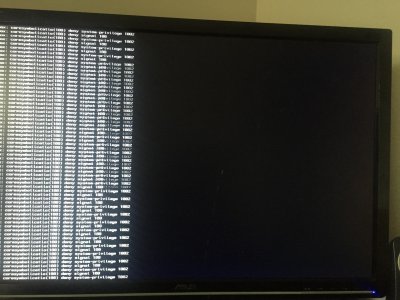RehabMan
Moderator
- Joined
- May 2, 2012
- Messages
- 181,016
- Motherboard
- Intel DH67BL
- CPU
- i7-2600K
- Graphics
- HD 3000
- Mac
- Mobile Phone
With 10.10.2 I had no problems, it ran perfect, but in 10.10.3 doesn't, for 10.10.2 I edited it with plist edit pro and remove the word disabled as suggested by yourself, I'm using the same plist for 10.10.3, suggestions?
No idea without seeing your config.plist.