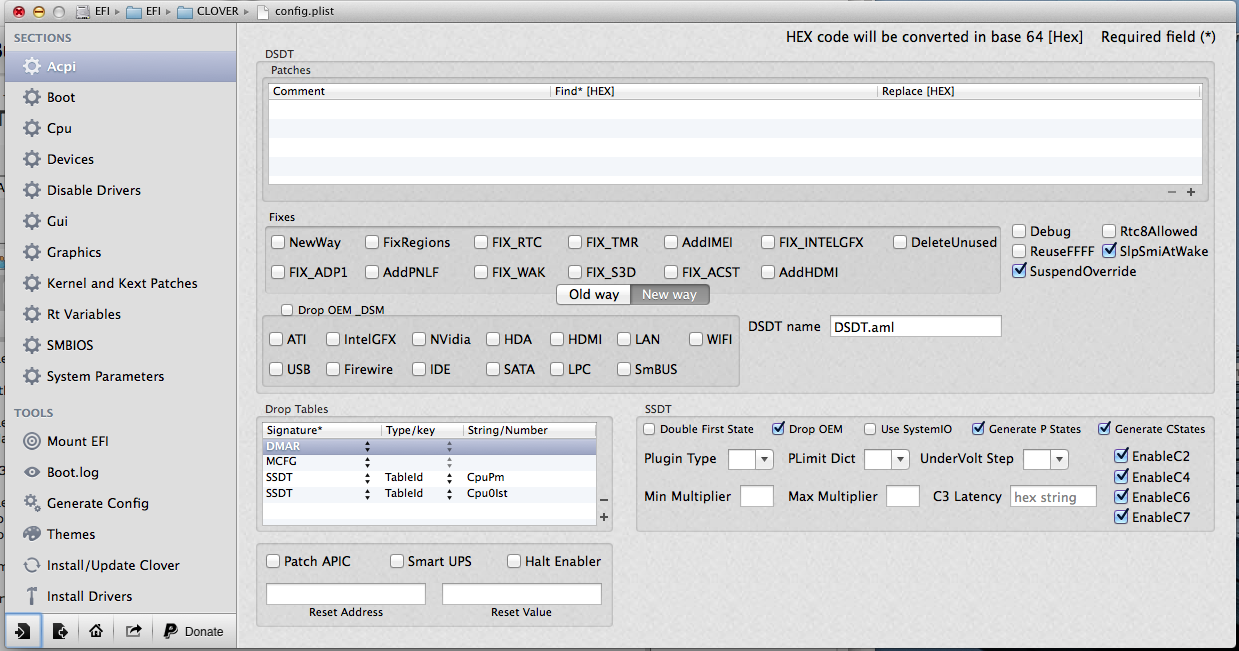RehabMan
Moderator
- Joined
- May 2, 2012
- Messages
- 181,007
- Motherboard
- Intel DH67BL
- CPU
- i7-2600K
- Graphics
- HD 3000
- Mac
- Mobile Phone
Okay, I removed all the fixes.
I eliminate all the CPU related SDST, still cannot wake from sleep, just shuts down.
I kept SSDT4 (SATA), SSDT5 (GPU), and SSDT6 (Sleep/Wake). Correct me if I am wrong, see attached.
Patches:
SSDT4.dsl - Nothing
SSDT5.dsl - Haswell (4400), Brightness Fix, and GFX0 to IGPU
SSDT6.dsl - GFX0 to IGPU
I have attached SSDT (all).
DSDT?
And SSDT3 has not been treated with "Rename GFX0 to IGPU". It is bad to have unbalanced renames.
Also, make sure you drop OEM tables as you cannot provide patched SSDTs without dropping the OEM SSDTs.
There are many factors that can contribute to shutdown/reboot during wake.
Are you certain the laptop is entering sleep successfully? Is there a blinking power LED?