You are using an out of date browser. It may not display this or other websites correctly.
You should upgrade or use an alternative browser.
You should upgrade or use an alternative browser.
BitterMelon's "Chip" build: GA-Z77N-WIFI - i5-3570K - HD 6870
- Thread starter BitterMelon
- Start date
- Status
- Not open for further replies.
- Joined
- Feb 4, 2012
- Messages
- 46
- Motherboard
- GA-Z77N-WIFI + Fractal Node 304 + 16GB RAM
- CPU
- i5-3570k
- Graphics
- HD4000
- Mac
- Classic Mac
- Mobile Phone
Installed Yosemite no problems. (Went back to mavericks though as I don't own an iPhone so zero benefit especially as Yosemite seems ugly and IOS'd to me)
- Joined
- Dec 10, 2012
- Messages
- 16
- Motherboard
- Hackintosh
- CPU
- Core i7-3770k
- Graphics
- GIGABYTE GV-N560448-13I GeForce GTX 560 Ti
- Mac
- Classic Mac
- Mobile Phone
Hey Everyone
I am thinking of doing this build but I have one simple question I have six screens that I need to run for my office work!
I need to run 2 screens hdmi dvi from the on board hd4000 and 4 from my gtx 760 card will this work with this build.
I have am going to get GA-Z77n-wifi board
I have already 3570k and GTX 760
Please let me know Thanks!
Were you able to get this working with both integrated and discrete graphics running at the same time for multiple monitors?
- Joined
- Sep 24, 2012
- Messages
- 634
- Motherboard
- GA-Z77N-WiFi
- CPU
- i5-3570k
- Graphics
- 6870 SuperOC
- Mac
- Classic Mac
- Mobile Phone
Yeah, I've been running wired most of the time. I have had similar problems, but rather than "unplugged" it's connected, but I get no IP. Last time I simply removed the Ethernet entries, rebooted, put them back again and rebooted again. After a while it started working. No real clue what made the actual difference.@bitterlemon: Did you ever try wired network? I can see both adapters in MacOS, but when connecting to my network, it just shows "cable unplugged" in MacOS. Other network devices work fine, so cable and DHCP are ok. Any idea?
- Joined
- Sep 24, 2012
- Messages
- 634
- Motherboard
- GA-Z77N-WiFi
- CPU
- i5-3570k
- Graphics
- 6870 SuperOC
- Mac
- Classic Mac
- Mobile Phone
Just upgraded to Yosemite. A few snags on the way, but pretty much according to the guide.
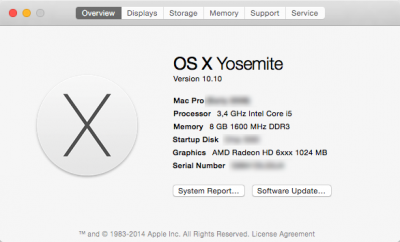
A few things:
* Make sure you boot from the Unibeast USB stick (BIOS boot menu!), not the HDD and then just selecting the Unibeast stick in the boot loader. That won't work!
* Remove Kernel Cache in Multibeast
* Add in USB 3.0 drivers if you are using USB 3.0. (I have kb + mouse hooked up to a USB 3.0 hub, doh!)
The computer now feels quicker and less laggy. Or is it just me?
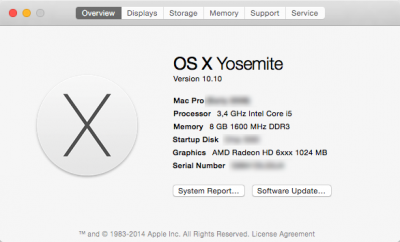
A few things:
* Make sure you boot from the Unibeast USB stick (BIOS boot menu!), not the HDD and then just selecting the Unibeast stick in the boot loader. That won't work!
* Remove Kernel Cache in Multibeast
* Add in USB 3.0 drivers if you are using USB 3.0. (I have kb + mouse hooked up to a USB 3.0 hub, doh!)
The computer now feels quicker and less laggy. Or is it just me?
- Joined
- Sep 15, 2012
- Messages
- 220
- Motherboard
- GA-Z77N-WIFI
- CPU
- i7 3770K @ 4.2 ghz
- Graphics
- GTX 970
- Mac
- Classic Mac
- Mobile Phone
Just upgraded to Yosemite. A few snags on the way, but pretty much according to the guide.
View attachment 109982
A few things:
* Make sure you boot from the Unibeast USB stick (BIOS boot menu!), not the HDD and then just selecting the Unibeast stick in the boot loader. That won't work!
* Remove Kernel Cache in Multibeast
* Add in USB 3.0 drivers if you are using USB 3.0. (I have kb + mouse hooked up to a USB 3.0 hub, doh!)
The computer now feels quicker and less laggy. Or is it just me?
I have been following your build thread because I have similar components. I have also upgraded to Yosemite, however I am unable to get my audio working. I have run Multibeast 7.0.0 and I used ALC892 audio. No output devices are being shown and I am just wondering what you may have done.
Thanks,
Hackintoshman
- Joined
- Sep 21, 2010
- Messages
- 13,414
- Motherboard
- HP 17" 17-by3053cl
- CPU
- i5-1035G1
- Graphics
- Intel UHD Graphics, 1920x1080
- Mac
- Classic Mac
- Mobile Phone
Yosemite has changed it's audio output settings. See this post.I have same audio issues, no sound with 892...
- Status
- Not open for further replies.
Copyright © 2010 - 2024 tonymacx86 LLC
