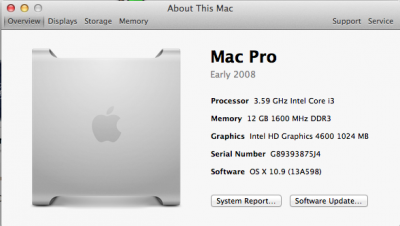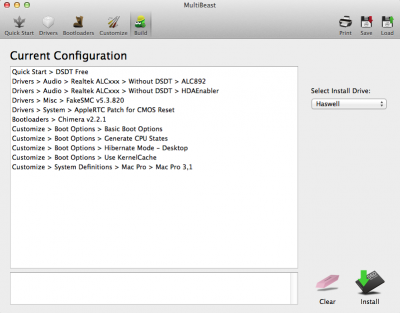- Joined
- Feb 21, 2013
- Messages
- 281
- Motherboard
- Gigabyte GA-B560M-DS3H V2
- CPU
- i5-10400F
- Graphics
- RX 570
- Mac
- Classic Mac
- Mobile Phone
OS X 10.8.5 on GA-B75M-D3H = Success!

As usual, I used the Combo Updater and had to run Multibeast afterwards to reinstall the Realtek ALC887 sound driver. In addition to this I had already installed the latest version of Chimera so that I could use the new IGPlatformID key with a different string value for the Intel HD 4000 than the default in my org.chameleon.Boot.plist file.
<key>IGPlatformID</key>
<string>01620005</string>
The reason I did this was to enable my PowerMac to change display resolutions without the screen ending up being totally scrambled and unusable. Without this string value I only have three choices and none but the best for the built-in display worked. With this value I have a lot more choices and they all work. This value does require video memory to be set to 32MB in the BIOS.

Tom
Haswell G5 Update:
I had a third G5 case left over which I have modified along the lines of my previous two simple builds (see Post #1). It has become G5 Red for the red hard drive activity LED. My goal in all three cases was to create a simple, cost-effective, good looking, daily driver. I am not a gamer nor video editor so the onboard Intel HD graphics 4000/4600 were more than enough for my needs. I succeeded beyond my wildest dreams in creating functional OS X computers, and G5 Red has become my main computer. I no longer need my Windows computers because the Parallels Desktop virtual machine allows me to run my favorite Windows programs on a more stable platform. The only differences between G5 Red and G5 White and Blue are the CPU, motherboard, and Haswell compatible power supply, all the other parts are essentially identical. I did a much better job of cable management on G5 Red. I used zip tie mounts to tie down unused power supply cables, route the SATA data and power cables, the front panel cable, and the drive LED. In addition to this I routed the SATA cables for the hard drives under the motherboard and under the drive rack which made for a much cleaner look. Total cost for this Haswell build (including the G5 case) was under $450 when assembled in September. That price has changed little because the cost of the CPU/motherboard has gone down while the cost of RAM has gone up since then.
My goal in all three cases was to create a simple, cost-effective, good looking, daily driver. I am not a gamer nor video editor so the onboard Intel HD graphics 4000/4600 were more than enough for my needs. I succeeded beyond my wildest dreams in creating functional OS X computers, and G5 Red has become my main computer. I no longer need my Windows computers because the Parallels Desktop virtual machine allows me to run my favorite Windows programs on a more stable platform. The only differences between G5 Red and G5 White and Blue are the CPU, motherboard, and Haswell compatible power supply, all the other parts are essentially identical. I did a much better job of cable management on G5 Red. I used zip tie mounts to tie down unused power supply cables, route the SATA data and power cables, the front panel cable, and the drive LED. In addition to this I routed the SATA cables for the hard drives under the motherboard and under the drive rack which made for a much cleaner look. Total cost for this Haswell build (including the G5 case) was under $450 when assembled in September. That price has changed little because the cost of the CPU/motherboard has gone down while the cost of RAM has gone up since then.
Haswell parts prices to build this G5 as of 12/21/2013 (all prices are Microcenter.com unless noted):
Intel i3 4340 - $130
Gigabyte GA-B85M-D3H - $50 when combined with CPU purchase
Corsair CX430 power supply - $35 after rebate
2 x 4GB Kingston HyperX Red DDR3 1600 - $85 (Ouch! Memory prices have doubled since January)
1 TB WD SATA hard drive - $60
LG 24X SATA DVD-RW - $16
Lamptron 3mm blue LED with tail - $2
StarTech front bezel wire kit (used for front panel) - $6
Homebuilt Airport adapter <$20 from Ebay
Used PowerMac G5 case - $35 from Craigslist
Apple USB keyboard - $20 from Ebay
Microsoft USB mouse - $5 from Ebay
======================================
Total: $464








Installation:
I cheated and cloned my B75M Mountain Lion 10.8.5 hard disk (G5 White) since it natively supported Haswell. I guessed that the B85M was close enough to the B75M that it would work, and it did, almost perfectly. I was able to boot with it and then use Multibeast to fix incompatibilities (the ALC 892 sound driver being one of them, as the B75 uses the 887 chipset). Of course, I did have to edit the org.chameleon.Boot.plist file to remove the HD 4000 specific key and go with the HD 4600 default.
Some initial observations:
HD 4600 is about 25% faster than 4000 in most benchmarks and close to 30% on the Unigine Heaven Benchmark, but subjectively that is not very noticeable. Both are excellent for everyday use, and I have no plans to add a discrete video card to any of my three G5s. The i3 3225 scored a FPS of 7.5 and score of 190, which you can compare to the HD 4600 results below. The Geekbench2 score for the i3 4340 is 10,164, which is equal to many i5s. That is pretty impressive. Surprisingly, Haswell runs slightly cooler than Ivy Bridge at idle and with normal tasks, 2 degrees C on average (32 vs 34). However, when I fire up my Windows virtual machine Haswell consistently runs about ten degrees C higher (48 vs 38). [As soon as I upgraded Parallels Desktop 8 for the Mac to Desktop 9, the CPU temp dropped down to the same temp as my virtual machine on ML. The upgrade also got rid of the "Parallels VM not responding" message in Activity Monitor. For those of you who use a virtual machine in OS X, be it Windows or Linux, Parallels Desktop 9 for the Mac is a worthy upgrade from Desktop 8. It's a good bit faster and more stable.] Everything but automatic sleep works. [Fixed! I changed darkwark=0 to darkwake=10 in my org.chameleon.Boot.plist as per some suggestions elsewhere on this site and automatic sleep now works perfectly.] The Haswell G5 is now 100%.
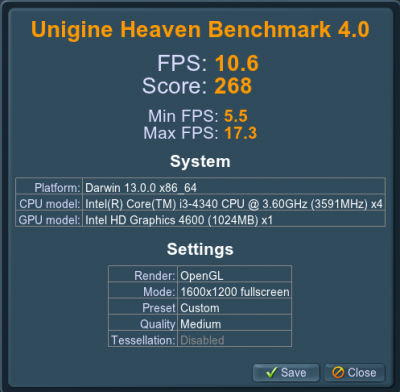

Edit.
The next time I would buy the modular version of this power supply since I don't need the second SATA connector lead, the PCI-e lead, or the molex lead. I still have some cable management to do, but this G5 is cleaner than my previous two. Also, the CX430 is not 100% compatible with the low power requirements on Haswell. It would freeze after coming out of deep sleep. I simply disabled the C6/C7 low power state in the BIOS and that ended that problem.
Both OS X Mavericks 10.9 and 10.9.1 installed easily. All I had to do was to enable sound after the 10.9.1 update. With OS X Mavericks 10.9.1 G5 Red is fast and stable. The G5 has been running since 12/16 with no freezes. Everything just works. DVI and HDMI coexist well in both dual and clone modes, sleep is perfect, the Parallels Desktop Windows 8.1 VM is excellent, WiFi is perfect, and temps are very cool under normal operating conditions. This is the best computer I've ever built for the money and it looks cool too.


8/28/2014 update:
I'm running Mavericks 10.9.4 and the B85 is just as stable as can be. I did notice that hard drive temperatures were going into the very low 40 degrees C during the summer, so I modified an original CD-ROM/HDD cooler bracket by removing the portion that originally cooled the G5 hard drives (cut along the black line in the picture), removing the fan that cooled the CD-ROM, and replacing it with an 80MM fan set to blow air over the hard drives. You can see the installed bracket in the second picture just to the left of the hard drive carrier. HDD temps now never go above 34 degrees C and the computer still remains so silent that you can hardly hear it run.
I have installed and tested OS X 10.10 Yosemite (the public beta) on the B85 and it performs well though sleep is broken and I'm not so sure that I like the new "flat" interface.
1/12/2015 update:
I'm presently running the public beta of Yosemite 10.10.2 which is much better than Mavericks was at this point in its life. No freezes and no weird behavior; sleep works perfectly and I'm having no WiFi issues. I've gotten used to Yosemite's flat Dock and have come to appreciate its colorful transparency when used in normal mode. I use KextUtility to install the AppleHDA and HDAEnabler1 kexts from Mavericks so that I have sound when it wakes from sleep. Of course the downside is that I have to do this each time there's an update, but that's not really much of an issue.
I purchased a 1GB Dell GT 640 video card off of Ebay (model CJF72) for $52, and it worked OOB just like I hoped it would. It performs twice as fast in the Unigine Heaven Benchmark and over four times as fast in the Novabench graphics tests. What's even more pleasing is that memory management is much more efficient with the GT 640 installed, and boot time is dramatically reduced even though I've left the HD 4600 graphics enabled. I haven't yet tested this setup with multiple monitors, but the HD 4600 worked just fine with DVI and HDMI paired together, so I believe this setup will be even better with the addition of another DVI port, HDMI port, plus a Displayport. The fan on the GT 640 is almost silent so the computer remains as quiet as ever. The only time I hear the video card fan is when it spins up on boot and when it does the same when it wakes from sleep.


12/29/15 update:
I'm running 10.11.2 El Capitan and I've added a Samsung 850 EVO SSD into the case using a 2.5" to 3.5" adapter tray. I've also swapped in an EVGA GTX 650 so that my son can have the Dell GT 640 video card. You can also see the updates as the last picture in the first major grouping of pictures.


As usual, I used the Combo Updater and had to run Multibeast afterwards to reinstall the Realtek ALC887 sound driver. In addition to this I had already installed the latest version of Chimera so that I could use the new IGPlatformID key with a different string value for the Intel HD 4000 than the default in my org.chameleon.Boot.plist file.
<key>IGPlatformID</key>
<string>01620005</string>
The reason I did this was to enable my PowerMac to change display resolutions without the screen ending up being totally scrambled and unusable. Without this string value I only have three choices and none but the best for the built-in display worked. With this value I have a lot more choices and they all work. This value does require video memory to be set to 32MB in the BIOS.

Tom
Haswell G5 Update:
I had a third G5 case left over which I have modified along the lines of my previous two simple builds (see Post #1). It has become G5 Red for the red hard drive activity LED.
Haswell parts prices to build this G5 as of 12/21/2013 (all prices are Microcenter.com unless noted):
Intel i3 4340 - $130
Gigabyte GA-B85M-D3H - $50 when combined with CPU purchase
Corsair CX430 power supply - $35 after rebate
2 x 4GB Kingston HyperX Red DDR3 1600 - $85 (Ouch! Memory prices have doubled since January)
1 TB WD SATA hard drive - $60
LG 24X SATA DVD-RW - $16
Lamptron 3mm blue LED with tail - $2
StarTech front bezel wire kit (used for front panel) - $6
Homebuilt Airport adapter <$20 from Ebay
Used PowerMac G5 case - $35 from Craigslist
Apple USB keyboard - $20 from Ebay
Microsoft USB mouse - $5 from Ebay
======================================
Total: $464








Installation:
I cheated and cloned my B75M Mountain Lion 10.8.5 hard disk (G5 White) since it natively supported Haswell. I guessed that the B85M was close enough to the B75M that it would work, and it did, almost perfectly. I was able to boot with it and then use Multibeast to fix incompatibilities (the ALC 892 sound driver being one of them, as the B75 uses the 887 chipset). Of course, I did have to edit the org.chameleon.Boot.plist file to remove the HD 4000 specific key and go with the HD 4600 default.
Some initial observations:
HD 4600 is about 25% faster than 4000 in most benchmarks and close to 30% on the Unigine Heaven Benchmark, but subjectively that is not very noticeable. Both are excellent for everyday use, and I have no plans to add a discrete video card to any of my three G5s. The i3 3225 scored a FPS of 7.5 and score of 190, which you can compare to the HD 4600 results below. The Geekbench2 score for the i3 4340 is 10,164, which is equal to many i5s. That is pretty impressive. Surprisingly, Haswell runs slightly cooler than Ivy Bridge at idle and with normal tasks, 2 degrees C on average (32 vs 34). However, when I fire up my Windows virtual machine Haswell consistently runs about ten degrees C higher (48 vs 38). [As soon as I upgraded Parallels Desktop 8 for the Mac to Desktop 9, the CPU temp dropped down to the same temp as my virtual machine on ML. The upgrade also got rid of the "Parallels VM not responding" message in Activity Monitor. For those of you who use a virtual machine in OS X, be it Windows or Linux, Parallels Desktop 9 for the Mac is a worthy upgrade from Desktop 8. It's a good bit faster and more stable.] Everything but automatic sleep works. [Fixed! I changed darkwark=0 to darkwake=10 in my org.chameleon.Boot.plist as per some suggestions elsewhere on this site and automatic sleep now works perfectly.] The Haswell G5 is now 100%.
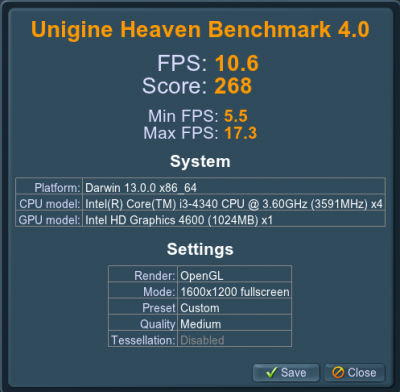

Edit.
The next time I would buy the modular version of this power supply since I don't need the second SATA connector lead, the PCI-e lead, or the molex lead. I still have some cable management to do, but this G5 is cleaner than my previous two. Also, the CX430 is not 100% compatible with the low power requirements on Haswell. It would freeze after coming out of deep sleep. I simply disabled the C6/C7 low power state in the BIOS and that ended that problem.
Both OS X Mavericks 10.9 and 10.9.1 installed easily. All I had to do was to enable sound after the 10.9.1 update. With OS X Mavericks 10.9.1 G5 Red is fast and stable. The G5 has been running since 12/16 with no freezes. Everything just works. DVI and HDMI coexist well in both dual and clone modes, sleep is perfect, the Parallels Desktop Windows 8.1 VM is excellent, WiFi is perfect, and temps are very cool under normal operating conditions. This is the best computer I've ever built for the money and it looks cool too.


8/28/2014 update:
I'm running Mavericks 10.9.4 and the B85 is just as stable as can be. I did notice that hard drive temperatures were going into the very low 40 degrees C during the summer, so I modified an original CD-ROM/HDD cooler bracket by removing the portion that originally cooled the G5 hard drives (cut along the black line in the picture), removing the fan that cooled the CD-ROM, and replacing it with an 80MM fan set to blow air over the hard drives. You can see the installed bracket in the second picture just to the left of the hard drive carrier. HDD temps now never go above 34 degrees C and the computer still remains so silent that you can hardly hear it run.
I have installed and tested OS X 10.10 Yosemite (the public beta) on the B85 and it performs well though sleep is broken and I'm not so sure that I like the new "flat" interface.
1/12/2015 update:
I'm presently running the public beta of Yosemite 10.10.2 which is much better than Mavericks was at this point in its life. No freezes and no weird behavior; sleep works perfectly and I'm having no WiFi issues. I've gotten used to Yosemite's flat Dock and have come to appreciate its colorful transparency when used in normal mode. I use KextUtility to install the AppleHDA and HDAEnabler1 kexts from Mavericks so that I have sound when it wakes from sleep. Of course the downside is that I have to do this each time there's an update, but that's not really much of an issue.
I purchased a 1GB Dell GT 640 video card off of Ebay (model CJF72) for $52, and it worked OOB just like I hoped it would. It performs twice as fast in the Unigine Heaven Benchmark and over four times as fast in the Novabench graphics tests. What's even more pleasing is that memory management is much more efficient with the GT 640 installed, and boot time is dramatically reduced even though I've left the HD 4600 graphics enabled. I haven't yet tested this setup with multiple monitors, but the HD 4600 worked just fine with DVI and HDMI paired together, so I believe this setup will be even better with the addition of another DVI port, HDMI port, plus a Displayport. The fan on the GT 640 is almost silent so the computer remains as quiet as ever. The only time I hear the video card fan is when it spins up on boot and when it does the same when it wakes from sleep.


12/29/15 update:
I'm running 10.11.2 El Capitan and I've added a Samsung 850 EVO SSD into the case using a 2.5" to 3.5" adapter tray. I've also swapped in an EVGA GTX 650 so that my son can have the Dell GT 640 video card. You can also see the updates as the last picture in the first major grouping of pictures.