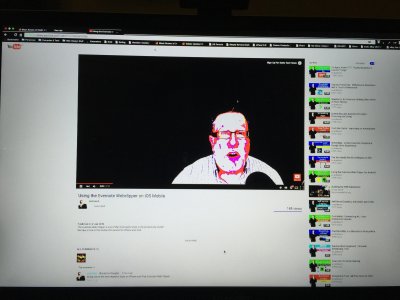- Joined
- Oct 29, 2010
- Messages
- 27
- Motherboard
- GIGABYTE GA-Z68AP-D3 Intel Z68 (REV B3) Socket 1155 DDR3 Ver 1 F8
- CPU
- Intel 3.40 GHz Intel Core i7‐2600K
- Graphics
- Nivedia GT 8800 x2
- Mac
- Classic Mac
- Mobile Phone
Hello Guys
Trying to update ML with YOS following this tutorial i get so far and my screen goes off / black?
I have tried several flags -x -v GraphicsEnabler=No & -x -v GraphicsEnabler=Yes but my screens just goblack and off??????
I have no idea why it is failing or what on as i cannot see the error before it shuts down.
Would really like some guidance please
The only thing i can add by memory i have 2 GC both same make & model and when i installed ML; some great guy in the old chat room talked me through making a kext to support both cards. But i cannot remeber anything else about it now sorry.
Trying to update ML with YOS following this tutorial i get so far and my screen goes off / black?
I have tried several flags -x -v GraphicsEnabler=No & -x -v GraphicsEnabler=Yes but my screens just goblack and off??????
I have no idea why it is failing or what on as i cannot see the error before it shuts down.
Would really like some guidance please
The only thing i can add by memory i have 2 GC both same make & model and when i installed ML; some great guy in the old chat room talked me through making a kext to support both cards. But i cannot remeber anything else about it now sorry.