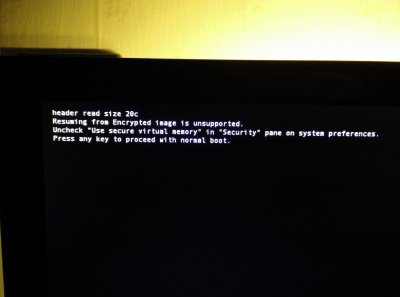From what I can see in the logs computer went to sleep 23:28 and woke up again at 01:16
2014-10-21 23:28:20,000 kernel[0]: Ethernet [RealtekRTL8111]: Link down on en1
2014-10-22 01:16:19,000 kernel[0]: Wake reason: RTC (Alarm)
2014-10-22 01:16:19,000 kernel[0]: RTC: Maintenance 2014/10/21 23:16:18, sleep 2014/10/21 21:28:20
2014-10-22 01:16:19,000 kernel[0]: Previous sleep cause: 5
Then I see this:
2014-10-22 01:17:07,000 kernel[0]: Wake reason: RTC (Alarm)
2014-10-22 01:17:07,000 kernel[0]: RTC: Maintenance 2014/10/22 01:05:05, sleep 2014/10/21 23:17:07
2014-10-22 03:05:06,000 kernel[0]: RTC: PowerByCalendarDate setting ignored
2014-10-22 03:05:06,000 kernel[0]: RTC: PowerByCalendarDate setting ignored
2014-10-22 03:05:06,000 kernel[0]: Previous sleep cause: 5
And then it tries to hibernate, wish is strange since I have turned off hibernation (hibernatemode 0)
2014-10-22 03:05:54,000 kernel[0]: PM response took 1993 ms (27, powerd)
2014-10-22 03:05:54,000 kernel[0]: hibernate image path: /var/vm/sleepimage
2014-10-22 03:05:54,000 kernel[0]: efi pagecount 226
2014-10-22 03:05:54,000 kernel[0]: hibernate_page_list_setall(preflight 1) start 0xffffff81e986d000, 0xffffff81e9a67000
2014-10-22 03:05:55,000 kernel[0]: hibernate_page_list_setall time: 367 ms
2014-10-22 03:05:55,000 kernel[0]: pages 1740955, wire 254878, act 746757, inact 81336, cleaned 0 spec 15, zf 12755, throt 0, compr 0, xpmapped 0
2014-10-22 03:05:55,000 kernel[0]: could discard act 71024 inact 148371 purgeable 51295 spec 374524 cleaned 0
2014-10-22 03:05:55,000 kernel[0]: hibernate_page_list_setall preflight pageCount 254878 est comp 50 setfile 570425344 min 2147483648
2014-10-22 03:05:55,000 kernel[0]: [0x63499b000, 0x19000000]
2014-10-22 03:05:55,000 kernel[0]: [0x65cd97000, 0x32000000]
2014-10-22 03:05:55,000 kernel[0]: [0x6bc819000, 0x19000000]
2014-10-22 03:05:55,000 kernel[0]: [0x6ecab2000, 0x1c000000]
2014-10-22 03:05:55,000 kernel[0]: [0x0, 0x0]
2014-10-22 03:05:55,000 kernel[0]: kern_open_file_for_direct_io(0) took 1 ms
2014-10-22 03:05:55,000 kernel[0]: Opened file /var/vm/sleepimage, size 2147483648, partition base 0x0, maxio 2000000 ssd 1
2014-10-22 03:05:55,000 kernel[0]: hibernate image major 1, minor 1, blocksize 4096, pollers 5
This is the output of "pmset -g"
Active Profiles:
AC Power -1*
Currently in use:
standby 1
Sleep On Power Button 1
womp 0
autorestart 0
hibernatefile /var/vm/sleepimage
darkwakes 0
networkoversleep 0
disksleep 10
sleep 10
autopoweroffdelay 14400
hibernatemode 0
autopoweroff 0
ttyskeepawake 1
displaysleep 10
standbydelay 4200