- Joined
- Mar 26, 2013
- Messages
- 37
- Motherboard
- Ugly Build MAC- P8Z77-V-LK
- CPU
- i5-3570k
- Graphics
- GTX-660ti
- Mac
- Classic Mac
- Mobile Phone
StickFigure's Ugly Build - P8Z77-V-LK + i5-3570k + GTX-660ti
Components
Apple Mac OS X version 10.8.3 Mountain Lion from the Apple App Store
http://itunes.apple.com/us/app/os-x-lion/id444303913?mt=12
TonyMac UniBeast Mountain Lion 1.7.0
TonyMac MultiBeast Mountain Lion 5.3.0
Already Owned
LIAN LI PC-T60B Black Aluminum ATX / Micro-ATX TEST BENCH
http://www.newegg.com/Product/Product.aspx?Item=N82E16811112287
ASUS P8Z77-V LK MOBO
http://www.newegg.com/Product/Product.aspx?Item=N82E16813131837
Intel Core i5-3570K CPU
http://www.newegg.com/Product/Product.aspx?Item=N82E16819116504
EVGA SuperClocked+ 03G-P4-3663-KR GeForce GTX 660 Ti 3GB GPU
http://www.newegg.com/Product/Product.aspx?Item=N82E16814130812
CORSAIR Vengeance 32GB (4 x 8GB) DDR3 1600 Model CMZ32GX3M4X1600C10 RAM
http://www.newegg.com/Product/Product.aspx?Item=N82E16820233232
CORSAIR Hydro Series H100i Water Cooler
http://www.newegg.com/Product/Product.aspx?Item=N82E16835181032
SILVERSTONE ST85F-P 850W Full Modular PSU
http://www.newegg.com/Product/Product.aspx?Item=N82E16817256058
Crucial M4 CT256M4SSD2 2.5" 256GB SATA III MLC Internal Solid State Drive (SSD) x 2
http://www.newegg.com/Product/Product.aspx?Item=N82E16820148443
Cyber Acoustics 4 Watt 2.0 Computer Speaker System - Black (CA-2014) (For Testing)
http://www.amazon.com/gp/product/B00008MN45/ref=oh_details_o05_s00_i00?ie=UTF8&psc=1
Acer G245HQLbd Black 23.6" 5ms Widescreen LED Monitor 300 cd/m2 ACM 100,000,000:1 (1000:1)
http://www.newegg.com/Product/Product.aspx?Item=N82E16824009420&Tpk=acer%20g245hqlbd&IsVirtualParent=1
Microsoft Wired Desktop Keyboard & Mouse
http://www.amazon.com/Microsoft-Wired-Desktop-400-Business/dp/B004SUO3VK/ref=sr_1_1?ie=UTF8&qid=1365169515&sr=8-1&keywords=microsoft+keyboard+400
Any 8GB USB 3.0 Thumb Drive
Limited Availability as of this Post
Pioneer BDR206-MBK Blu-Ray BDXL Writer
http://www.amazon.com/Pioneer-BDR206-MBK-Blu-Ray-BDXL-Writer/dp/B004P2Y7MQ
Comments
This is only my second build; that said, this has been a REALLY easy build. This was my Test Bench system used to find out if HDDs were bad, if customer drives were infected with whatever and generally test stuff I didn't want any where near my main systems.
I tried a few times to bring this system up using the built in Intel Graphics with no luck. I could only get it to boot in safe mode. When I installed the GTX-660ti all of the problems went away. At no point during this installation did I need any boot flags.
This system finally came together with the release of MultiBeast 5.3.0. After reinstalling with the settings detailed below everything finally worked. My hat's off to all who worked on this release!
Many thanks to all the people who pioneered using this MOBO!
The MOBO Preparation
First, I prepped the MOBO by changing a few settings in the BIOS;
I started the computer and at the ASUS Splash Screen I pressed the "Delete" key to enter BIOS.
I then hit F5 to bring up "Load Optimized Defaults" and hit “Enter”.
I hit F7 to enter “Advanced Mode” and when the dialog box appeared hit “Enter”.
From here I did the following:
I selected “Advanced” from the upper tabs then:
SATA Configuration - SATA Mode Selection - and confirm AHCI, then select “Back”.
System Agent Configuration - Graphics Configuration - Primary Display – PCIE, then “Back”
USB Configuration - Intel xHCI Mode - Auto (defaults to ‘Smart Auto’) – then set EHCI Hand-off to “Enabled”, then “Back”.
Then “Save and Exit”
After Installation I made one more change:
I started the computer and at the ASUS Splash Screen I pressed the “Delete” key to enter BIOS.
I hit F7 and “Enter” to go into “Advanced” mode.
I selected “AI Tweaker” then “AI Overclock Timer” and selected “XMP” to enable the 1600 MHz RAM.
Then “Save and Exit”
The Install
I already had an 8 Gig, USB 3.0 Mountain Lion Install thumb drive, (there are no USB 2.0 ports on the back of the MOBO), that I put together for a previous build using the tonymacx86 OS X 10.8 guide, http://www.tonymacx86.com/61-unibeast-install-os-x-mountain-lion-any-supported-intel-based-pc.html.
I plugged the Install Thumb Drive into one of the Z77 controlled USB 3.0 ports on the back of the MOBO, (check the MOBO manual), I made sure that, other than the keyboard and mouse, nothing else was connected to a USB port.
I Started the machine and at the ASUS Splash screen held down F8 to get to the Boot Option screen.
Here I selected the thumb drive and hit enter.
When the Chimera boot loader menu came up I hit enter and was presented with the ML install screen. Throughout the install process no boot flags were needed.
I followed the instructions in the tonymacx86 UniBeast + Mountain Lion install guide: http://www.tonymacx86.com/61-unibeast-install-os-x-mountain-lion-any-supported-intel-based-pc.html.
When the installation was finished and the system rebooted I waited for the ASUS Splash screen, when it came up I hit F8 to get to the boot options screen, selected the UniBeast install thumb drive and hit enter.
At the Chimera boot loader screen I selected the Mountain Lion SSD and hit enter.
I went through the ML set up screens and then downloaded MultiBeast Mountain Lion 5.3.0 from tonymacx86.com:
http://www.tonymacx86.com/downloads.php?do=file&id=165
Now I opened MultiBeast Mountain Lion 5.3.0 and used the following settings:
I installed the configuration and then closed MultiBeast 5.3.0.
I then opened the Apple Disk Utility, selected the ML disk partition and selected 'Repair Permissions'
After the Disk Utility finished I closed it and shut down the system. I pulled the thumb drive and rebooted.
The MOBO found the ML SSD, booted, and I was presented with the ML desktop.
What Works
Networking
Pioneer BDR206-MBK (probably EOL by now): Read/Write CDs & DVDs & Play Blu-Rays(see BLU-RAY NOTE)
USB 2.0 + 3.0 (including 2 rear Asmedia ports) Thanks to the new MultiBeast 5.3.0 and RehabMan’s ‘USB 3.0-Universal’ kext.
All SATA ports
Video through the 660ti @ 1920x1080, accellerated (Couldn’t get HD-4000 to work, but I really didn’t try too hard)
All Audio I/O ports work including the optical port.
Other Notes
I modified the 1001 BIOS using PMPatch and installed it but for some reason it didn't work, I still needed the Patched AppelIntelCPUPowerManagement for OSX 10.8.x to stop KPs. I will try again when I have time.
I currently have the system Over Clocked to 4.2 GHz and will probably try to push it further.
I installed Parallels last night and it seems to work; will install MS Office as a final test soon.
I spent some time testing various DVD/Blu-Ray Burners with this build and here are the results:
Toshiba – Samsung 224-BB: Read/Write CDs & DVDs
NOTE: On first DVD Play; After setting Region 1 received initial error 7032; Eject DVD, reinsert and worked.
http://www.newegg.com/Product/Product.aspx?Item=N82E16827151256
LG Blu-Ray Burner WH14NS40: Read/Write CDs & DVDs & Play Blu-Rays (see BLU-RAY NOTE)
NOTE: On first DVD Play; After setting Region 1 received initial error 7032; Eject DVD, reinsert and worked.
http://www.newegg.com/Product/Product.aspx?Item=N82E16827136250&Tpk=wh14ns40&IsVirtualParent=1
ASUS DRW-24B1ST: Read/Write CDs only; 70012 Error with DVD
http://www.newegg.com/Product/Product.aspx?Item=N82E16827135204
SONY Optiarc AD-7240S (EOL) Read/Write both CDs & DVDs
BLU-RAY NOTE: Used ‘Free Mac Blu-Ray Player’ by Bluraymaster downloaded from CNET:
http://download.cnet.com/Free-Mac-Blu-ray-Player/3000-13632_4-75891746.html
For those who want to know(64 bit, best of 3 runs, 5 min idle between runs):

I have no idea if this is good or not.
EDIT: (I will enter updates here as the testing continues)
Stickfigure's Ugly Build: ASUS P8Z77-V-LK - Core i5-3570k – GTX-660ti


Components
Apple Mac OS X version 10.8.3 Mountain Lion from the Apple App Store
http://itunes.apple.com/us/app/os-x-lion/id444303913?mt=12
TonyMac UniBeast Mountain Lion 1.7.0
TonyMac MultiBeast Mountain Lion 5.3.0
Already Owned
LIAN LI PC-T60B Black Aluminum ATX / Micro-ATX TEST BENCH
http://www.newegg.com/Product/Product.aspx?Item=N82E16811112287
ASUS P8Z77-V LK MOBO
http://www.newegg.com/Product/Product.aspx?Item=N82E16813131837
Intel Core i5-3570K CPU
http://www.newegg.com/Product/Product.aspx?Item=N82E16819116504
EVGA SuperClocked+ 03G-P4-3663-KR GeForce GTX 660 Ti 3GB GPU
http://www.newegg.com/Product/Product.aspx?Item=N82E16814130812
CORSAIR Vengeance 32GB (4 x 8GB) DDR3 1600 Model CMZ32GX3M4X1600C10 RAM
http://www.newegg.com/Product/Product.aspx?Item=N82E16820233232
CORSAIR Hydro Series H100i Water Cooler
http://www.newegg.com/Product/Product.aspx?Item=N82E16835181032
SILVERSTONE ST85F-P 850W Full Modular PSU
http://www.newegg.com/Product/Product.aspx?Item=N82E16817256058
Crucial M4 CT256M4SSD2 2.5" 256GB SATA III MLC Internal Solid State Drive (SSD) x 2
http://www.newegg.com/Product/Product.aspx?Item=N82E16820148443
Cyber Acoustics 4 Watt 2.0 Computer Speaker System - Black (CA-2014) (For Testing)
http://www.amazon.com/gp/product/B00008MN45/ref=oh_details_o05_s00_i00?ie=UTF8&psc=1
Acer G245HQLbd Black 23.6" 5ms Widescreen LED Monitor 300 cd/m2 ACM 100,000,000:1 (1000:1)
http://www.newegg.com/Product/Product.aspx?Item=N82E16824009420&Tpk=acer%20g245hqlbd&IsVirtualParent=1
Microsoft Wired Desktop Keyboard & Mouse
http://www.amazon.com/Microsoft-Wired-Desktop-400-Business/dp/B004SUO3VK/ref=sr_1_1?ie=UTF8&qid=1365169515&sr=8-1&keywords=microsoft+keyboard+400
Any 8GB USB 3.0 Thumb Drive
Limited Availability as of this Post
Pioneer BDR206-MBK Blu-Ray BDXL Writer
http://www.amazon.com/Pioneer-BDR206-MBK-Blu-Ray-BDXL-Writer/dp/B004P2Y7MQ
Comments
This is only my second build; that said, this has been a REALLY easy build. This was my Test Bench system used to find out if HDDs were bad, if customer drives were infected with whatever and generally test stuff I didn't want any where near my main systems.
I tried a few times to bring this system up using the built in Intel Graphics with no luck. I could only get it to boot in safe mode. When I installed the GTX-660ti all of the problems went away. At no point during this installation did I need any boot flags.
This system finally came together with the release of MultiBeast 5.3.0. After reinstalling with the settings detailed below everything finally worked. My hat's off to all who worked on this release!
Many thanks to all the people who pioneered using this MOBO!
The MOBO Preparation
First, I prepped the MOBO by changing a few settings in the BIOS;
I started the computer and at the ASUS Splash Screen I pressed the "Delete" key to enter BIOS.
I then hit F5 to bring up "Load Optimized Defaults" and hit “Enter”.
I hit F7 to enter “Advanced Mode” and when the dialog box appeared hit “Enter”.
From here I did the following:
I selected “Advanced” from the upper tabs then:
SATA Configuration - SATA Mode Selection - and confirm AHCI, then select “Back”.
System Agent Configuration - Graphics Configuration - Primary Display – PCIE, then “Back”
USB Configuration - Intel xHCI Mode - Auto (defaults to ‘Smart Auto’) – then set EHCI Hand-off to “Enabled”, then “Back”.
Then “Save and Exit”
After Installation I made one more change:
I started the computer and at the ASUS Splash Screen I pressed the “Delete” key to enter BIOS.
I hit F7 and “Enter” to go into “Advanced” mode.
I selected “AI Tweaker” then “AI Overclock Timer” and selected “XMP” to enable the 1600 MHz RAM.
Then “Save and Exit”
The Install
I already had an 8 Gig, USB 3.0 Mountain Lion Install thumb drive, (there are no USB 2.0 ports on the back of the MOBO), that I put together for a previous build using the tonymacx86 OS X 10.8 guide, http://www.tonymacx86.com/61-unibeast-install-os-x-mountain-lion-any-supported-intel-based-pc.html.
I plugged the Install Thumb Drive into one of the Z77 controlled USB 3.0 ports on the back of the MOBO, (check the MOBO manual), I made sure that, other than the keyboard and mouse, nothing else was connected to a USB port.
I Started the machine and at the ASUS Splash screen held down F8 to get to the Boot Option screen.
Here I selected the thumb drive and hit enter.
When the Chimera boot loader menu came up I hit enter and was presented with the ML install screen. Throughout the install process no boot flags were needed.
I followed the instructions in the tonymacx86 UniBeast + Mountain Lion install guide: http://www.tonymacx86.com/61-unibeast-install-os-x-mountain-lion-any-supported-intel-based-pc.html.
When the installation was finished and the system rebooted I waited for the ASUS Splash screen, when it came up I hit F8 to get to the boot options screen, selected the UniBeast install thumb drive and hit enter.
At the Chimera boot loader screen I selected the Mountain Lion SSD and hit enter.
I went through the ML set up screens and then downloaded MultiBeast Mountain Lion 5.3.0 from tonymacx86.com:
http://www.tonymacx86.com/downloads.php?do=file&id=165
Now I opened MultiBeast Mountain Lion 5.3.0 and used the following settings:
MultiBeast 5.3.0 Configuration

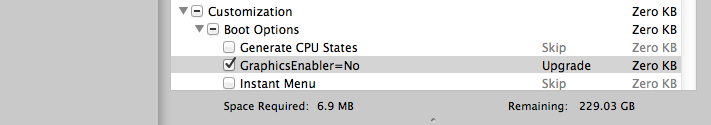

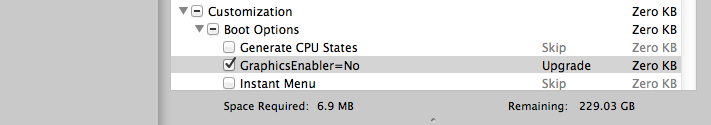
I installed the configuration and then closed MultiBeast 5.3.0.
I then opened the Apple Disk Utility, selected the ML disk partition and selected 'Repair Permissions'
After the Disk Utility finished I closed it and shut down the system. I pulled the thumb drive and rebooted.
The MOBO found the ML SSD, booted, and I was presented with the ML desktop.
What Works
Networking
Pioneer BDR206-MBK (probably EOL by now): Read/Write CDs & DVDs & Play Blu-Rays(see BLU-RAY NOTE)
USB 2.0 + 3.0 (including 2 rear Asmedia ports) Thanks to the new MultiBeast 5.3.0 and RehabMan’s ‘USB 3.0-Universal’ kext.
All SATA ports
Video through the 660ti @ 1920x1080, accellerated (Couldn’t get HD-4000 to work, but I really didn’t try too hard)
All Audio I/O ports work including the optical port.
Other Notes
I modified the 1001 BIOS using PMPatch and installed it but for some reason it didn't work, I still needed the Patched AppelIntelCPUPowerManagement for OSX 10.8.x to stop KPs. I will try again when I have time.
I currently have the system Over Clocked to 4.2 GHz and will probably try to push it further.
I installed Parallels last night and it seems to work; will install MS Office as a final test soon.
I spent some time testing various DVD/Blu-Ray Burners with this build and here are the results:
Toshiba – Samsung 224-BB: Read/Write CDs & DVDs
NOTE: On first DVD Play; After setting Region 1 received initial error 7032; Eject DVD, reinsert and worked.
http://www.newegg.com/Product/Product.aspx?Item=N82E16827151256
LG Blu-Ray Burner WH14NS40: Read/Write CDs & DVDs & Play Blu-Rays (see BLU-RAY NOTE)
NOTE: On first DVD Play; After setting Region 1 received initial error 7032; Eject DVD, reinsert and worked.
http://www.newegg.com/Product/Product.aspx?Item=N82E16827136250&Tpk=wh14ns40&IsVirtualParent=1
ASUS DRW-24B1ST: Read/Write CDs only; 70012 Error with DVD
http://www.newegg.com/Product/Product.aspx?Item=N82E16827135204
SONY Optiarc AD-7240S (EOL) Read/Write both CDs & DVDs
BLU-RAY NOTE: Used ‘Free Mac Blu-Ray Player’ by Bluraymaster downloaded from CNET:
http://download.cnet.com/Free-Mac-Blu-ray-Player/3000-13632_4-75891746.html
For those who want to know(64 bit, best of 3 runs, 5 min idle between runs):

I have no idea if this is good or not.
EDIT: (I will enter updates here as the testing continues)
Last edited by a moderator:

