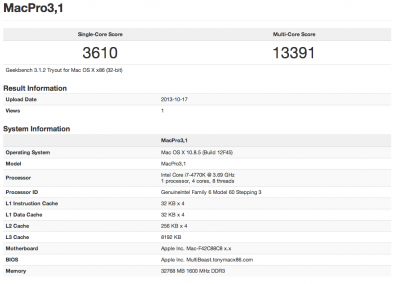- Joined
- Sep 30, 2013
- Messages
- 59
- Motherboard
- Asus Z97-Deluxe, 32GB GSkill RipjawsX, Corsair H60 water cooler, Corsair RM750 PS
- CPU
- i7-4770K
- Graphics
- Radeon HD 7950 3072 MB
- Mac
- Classic Mac
- Mobile Phone
[SUCCESS] Froghammer's Build: Core i7 4770K - Z87X-UD5H - 32GB RAM - Radeon 5770
Gigabyte GA-Z87X-UD5H Z87 LGA 1150 2-Way SLI Dual LAN ATX Motherboard
http://www.amazon.com/Gigabyte-GA-Z87X-UD5H-1150-2-Way-Motherboard/dp/B00CU4L6MA
Intel Core i7-4770K Quad-Core Desktop Processor 3.5 GHZ 8 MB Cache BX80646I74770K
http://www.amazon.com/Intel-i7-4770K-Quad-Core-Processor-BX80646I74770K/dp/B00CO8TBQ0
Corsair Hydro Series High Performance Liquid CPU Cooler H60
http://www.amazon.com/Corsair-Series-Performance-Liquid-Cooler/dp/B00A0HZMGA
G.SKILL Ripjaws X Series 16GB (2 x 8GB) 240-Pin DDR3 SDRAM DDR3 1866 (PC3 14900) Desktop Memory Model F3-14900CL10D-16GBXL
http://www.newegg.ca/Product/Product.aspx?Item=N82E16820231528
NZXT PHANTOM ATX Full Tower Case, White PHAN-001WT
http://www.amazon.com/NZXT-PHANTOM-Tower-White-PHAN-001WT/dp/B003WE9WQO
Corsair RM Series 750 Watt ATX/EPS 80PLUS Gold-Certified Power Supply - CP-9020055-NA RM750
http://www.amazon.com/Corsair-Series-80PLUS-Gold-Certified-Supply/dp/B00EB7UITQ
Samsung Electronics 840 EVO-Series 500GB 2.5-Inch SATA III Single Unit Version Internal Solid State Drive MZ-7TE500BW
http://www.amazon.com/Samsung-Electronics-EVO-Series-2-5-Inch-MZ-7TE500BW/dp/B00E3W19MO
Samsung Electronics 840 EVO-Series 120GB 2.5-Inch SATA III Single Unit Version Internal Solid State Drive MZ-7TE120BW
http://www.amazon.com/Samsung-Electronics-EVO-Series-2-5-Inch-MZ-7TE120BW/dp/B00E3W15P0
Western Digital 3 TB 3.5-Inch WD Se SATA III 7200 RPM 64 MB Cache Bulk/OEM Enterprise Hard Drive WD3000F9YZ
http://www.amazon.com/Western-Digital-Enterprise-WD3000F9YZ-Frustration-Free/dp/B00CYSYZZC
Already Owned
Apple OS X Mountain Lion @ Mac Apps Store
https://itunes.apple.com/ca/app/os-x-mountain-lion/id537386512?mt=12
2 x 2TB Western Digital SATA 3.5" Internal Hard Drives
Apple LED Cinema Display (27" flat panel) (primary display)
http://store.apple.com/ca/product/MC007LL/A/apple-led-cinema-display-27-flat-panel
iMac (21.5 and 27-inch, Mid 2010) (second display)
http://www.everymac.com/systems/app...e-i3-3.2-27-inch-aluminum-mid-2010-specs.html
ATI Radeon HD 5770 Graphics Upgrade Kit for Mac Pro (Mid 2010)
http://store.apple.com/ca/product/M...0-graphics-upgrade-kit-for-mac-pro-(mid-2010)
Comments
The 500GB SSD is for my boot drive and the 120 is for a swap/temp drive for programs like Photoshop. The 3TB drive is dedicated to my Time Machine.
I decided to build this machine after struggling with my circa 2007 Mac Pro. I'm a professional photographer and that old computer just wasn't cutting it after buying a Nikon D800 and having to process the super sized files it puts out. Plus, faster and newer is just better, right? Also, that new Mac Pro is going to cost a fortune, not to mention the external hard drive enclosures I'd need to use it. Oh, and the brutal spaghetti of wires that will be going every where. NO. THANK. YOU.
The NZXT case wasn't my first choice (it's a bit Boy Racer), but was easy to work in. Considering it's size, it should be, I suppose. Tons of room and the fans seem fairly quiet. There was lots of space to hide wires behind the mobo tray, which I loved. Originally, I wanted to install this computer into a Corsair Carbide Series Air 540 High Airflow ATX Cube Case (CC-9011030-WW), but it didn't have enough space for all of the hard drives I needed in there. Shame, because it is a really great looking case. In retrospect, I should have got the NZXT H2 Classic Silent Midtower Chassis. Oh well.
Initially, I bought a Gigabyte GeForce GTX 670 (GV-N670OC-2GD) card but quickly realized I'd be settling on using my old Radeon 5770. Why? Lord knows you probably figured it out before I did: my monitors only take Mini DisplayPort, so......there's that. It's fine though- I'm just a Photoshop/Lightroom guy and don't do any really graphics heavy stuff. Eventually I may buy a more powerful card but the only one I see right now with dual Mini DisplayPort is in the $600 range. It can wait.
I'm still using my trusty Wacom Intous4 PTK640 tablet and for now, a wired Apple keyboard. Eventually I'll probably spring for a Bluetooth adapter so I can use my Apple Wireless Keyboard again, but I'm not in any rush. It's a keyboard. Heh.
If you end up with this motherboard and a closed loop water cooler like me, this bit is kind of important. First, you have to upgrade the bios to the latest one (f7, I think- it came with f4). The water cooler fan goes into the CPU FAN header and the pump goes to CPU OPT header. Then you have to make sure to change the CPU OPT Fan Speed Control to full. This option wasn't available on the motherboard with the f4 BIOS so flash to the latest because it's important that your pump runs at full speed.
-Everything else is at Optimized Defaults
-Internal Graphics is disabled because I'm using a separate card. If you're using that, leave it on, obviously.
-CPU OPT speed control set to full but this is specific to my water cooler pump. See comment about it above.
-Turning off Intel Virtualization is probably not needed. I had freezing problems and turned that off to see if it would help. Right now my RAM seems to be working okay so I'll probably turn it back on.
-The system memory multiplier is set manually to 16 because that RAM I chose is 1866Mhz, so using an XMP profile wouldn't work properly.
How the install went
Short answer? Like butter. I followed the guide on here for Mountain Lion for the most part. Like a lot of people, the first boot in needed a few arguments entered. I used GraphicsEnabler=No and npci=0x2000. I MAY have had to use -x but I don't think so. After ML booted, I ran Multibeast and applied the settings below. After that reboot and I was able to boot directly from the SSD, I immediately used Migration Assistant to import my old Mac Pro's information/settings/applications from a Time Machine backup that I had made to an external disk. That went off without a hitch too. Honestly, I think I got a bit of an easy ride on the software front. But that luck was about to turn (stay tuned).
**You don't need the TRIM patch if you're not using an SSD**
And then the problems began...
So after settling in and migrating over all of my drives I started getting freezes. Here's the thread where I outlined what was happening:
http://www.tonymacx86.com/general-help/110874-i7-4770k-z87x-u5dh-build-freezing.html
I ended up fixing this problem by exchanging the first RAM I had bought (Corsair Vengeance 32GB (4x8GB) DDR3 1600MHz CL10 DIMMs (CMZ32GX3M4X1600C10) for the ram listed above. The computer has been up now for 24 straight hours so I'm declaring it a very tentative success. Speaking of success, here are the GeekBench scores:
So if any of you have any questions, feel free to ask. They'll probably prod my memory and I'll be able to add a little bit of information to this. Right now I'm a little tired of creating this post. It took a while.
**EDIT**
Looks like switching to the GSkill RAM did the trick. System is stable and fast.
Froghammer's Build: Core i7 4770K - Z87X-UD5H - 32GB RAM - Radeon 5770
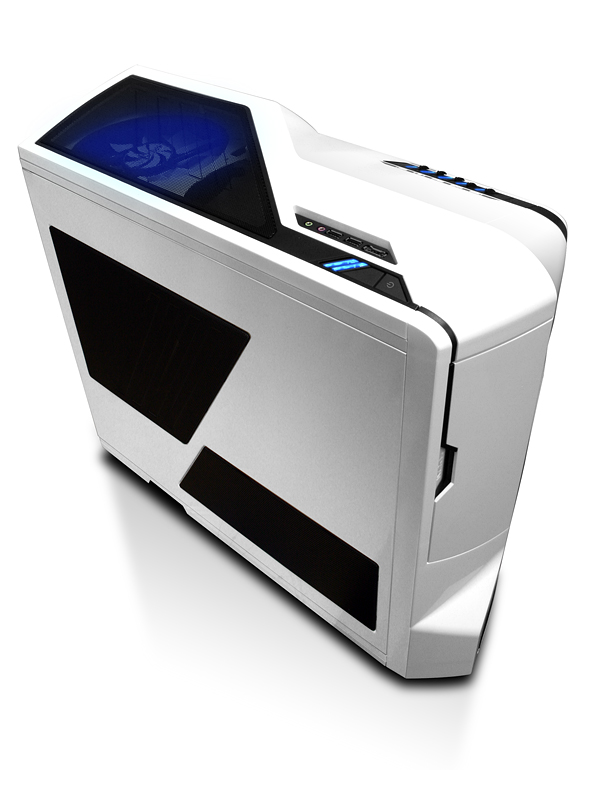
Components 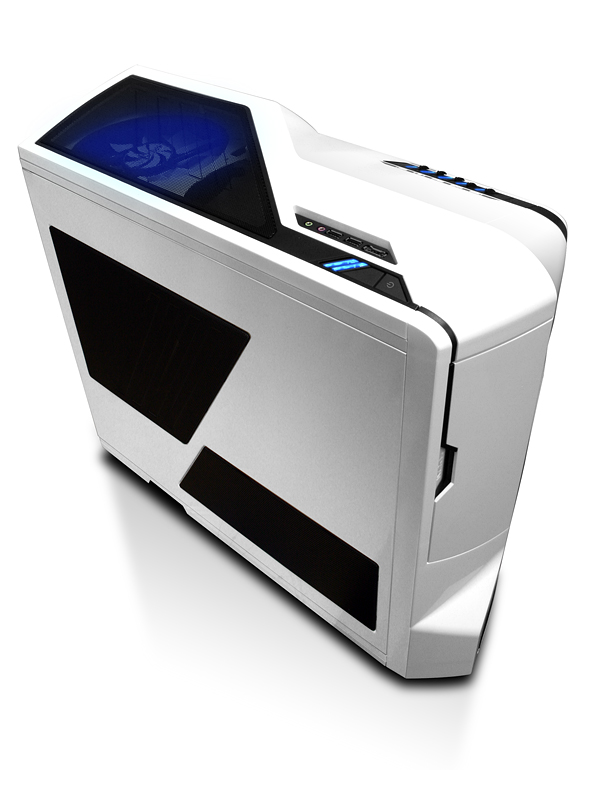
Gigabyte GA-Z87X-UD5H Z87 LGA 1150 2-Way SLI Dual LAN ATX Motherboard
http://www.amazon.com/Gigabyte-GA-Z87X-UD5H-1150-2-Way-Motherboard/dp/B00CU4L6MA
Intel Core i7-4770K Quad-Core Desktop Processor 3.5 GHZ 8 MB Cache BX80646I74770K
http://www.amazon.com/Intel-i7-4770K-Quad-Core-Processor-BX80646I74770K/dp/B00CO8TBQ0
Corsair Hydro Series High Performance Liquid CPU Cooler H60
http://www.amazon.com/Corsair-Series-Performance-Liquid-Cooler/dp/B00A0HZMGA
G.SKILL Ripjaws X Series 16GB (2 x 8GB) 240-Pin DDR3 SDRAM DDR3 1866 (PC3 14900) Desktop Memory Model F3-14900CL10D-16GBXL
http://www.newegg.ca/Product/Product.aspx?Item=N82E16820231528
NZXT PHANTOM ATX Full Tower Case, White PHAN-001WT
http://www.amazon.com/NZXT-PHANTOM-Tower-White-PHAN-001WT/dp/B003WE9WQO
Corsair RM Series 750 Watt ATX/EPS 80PLUS Gold-Certified Power Supply - CP-9020055-NA RM750
http://www.amazon.com/Corsair-Series-80PLUS-Gold-Certified-Supply/dp/B00EB7UITQ
Samsung Electronics 840 EVO-Series 500GB 2.5-Inch SATA III Single Unit Version Internal Solid State Drive MZ-7TE500BW
http://www.amazon.com/Samsung-Electronics-EVO-Series-2-5-Inch-MZ-7TE500BW/dp/B00E3W19MO
Samsung Electronics 840 EVO-Series 120GB 2.5-Inch SATA III Single Unit Version Internal Solid State Drive MZ-7TE120BW
http://www.amazon.com/Samsung-Electronics-EVO-Series-2-5-Inch-MZ-7TE120BW/dp/B00E3W15P0
Western Digital 3 TB 3.5-Inch WD Se SATA III 7200 RPM 64 MB Cache Bulk/OEM Enterprise Hard Drive WD3000F9YZ
http://www.amazon.com/Western-Digital-Enterprise-WD3000F9YZ-Frustration-Free/dp/B00CYSYZZC
Already Owned
Apple OS X Mountain Lion @ Mac Apps Store
https://itunes.apple.com/ca/app/os-x-mountain-lion/id537386512?mt=12
2 x 2TB Western Digital SATA 3.5" Internal Hard Drives
Apple LED Cinema Display (27" flat panel) (primary display)
http://store.apple.com/ca/product/MC007LL/A/apple-led-cinema-display-27-flat-panel
iMac (21.5 and 27-inch, Mid 2010) (second display)
http://www.everymac.com/systems/app...e-i3-3.2-27-inch-aluminum-mid-2010-specs.html
ATI Radeon HD 5770 Graphics Upgrade Kit for Mac Pro (Mid 2010)
http://store.apple.com/ca/product/M...0-graphics-upgrade-kit-for-mac-pro-(mid-2010)
Comments
The 500GB SSD is for my boot drive and the 120 is for a swap/temp drive for programs like Photoshop. The 3TB drive is dedicated to my Time Machine.
I decided to build this machine after struggling with my circa 2007 Mac Pro. I'm a professional photographer and that old computer just wasn't cutting it after buying a Nikon D800 and having to process the super sized files it puts out. Plus, faster and newer is just better, right? Also, that new Mac Pro is going to cost a fortune, not to mention the external hard drive enclosures I'd need to use it. Oh, and the brutal spaghetti of wires that will be going every where. NO. THANK. YOU.
The NZXT case wasn't my first choice (it's a bit Boy Racer), but was easy to work in. Considering it's size, it should be, I suppose. Tons of room and the fans seem fairly quiet. There was lots of space to hide wires behind the mobo tray, which I loved. Originally, I wanted to install this computer into a Corsair Carbide Series Air 540 High Airflow ATX Cube Case (CC-9011030-WW), but it didn't have enough space for all of the hard drives I needed in there. Shame, because it is a really great looking case. In retrospect, I should have got the NZXT H2 Classic Silent Midtower Chassis. Oh well.
Initially, I bought a Gigabyte GeForce GTX 670 (GV-N670OC-2GD) card but quickly realized I'd be settling on using my old Radeon 5770. Why? Lord knows you probably figured it out before I did: my monitors only take Mini DisplayPort, so......there's that. It's fine though- I'm just a Photoshop/Lightroom guy and don't do any really graphics heavy stuff. Eventually I may buy a more powerful card but the only one I see right now with dual Mini DisplayPort is in the $600 range. It can wait.
I'm still using my trusty Wacom Intous4 PTK640 tablet and for now, a wired Apple keyboard. Eventually I'll probably spring for a Bluetooth adapter so I can use my Apple Wireless Keyboard again, but I'm not in any rush. It's a keyboard. Heh.
If you end up with this motherboard and a closed loop water cooler like me, this bit is kind of important. First, you have to upgrade the bios to the latest one (f7, I think- it came with f4). The water cooler fan goes into the CPU FAN header and the pump goes to CPU OPT header. Then you have to make sure to change the CPU OPT Fan Speed Control to full. This option wasn't available on the motherboard with the f4 BIOS so flash to the latest because it's important that your pump runs at full speed.
Motherboard Settings
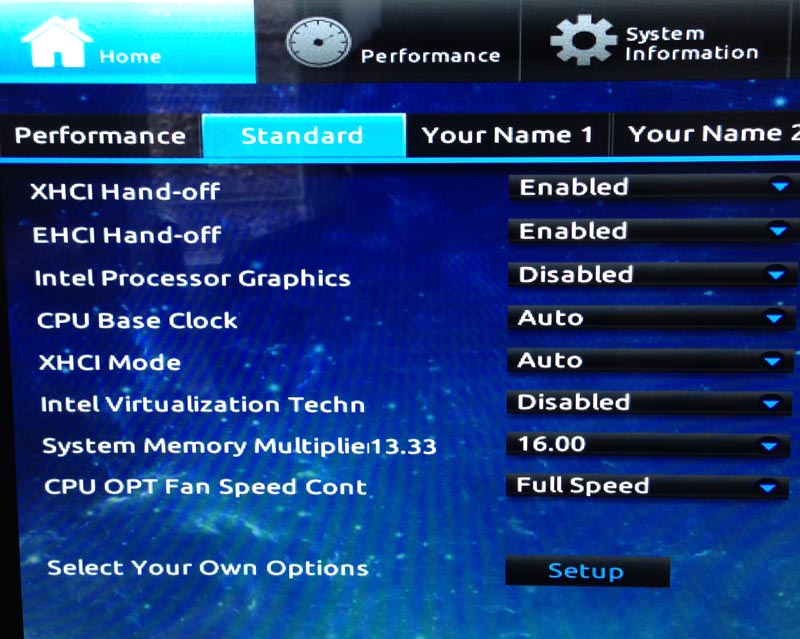
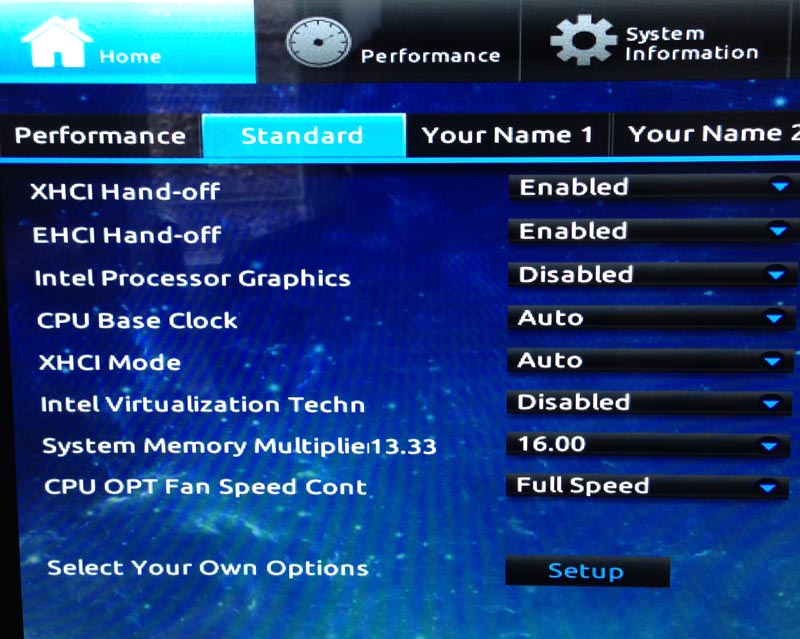
-Everything else is at Optimized Defaults
-Internal Graphics is disabled because I'm using a separate card. If you're using that, leave it on, obviously.
-CPU OPT speed control set to full but this is specific to my water cooler pump. See comment about it above.
-Turning off Intel Virtualization is probably not needed. I had freezing problems and turned that off to see if it would help. Right now my RAM seems to be working okay so I'll probably turn it back on.
-The system memory multiplier is set manually to 16 because that RAM I chose is 1866Mhz, so using an XMP profile wouldn't work properly.
How the install went
Short answer? Like butter. I followed the guide on here for Mountain Lion for the most part. Like a lot of people, the first boot in needed a few arguments entered. I used GraphicsEnabler=No and npci=0x2000. I MAY have had to use -x but I don't think so. After ML booted, I ran Multibeast and applied the settings below. After that reboot and I was able to boot directly from the SSD, I immediately used Migration Assistant to import my old Mac Pro's information/settings/applications from a Time Machine backup that I had made to an external disk. That went off without a hitch too. Honestly, I think I got a bit of an easy ride on the software front. But that luck was about to turn (stay tuned).
MultiBeast Configuration for Mountain Lion
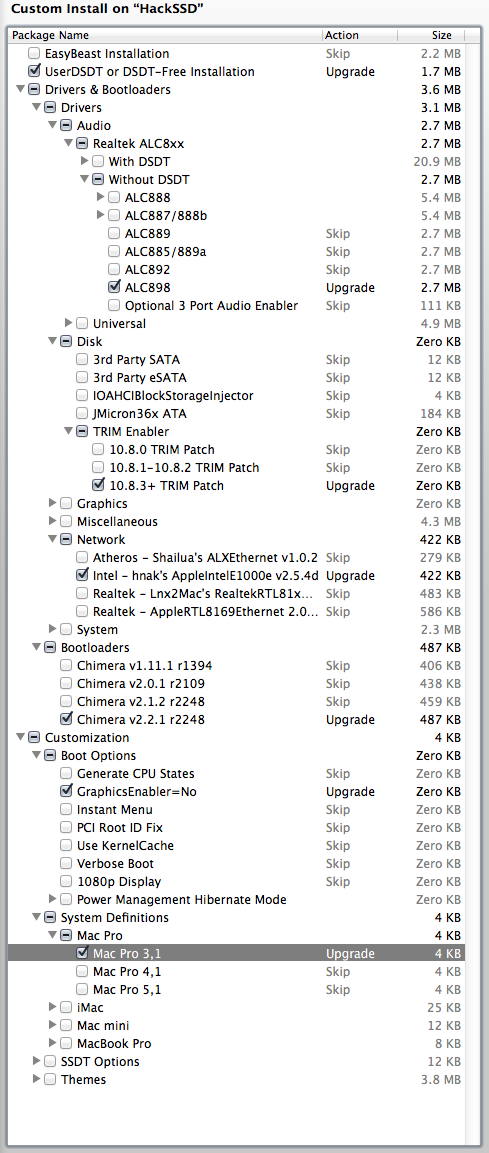
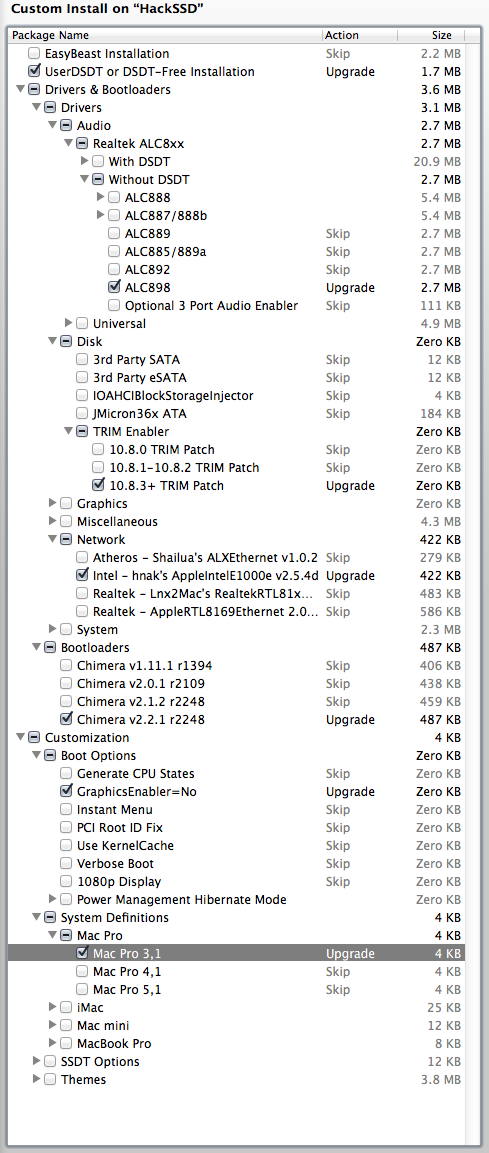
**You don't need the TRIM patch if you're not using an SSD**
And then the problems began...
So after settling in and migrating over all of my drives I started getting freezes. Here's the thread where I outlined what was happening:
http://www.tonymacx86.com/general-help/110874-i7-4770k-z87x-u5dh-build-freezing.html
I ended up fixing this problem by exchanging the first RAM I had bought (Corsair Vengeance 32GB (4x8GB) DDR3 1600MHz CL10 DIMMs (CMZ32GX3M4X1600C10) for the ram listed above. The computer has been up now for 24 straight hours so I'm declaring it a very tentative success. Speaking of success, here are the GeekBench scores:
GeekBench on Optimized Defaults


So if any of you have any questions, feel free to ask. They'll probably prod my memory and I'll be able to add a little bit of information to this. Right now I'm a little tired of creating this post. It took a while.
**EDIT**
Looks like switching to the GSkill RAM did the trick. System is stable and fast.
Last edited by a moderator: