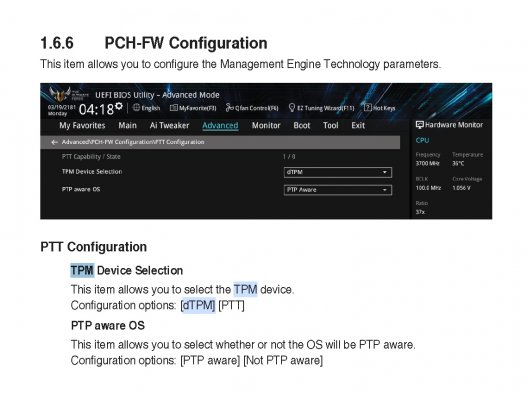Edhawk
Moderator
- Joined
- Aug 2, 2013
- Messages
- 6,324
- Motherboard
- Asus ROG Strix X570-F Gaming
- CPU
- Ryzen 9 3900X
- Graphics
- RX 6700 XT
- Mac
- Mobile Phone
@buddyjack2 I would not recommend your choice of pre-build system to anyone considering building a Hackintosh.
You would be better served getting a Z490 with a 10th Gen i9 CPU and an RX 6800, 6800 XT or 6900 XT dGPU. You would at least have a fighting chance with this build. It probably wouldn't be much less capable than the one you are thinking about purchasing.
- The CPU's IGPU is unsupported, may never be fully supported
- The Z590 chipset is still problematic, too new and not used by Apple, if it ever will be.
- The dGPU is unsupported and not expected to be used in a MacPro as Apple have opted for the higher rated dGPU's in AMD's RX 6000-series.
You would be better served getting a Z490 with a 10th Gen i9 CPU and an RX 6800, 6800 XT or 6900 XT dGPU. You would at least have a fighting chance with this build. It probably wouldn't be much less capable than the one you are thinking about purchasing.