- Joined
- Jan 10, 2013
- Messages
- 4
- Motherboard
- Gigabyte Z77-DS3H
- CPU
- i3570K
- Graphics
- HD4000
- Mac
- Classic Mac
- Mobile Phone
My problem might be different, though -- I foolishly allowed the OS to automatically upgrade, temporarily forgetting that Hackintoshes are a different breed altogether. Now I can't boot. Here's how it unfolded...
My system: Gigabyte Z77-DS3H, i3570k Ivy Bridge, using onboard graphics (no video card). It's a dual-boot with Windows 7.
1) The OS upgraded to 10.8.3, after which I lost my audio.
2) I used MB to reinstall the audio drivers, but checked the box for ALL of them instead of opening the options and only checking the Realtek ones.
3) I rebooted and got the following screen:
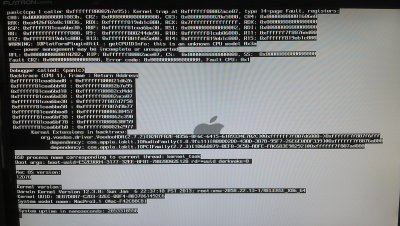
After that, I used MacDrive to go into system/library/extensions and remove the VooDoo folder, but rebooting still gets the same error.
Tried using Unibeast to boot, then booting my regular OSX drive using safe mode, but I still get that same error.
Can anyone offer advice? I'm stumped.
My system: Gigabyte Z77-DS3H, i3570k Ivy Bridge, using onboard graphics (no video card). It's a dual-boot with Windows 7.
1) The OS upgraded to 10.8.3, after which I lost my audio.
2) I used MB to reinstall the audio drivers, but checked the box for ALL of them instead of opening the options and only checking the Realtek ones.
3) I rebooted and got the following screen:
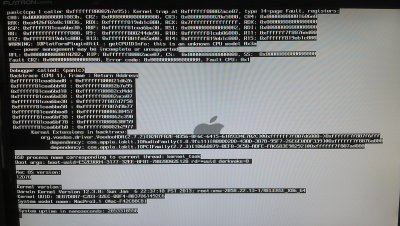
After that, I used MacDrive to go into system/library/extensions and remove the VooDoo folder, but rebooting still gets the same error.
Tried using Unibeast to boot, then booting my regular OSX drive using safe mode, but I still get that same error.
Can anyone offer advice? I'm stumped.
