- Joined
- Jan 22, 2022
- Messages
- 2
- Motherboard
- HUANAN X79 > Need full model name > See Rules!
- CPU
- E5-2643v2
- Graphics
- R7 270
Hello everyone!
The cpu I am using is a Xeon E5 2643v2 with 6 cores and 12 threads.
But I can't boot with OpenCore right now.
Prompt the error in the screenshot below.
my hardware is:
CPU:Intel Xeon E5 2643v2
motherboard:HUANAN X79
graphics card:AMD R7 270
“x86_validate_topology() 12 threads but 13 registered from MADT“
I judged that the inability to correctly identify the number of cores caused the error.
How can I fix it?
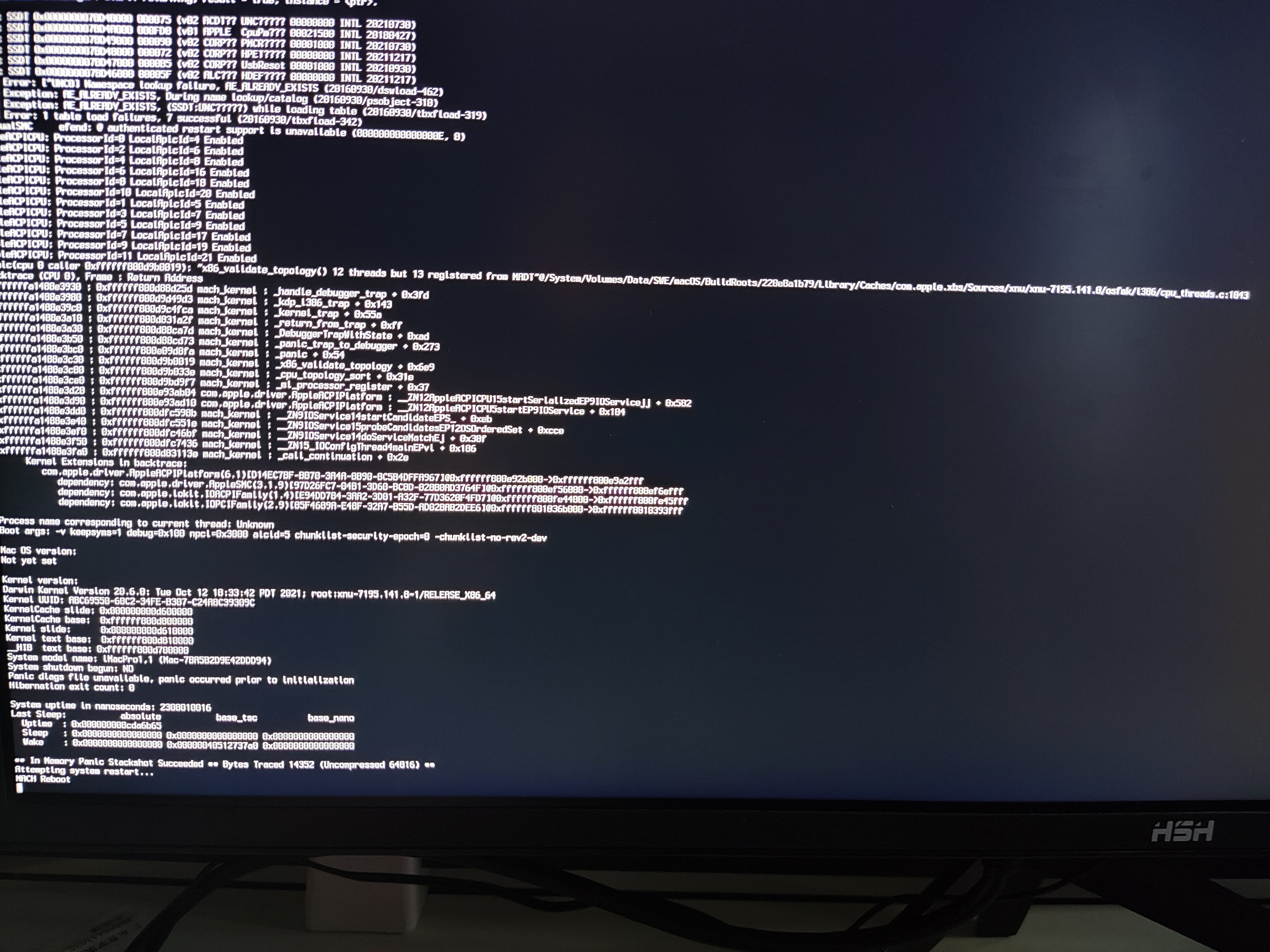
The cpu I am using is a Xeon E5 2643v2 with 6 cores and 12 threads.
But I can't boot with OpenCore right now.
Prompt the error in the screenshot below.
my hardware is:
CPU:Intel Xeon E5 2643v2
motherboard:HUANAN X79
graphics card:AMD R7 270
“x86_validate_topology() 12 threads but 13 registered from MADT“
I judged that the inability to correctly identify the number of cores caused the error.
How can I fix it?
Attachments
Last edited:





