- Joined
- Jan 4, 2022
- Messages
- 2
- Motherboard
- X299 > Need manufacturer and full model names > See Rules!
- CPU
- I9-10900X
- Graphics
- > Need model/version # > See Rules!
Hi all,
Original ID: 330318586 Since I forgot the password and the email address registered at that time can't be remembered, I can only re-register a new account.
Recently, there is a plan to install ASRock x299e-itx / AC + i9-10900x into the cube, but if you want to install ASRock x299e-itx / AC into the cube, the chassis will not be installed smoothly without modification, mainly because the fan bracket conflicts with the x299e-itx front expansion card of the motherboard, and the touch switch conflicts with the heat sink of the PCH.
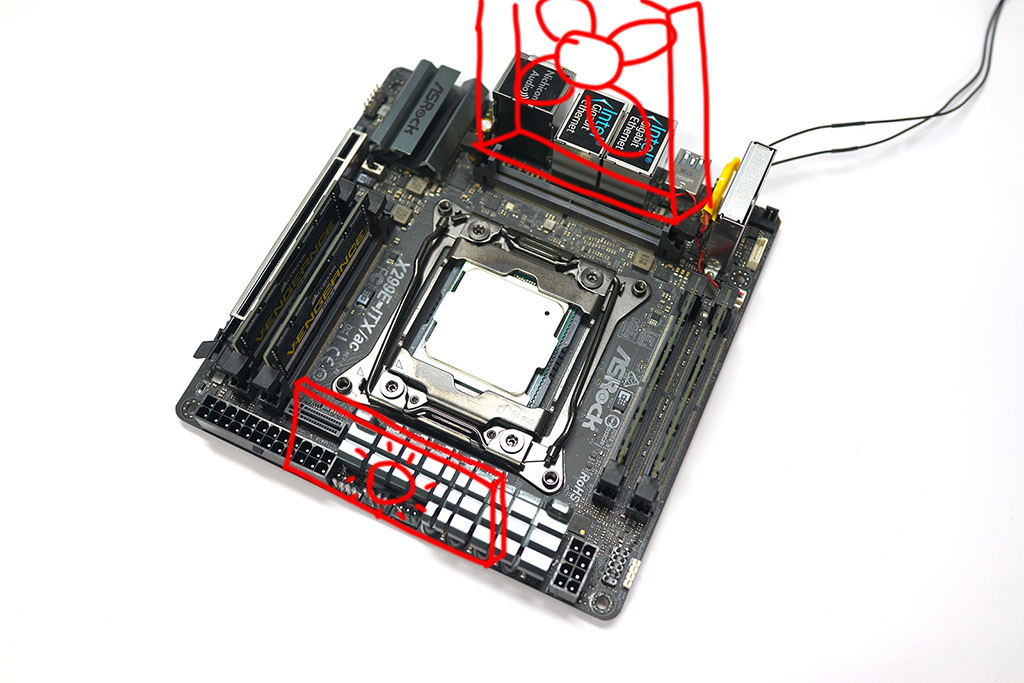
The fan can only support 70X70X25MM at most. 1mm iron plate is used for cutting, bending and forming, and then re welded to the cube plate.


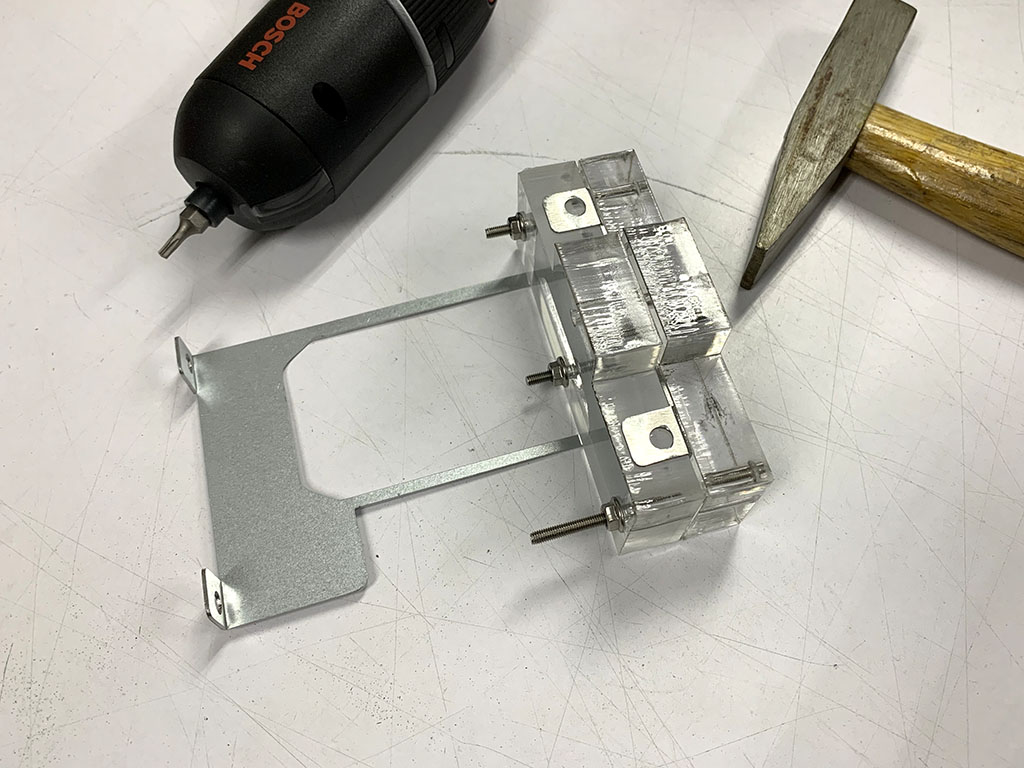

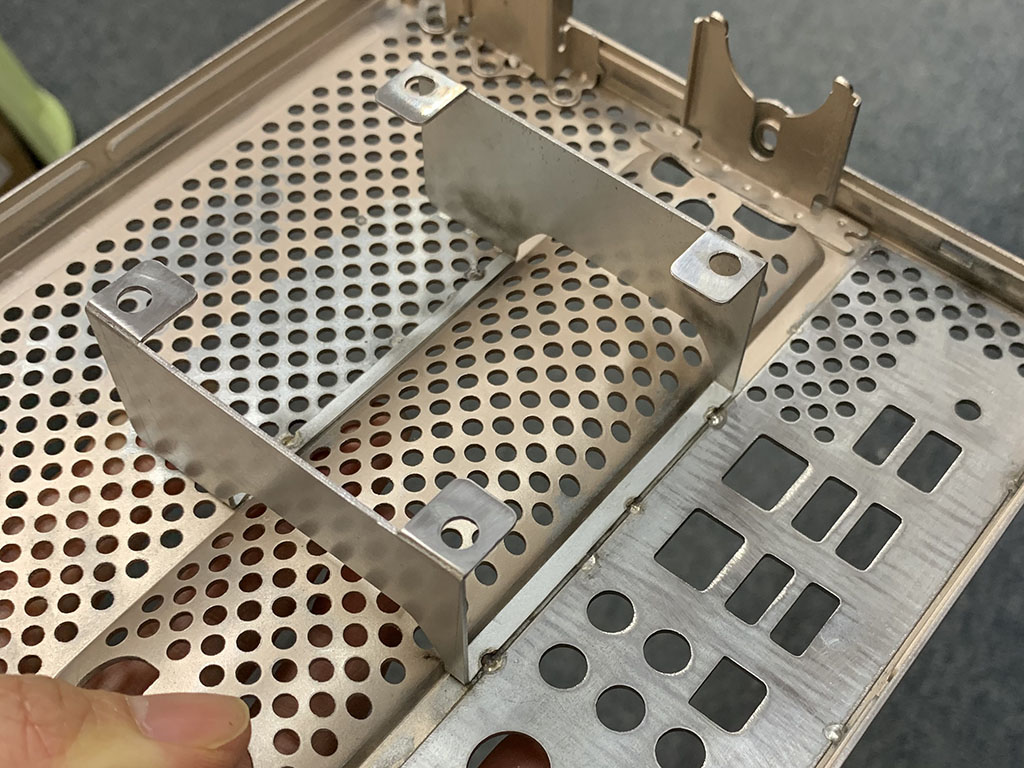
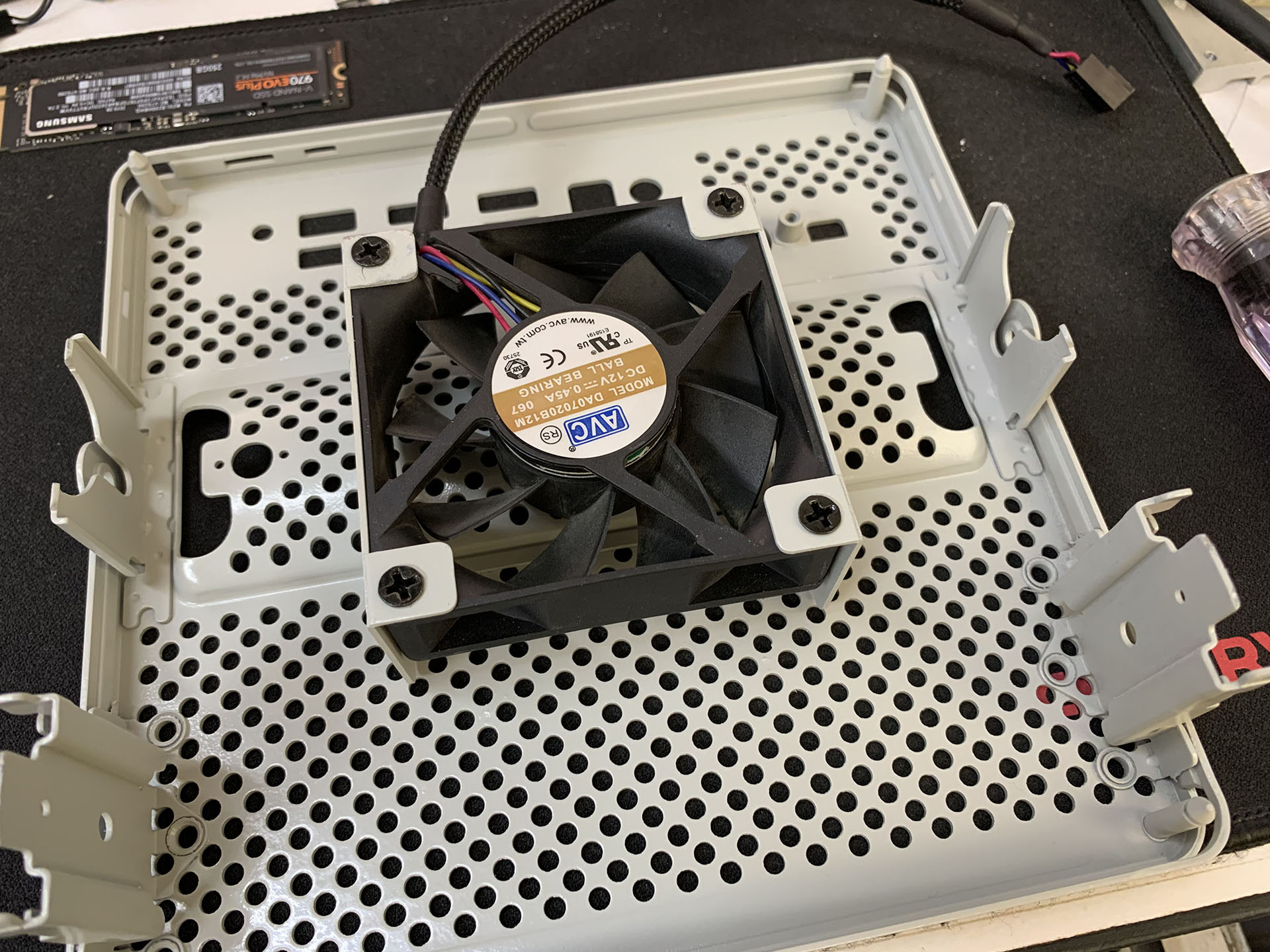
The touch switch conflicts with the main board, so the position needs to be moved. Customize the PCB to guide the touch signal from the original switch.
PCB design drawing
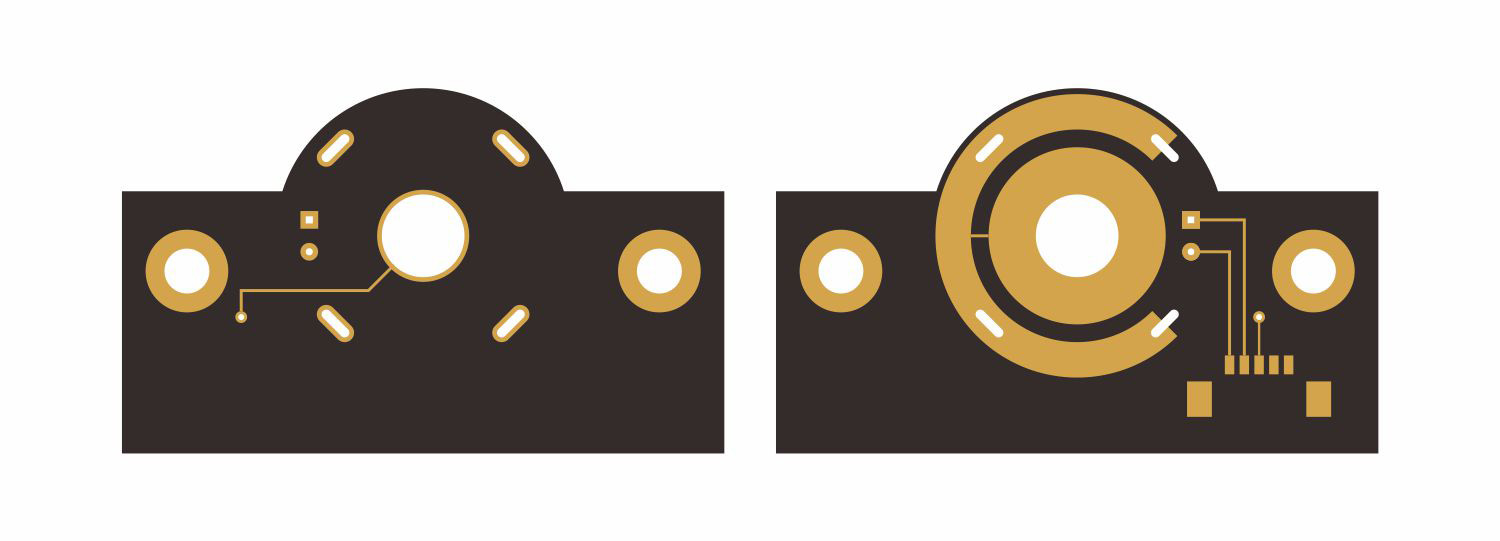
Wiring ideas
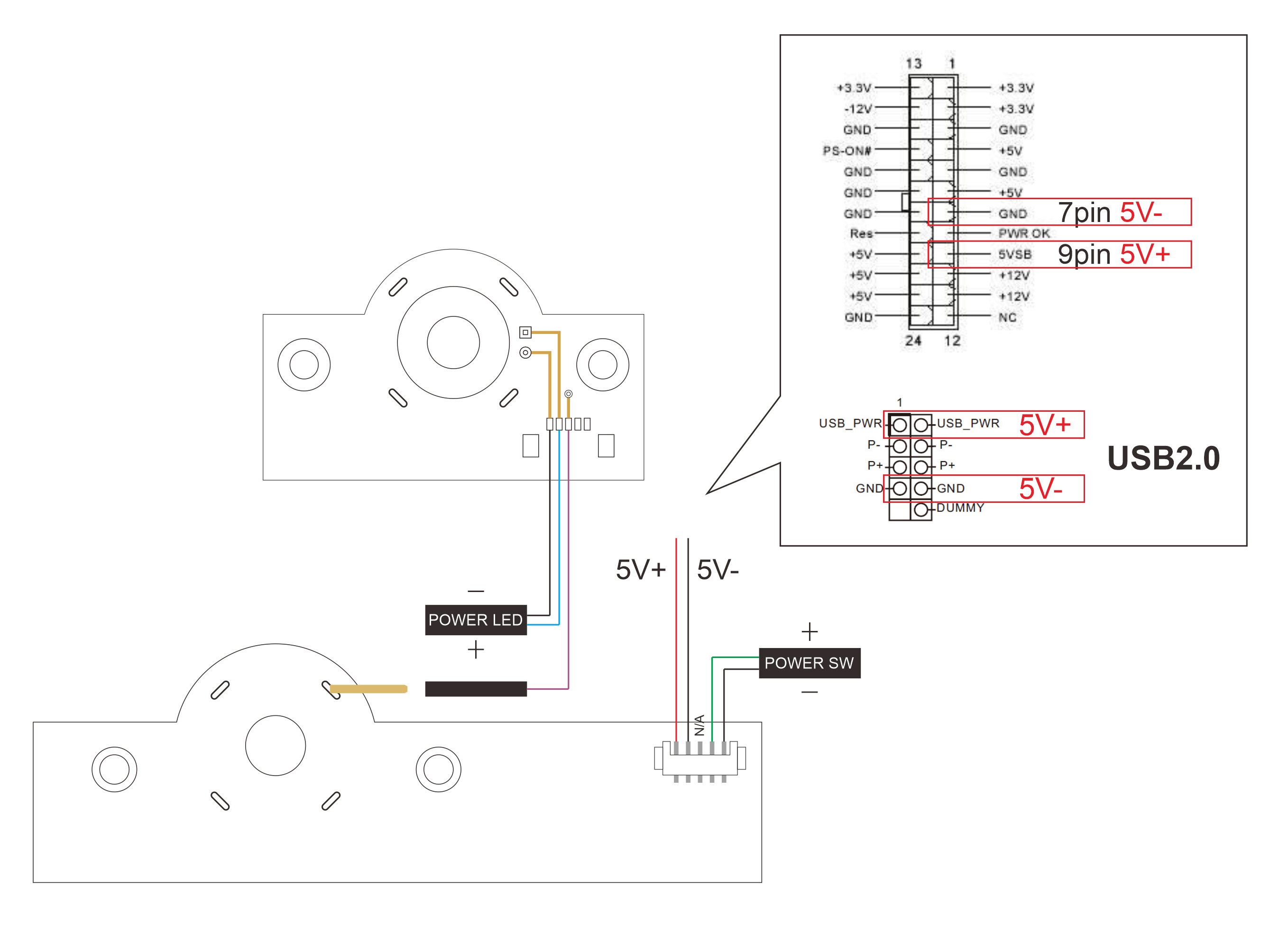


Fix the original touch switch on the x299e-itx front expansion card.
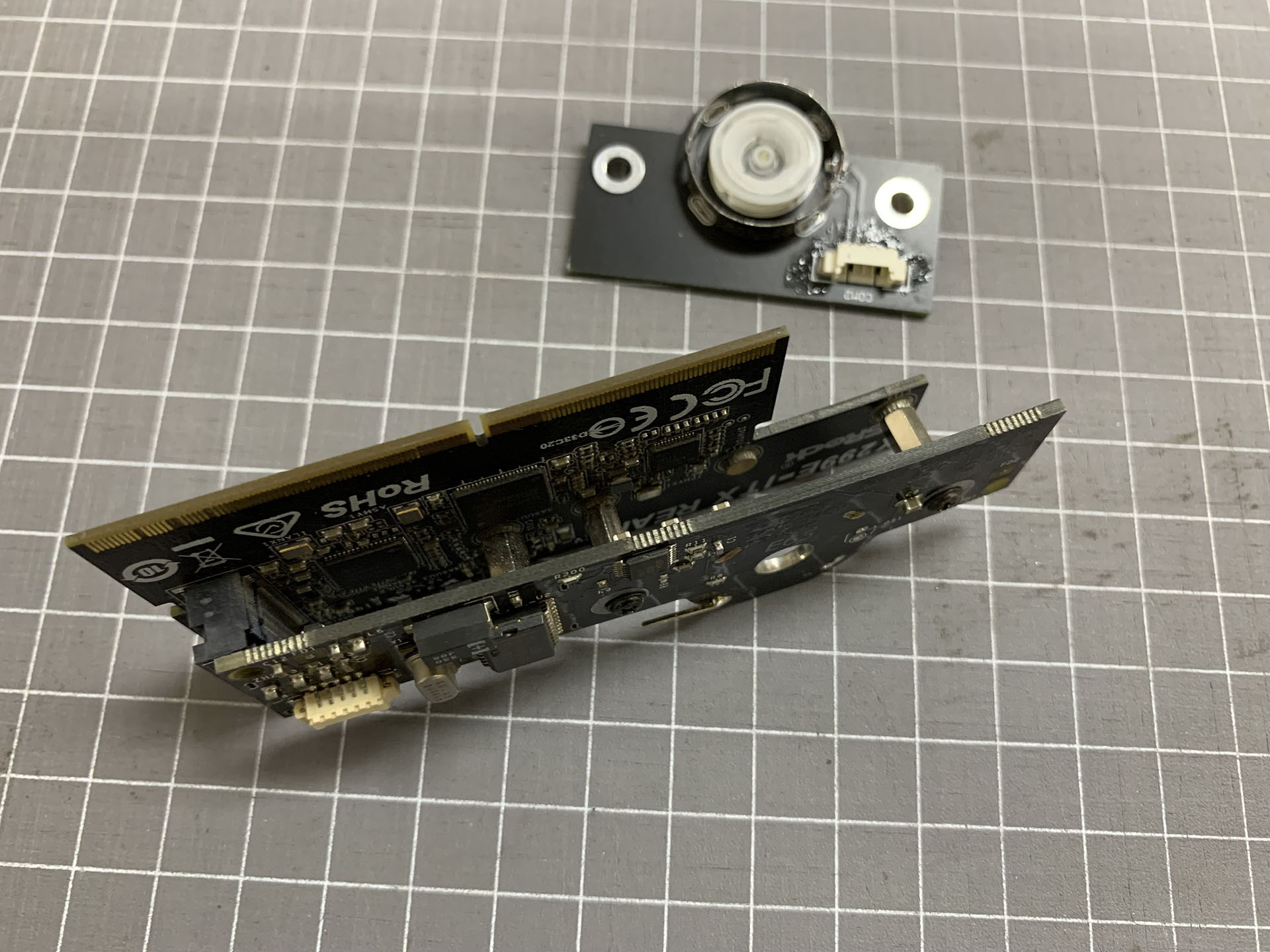
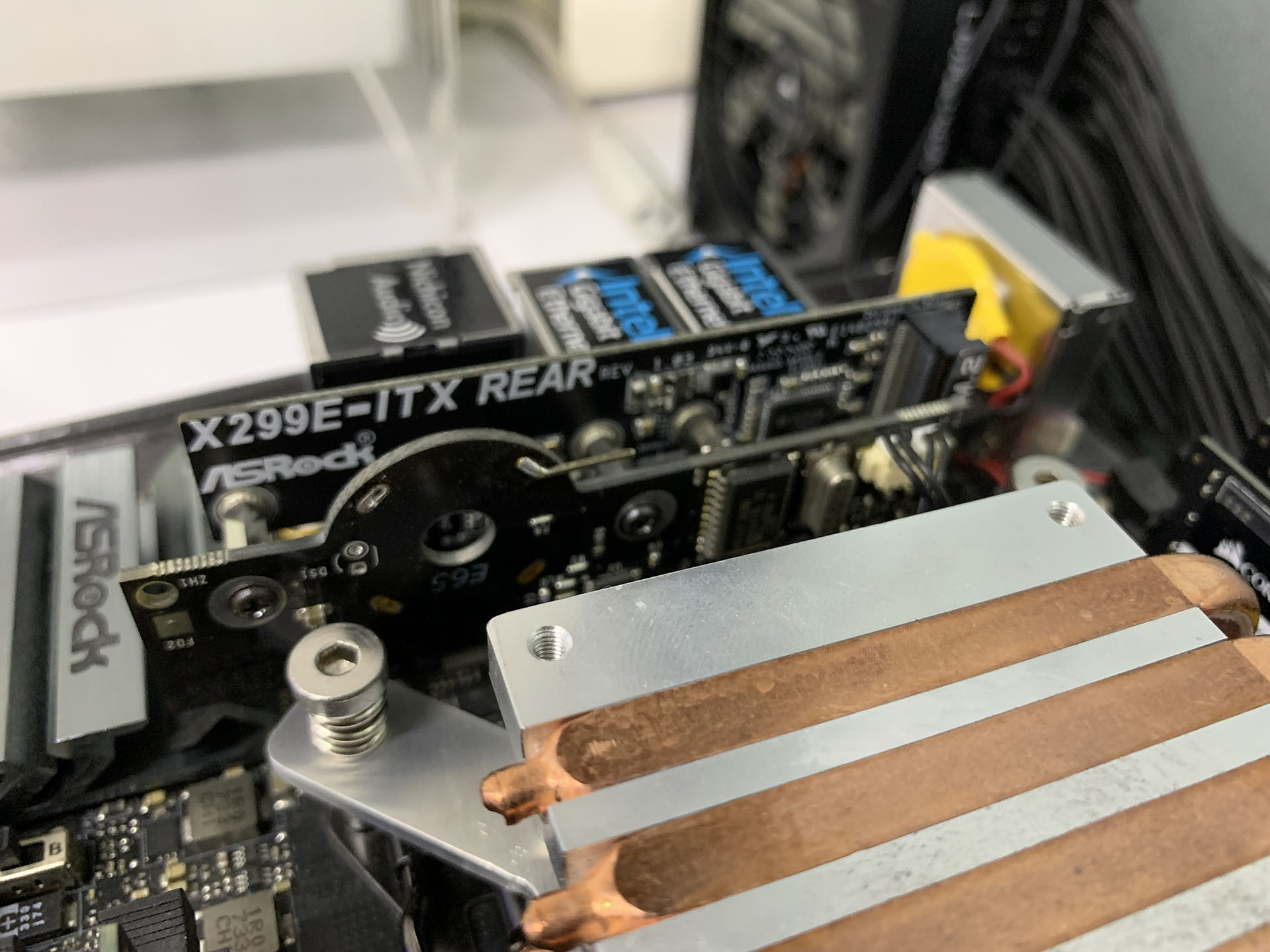
A very important reminder: If the touch switch is not installed in the chassis, and you want to perform a power-on test, there must be a line to connect the mounting hole of the switch to the mounting hole of the motherboard, otherwise there will be constant power-on and Shut down. The motherboard and touch switch have been installed in the chassis, so the two do not need to be connected.
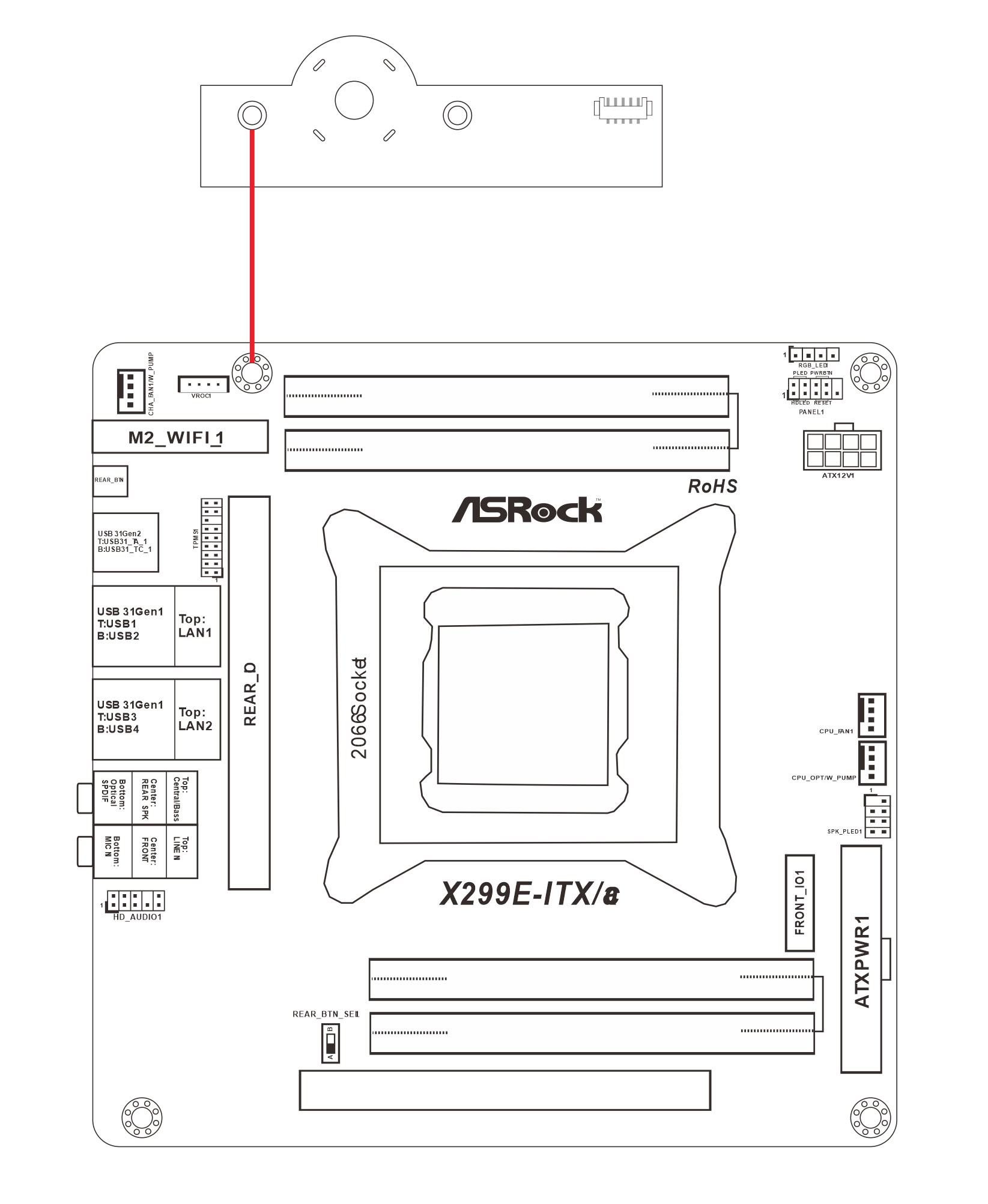
IO
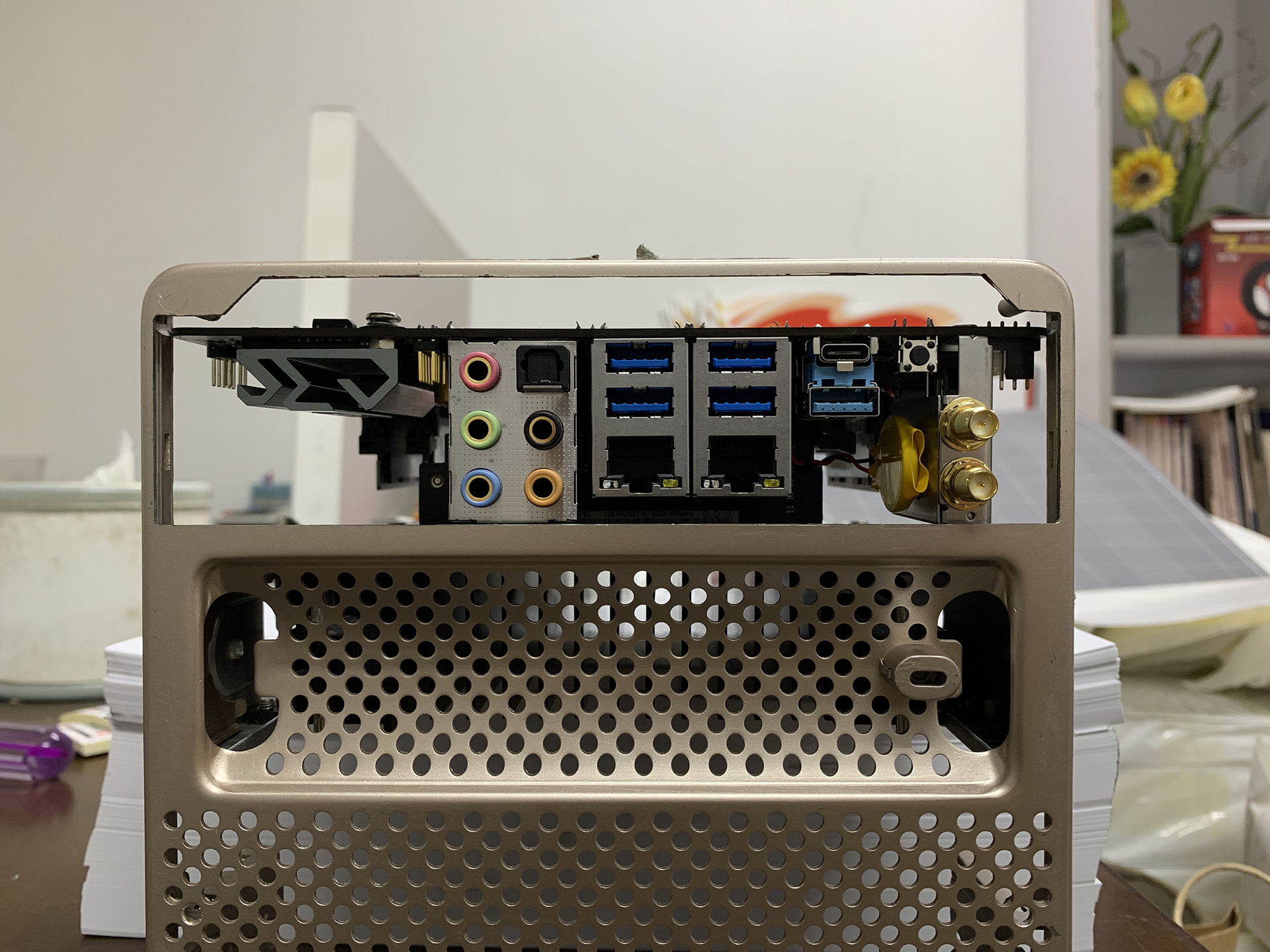
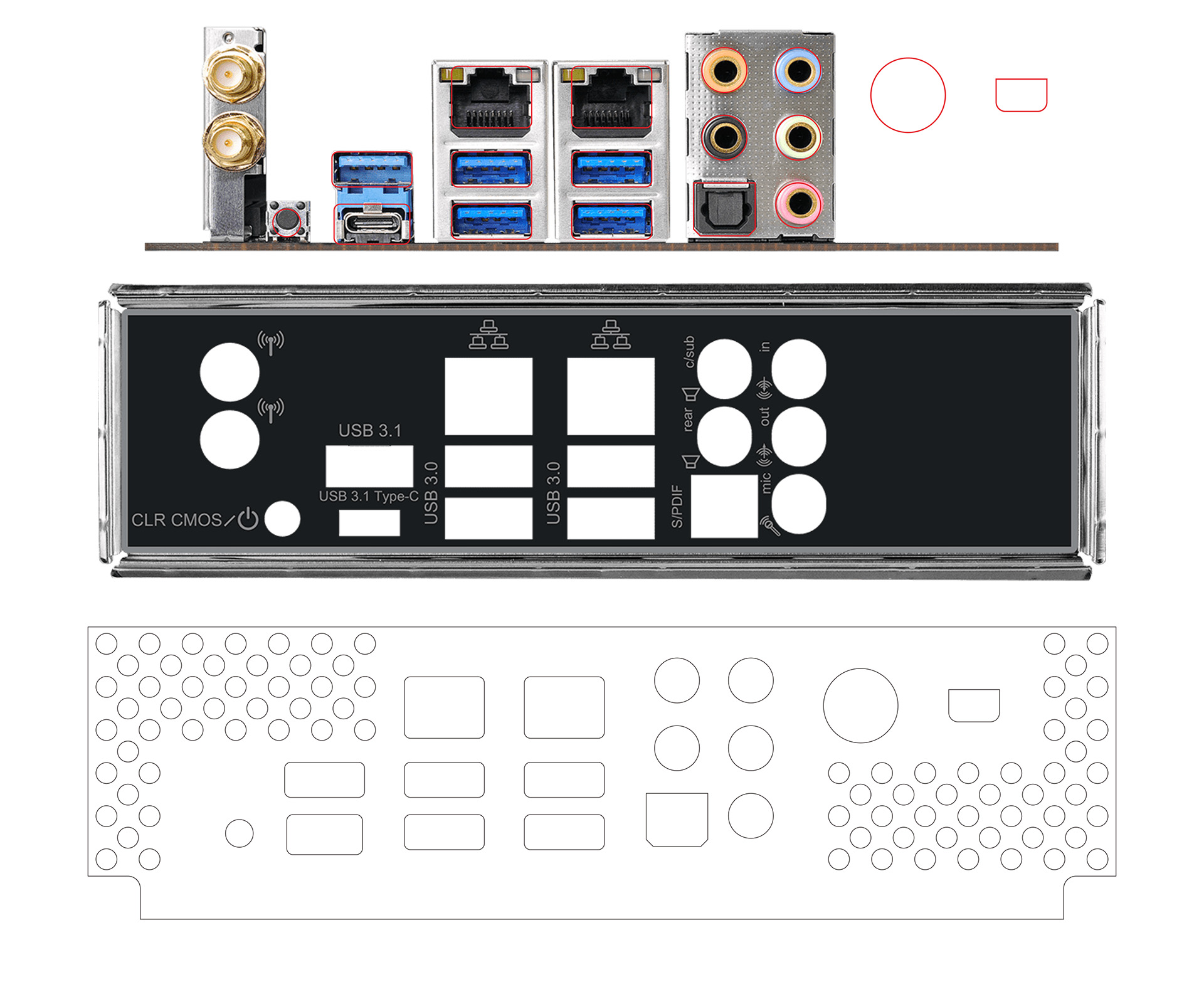
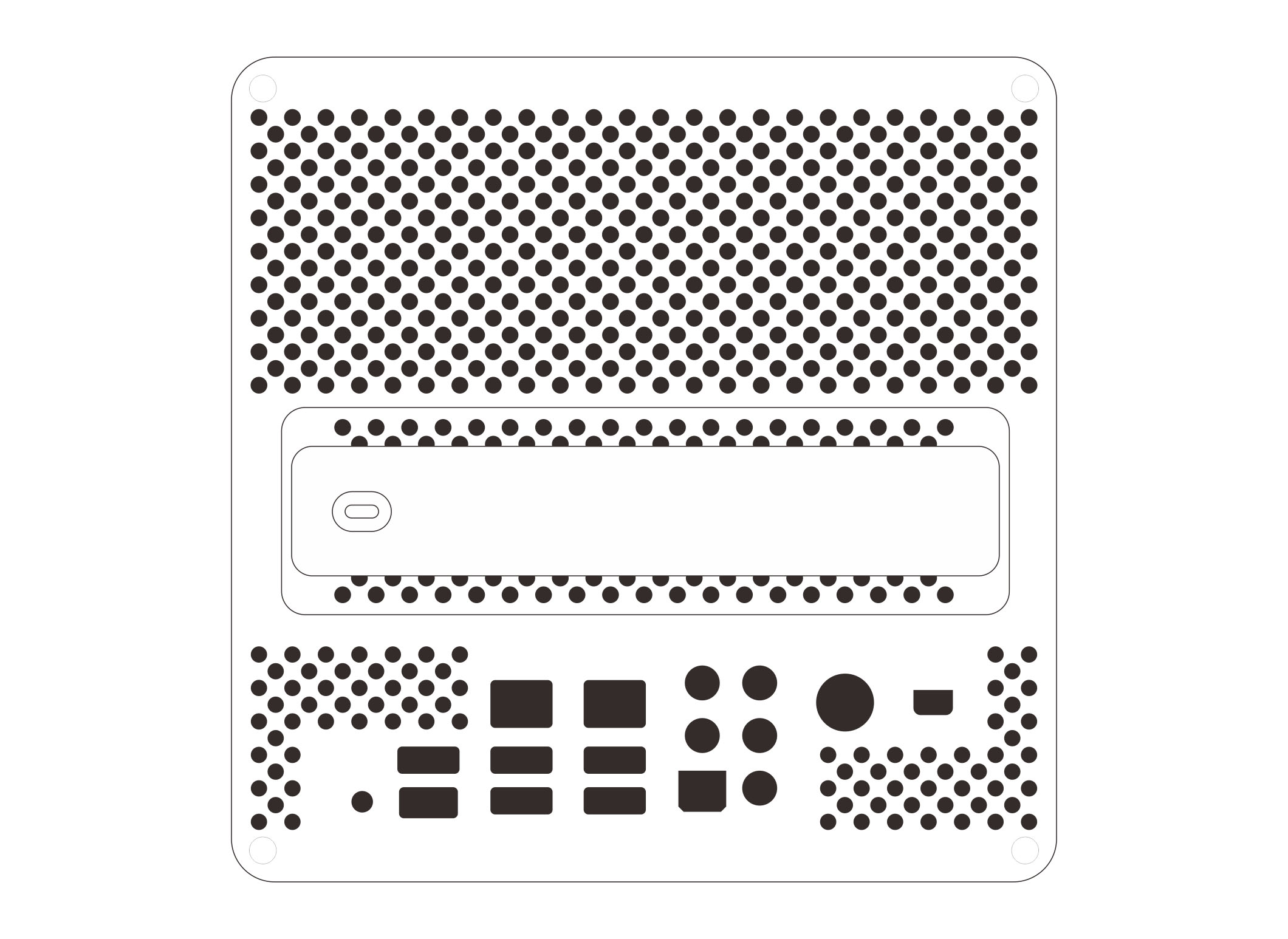

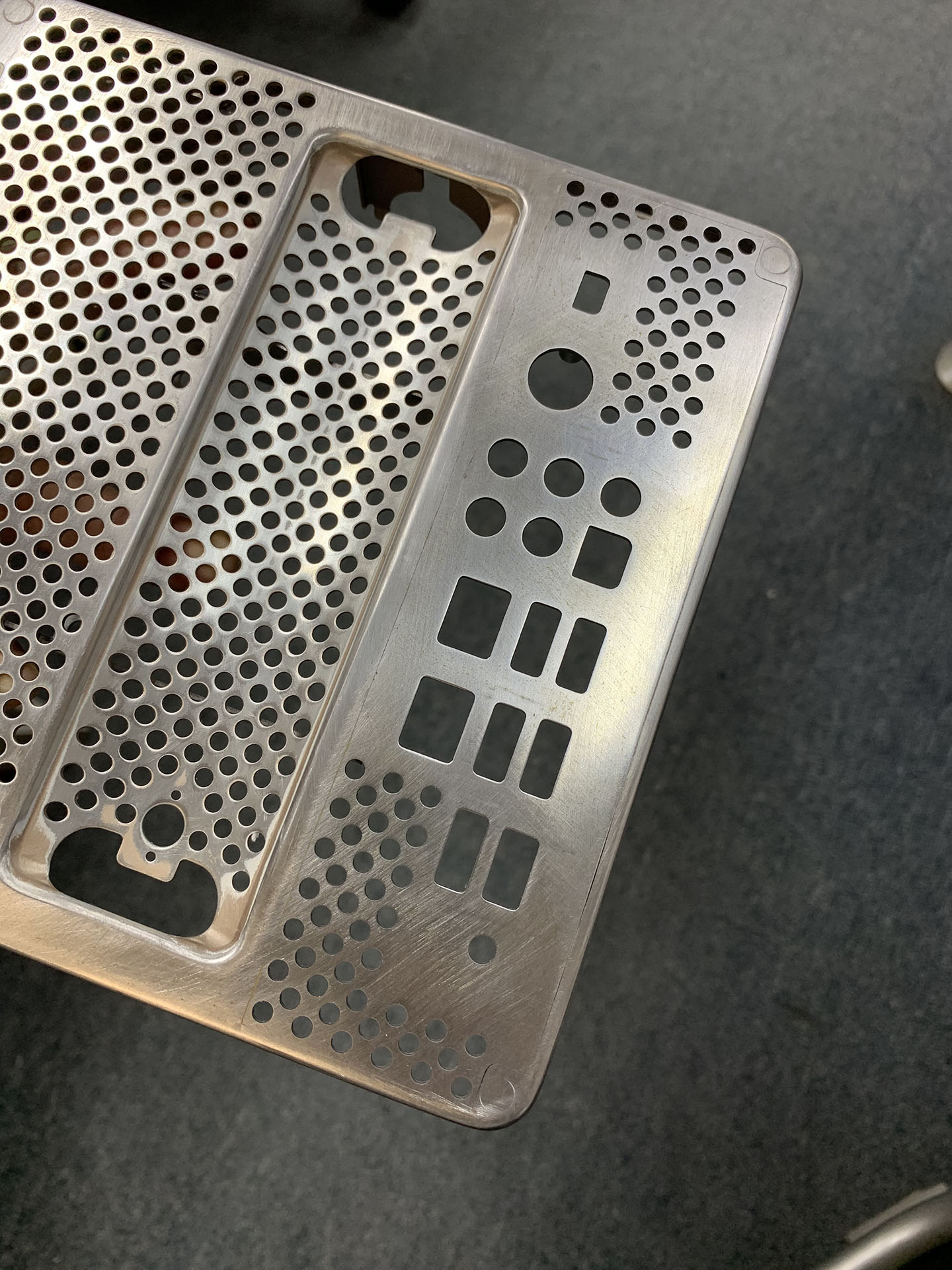

Graphics card modification——
For space reasons I wish there was a miniDP here
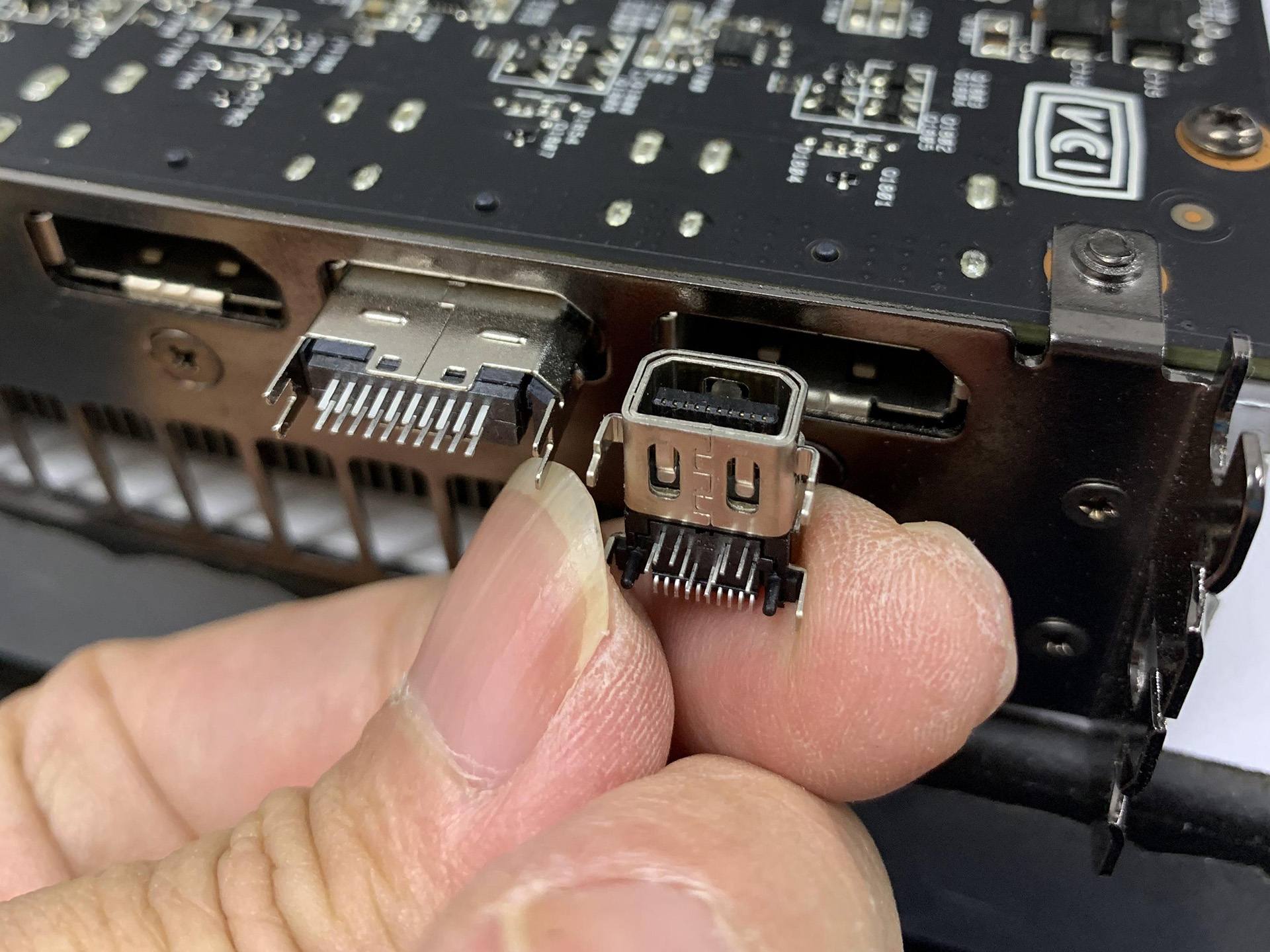
PCB design drawing
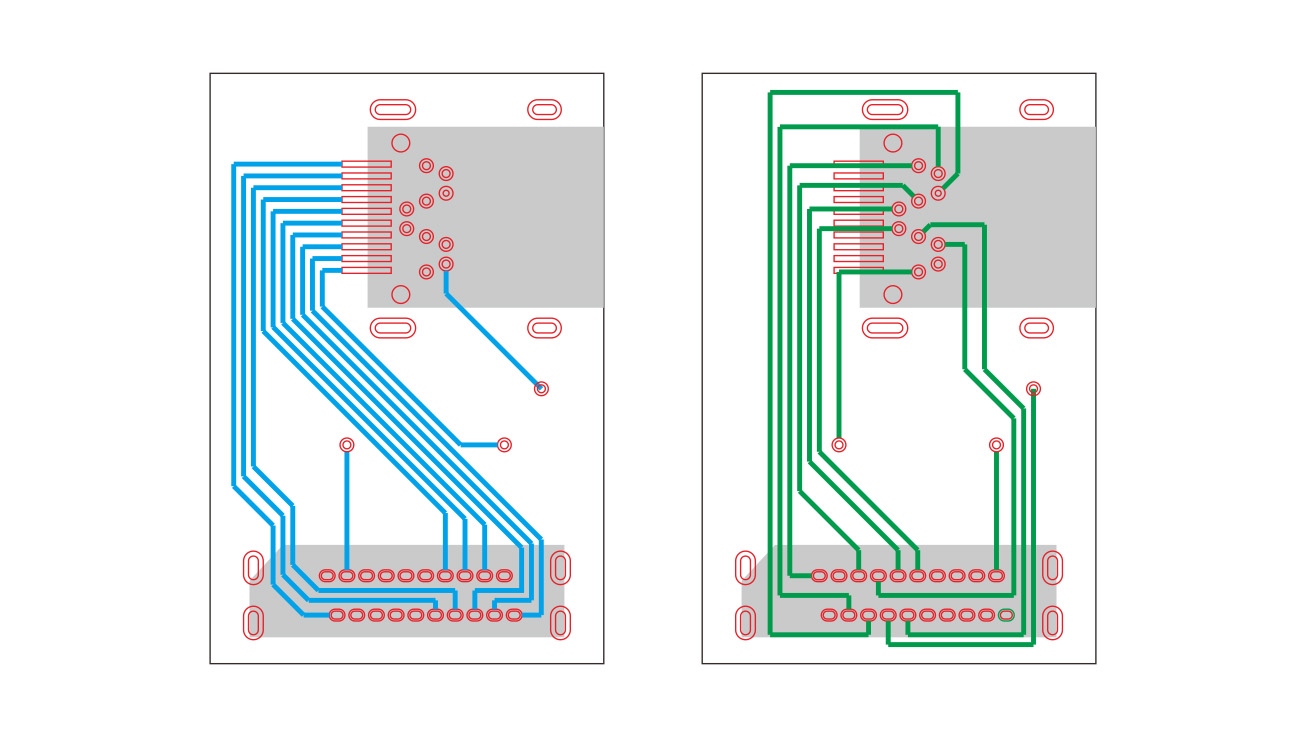

The graphics card heat sink is cut using the heat sink of the second cube.
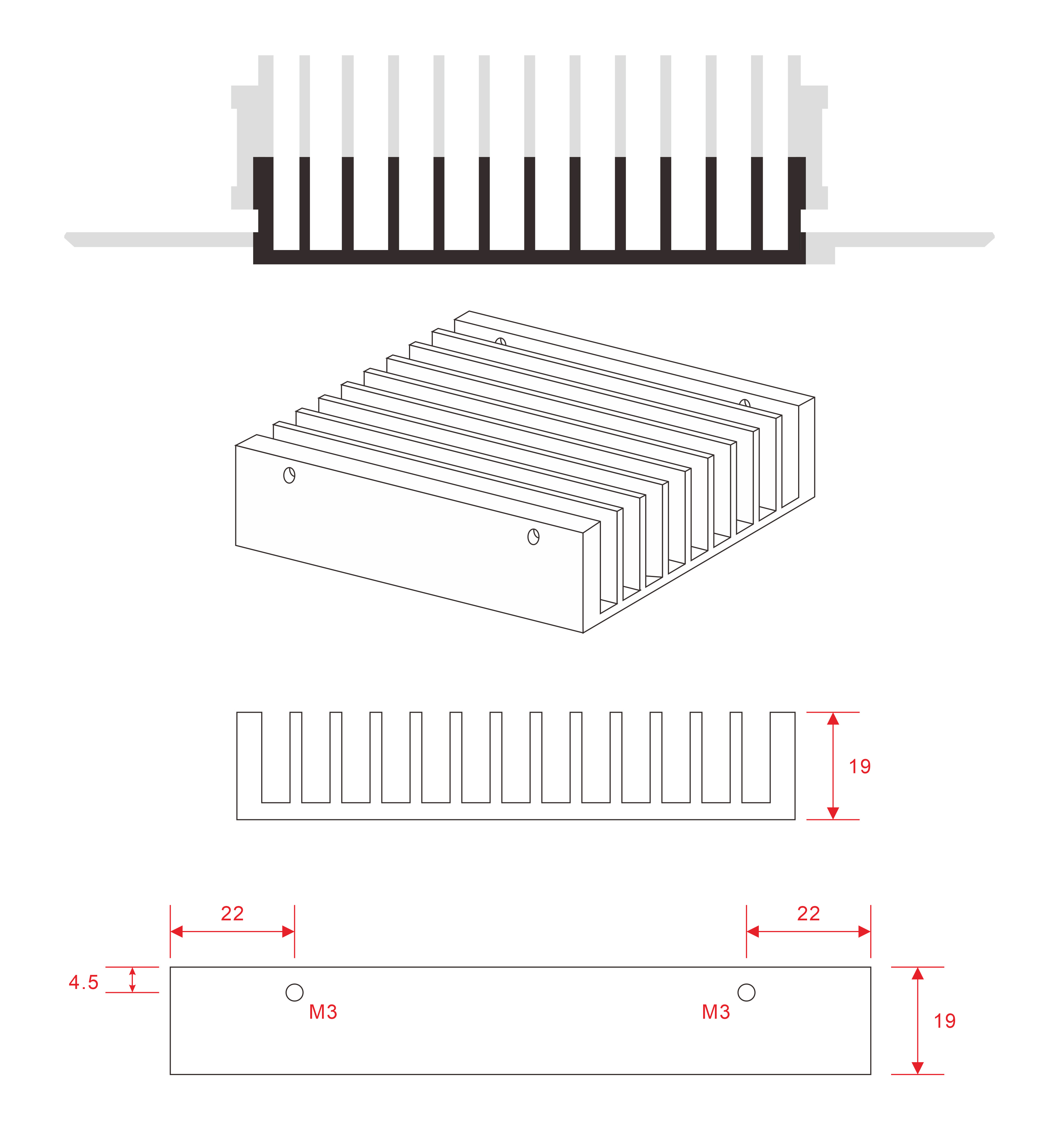
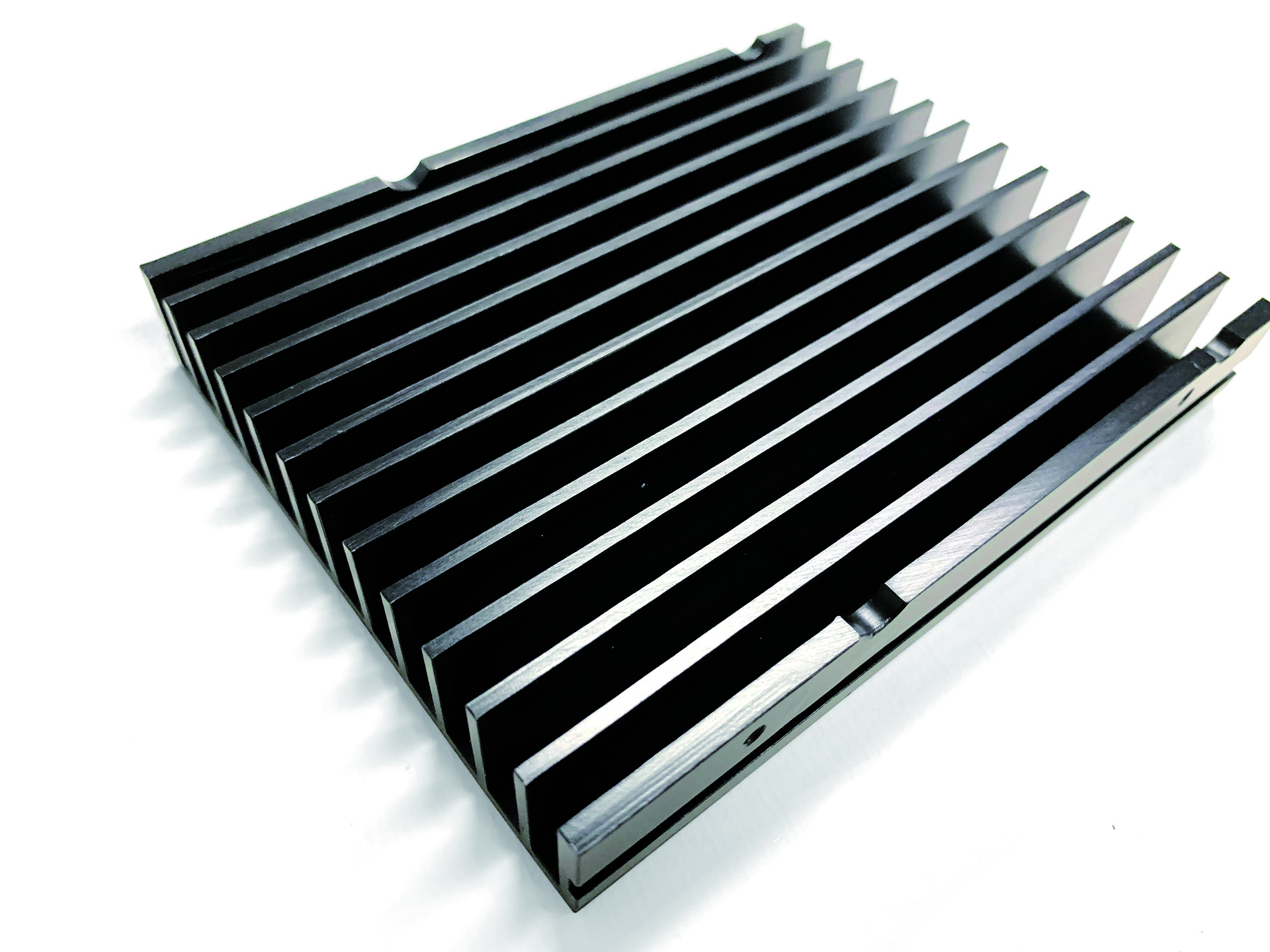
The graphics card heat pipe removed the heat pipes on the two CPU radiators, and the bending arc of the heat pipes just met my requirements.
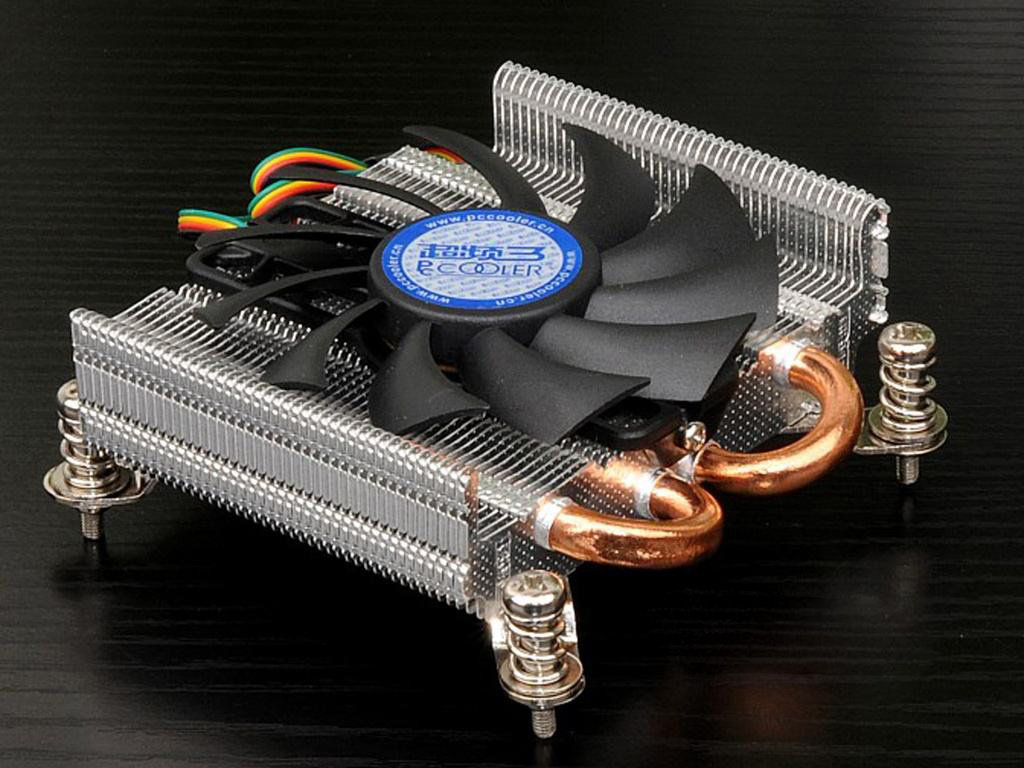
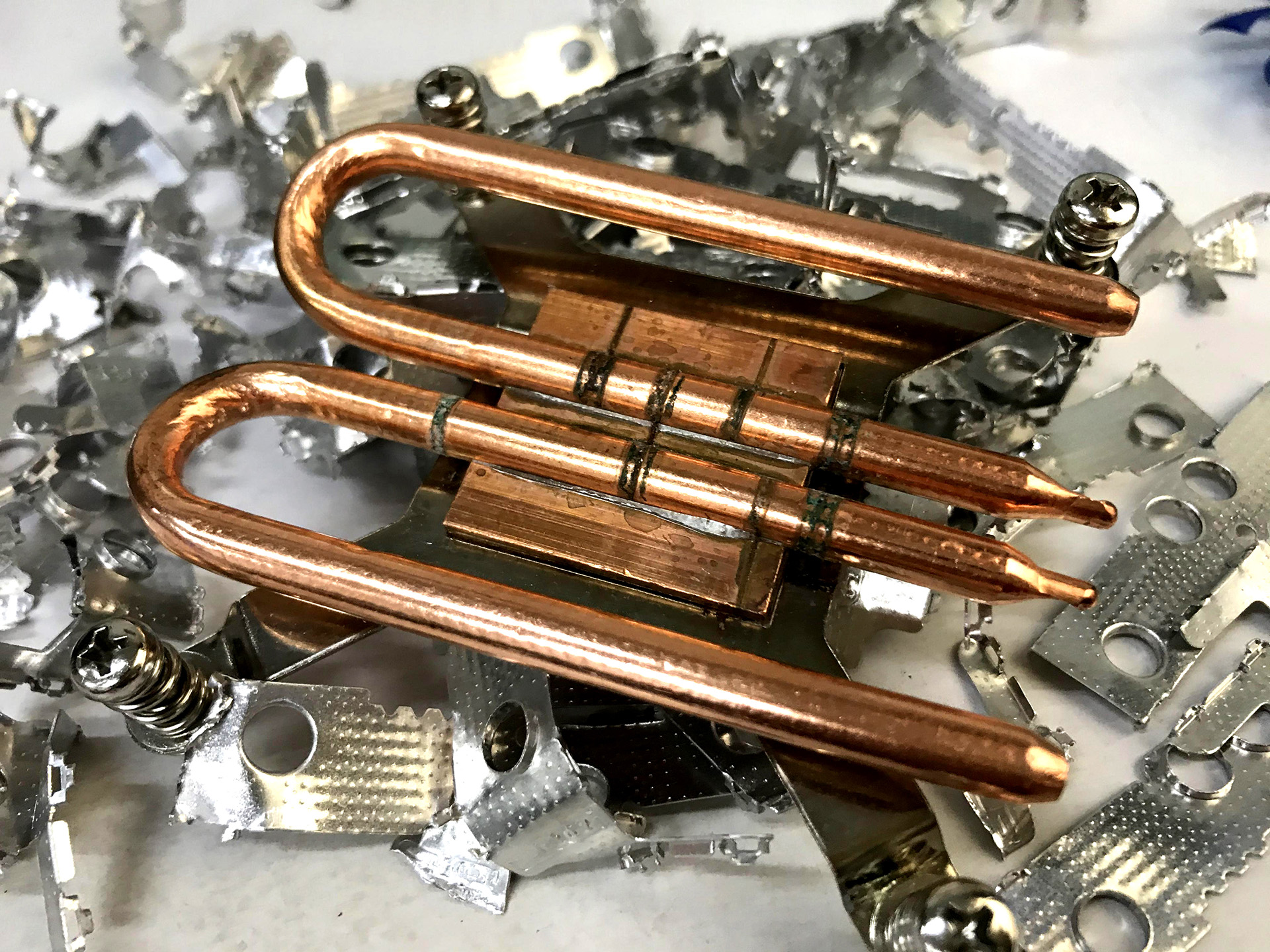
Heat pipes need to be flattened to 3mm.
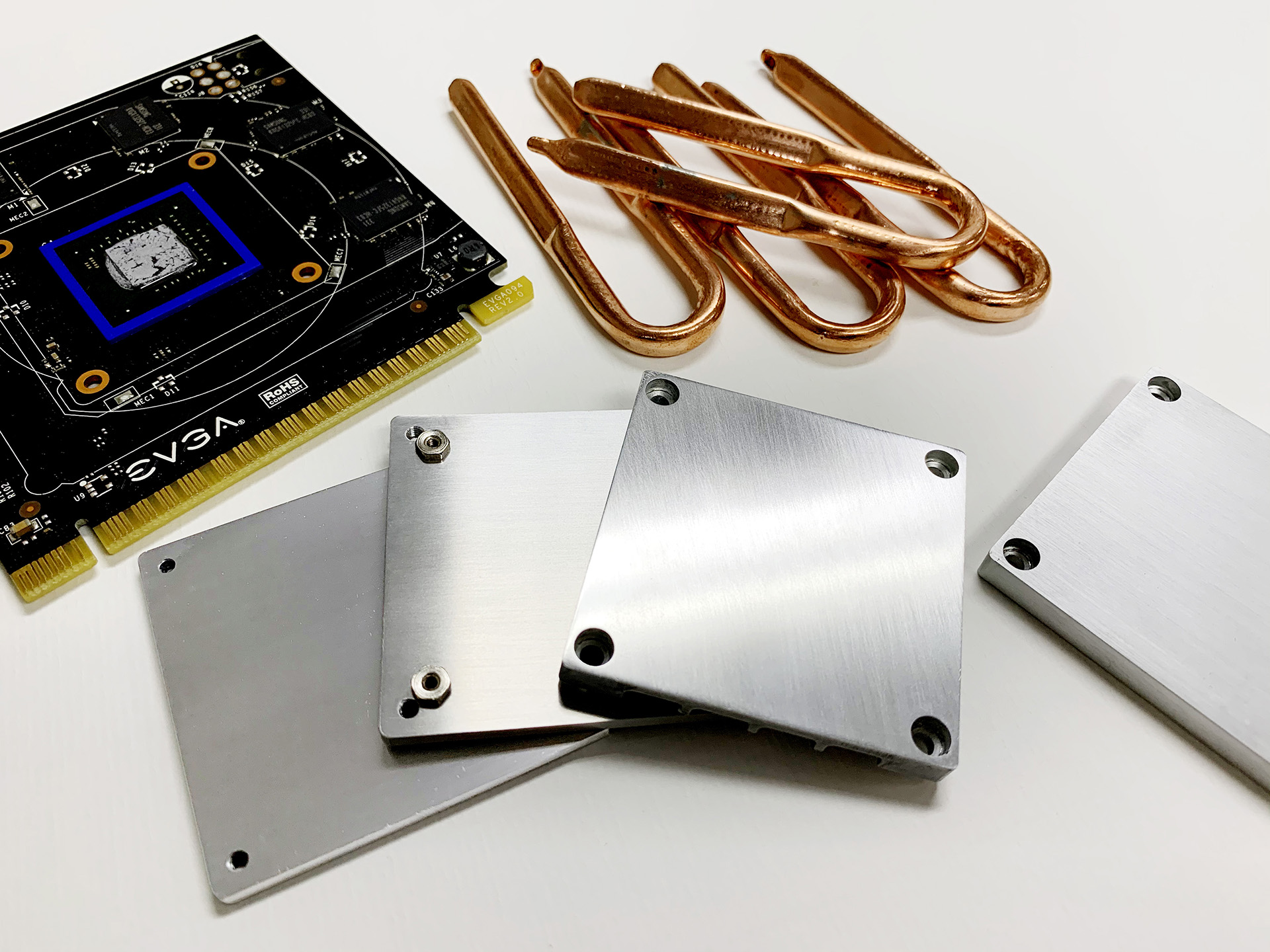
The graphics card is GIGABYTE GTX1650 IXOC 4G,After the remodel is complete.
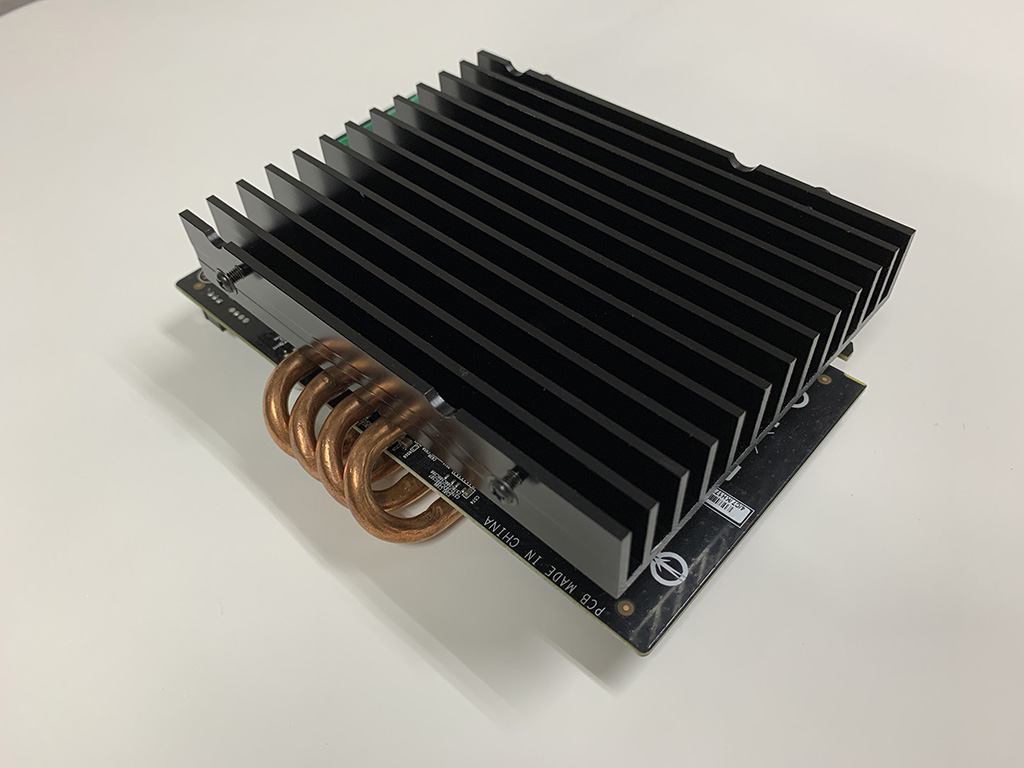

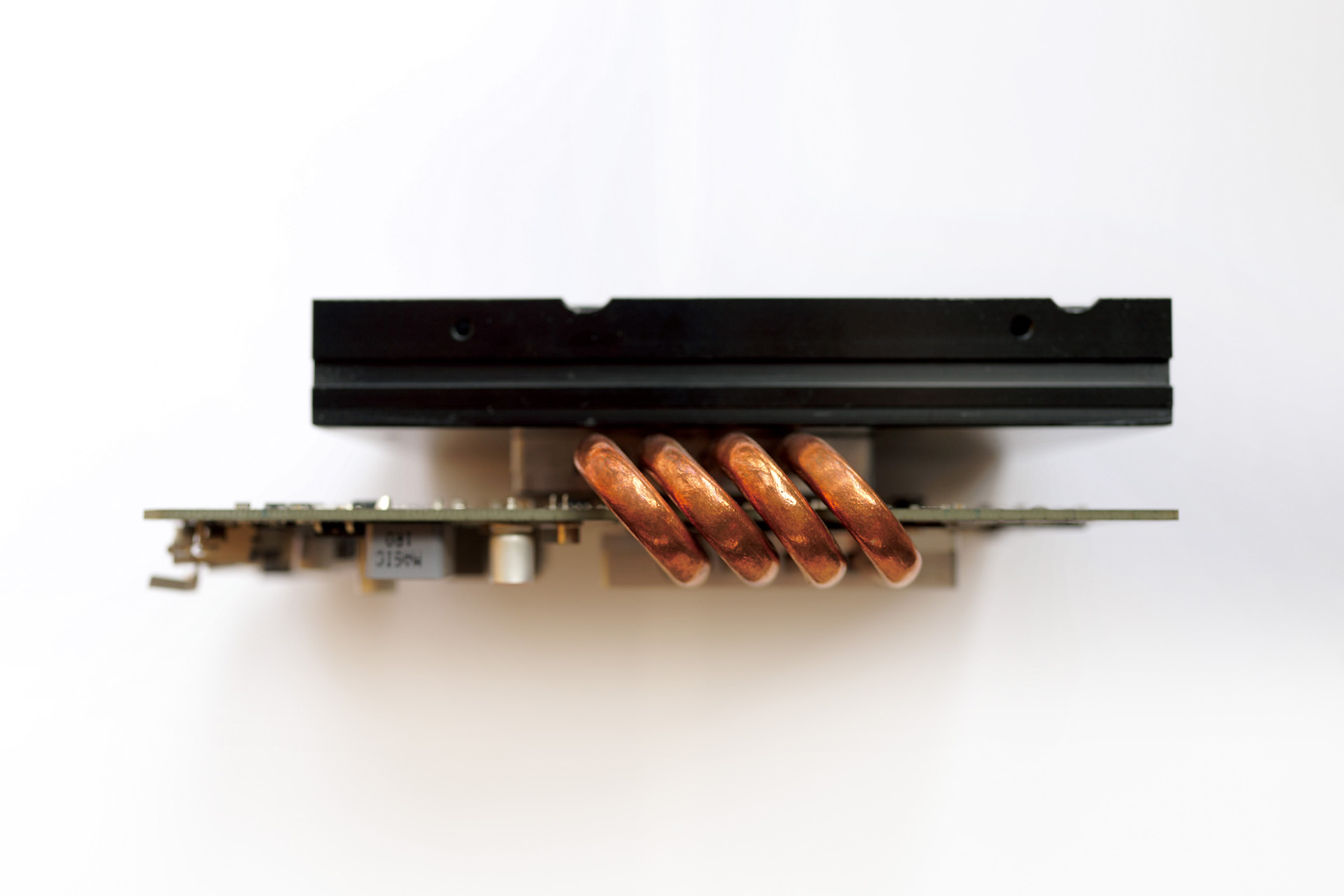
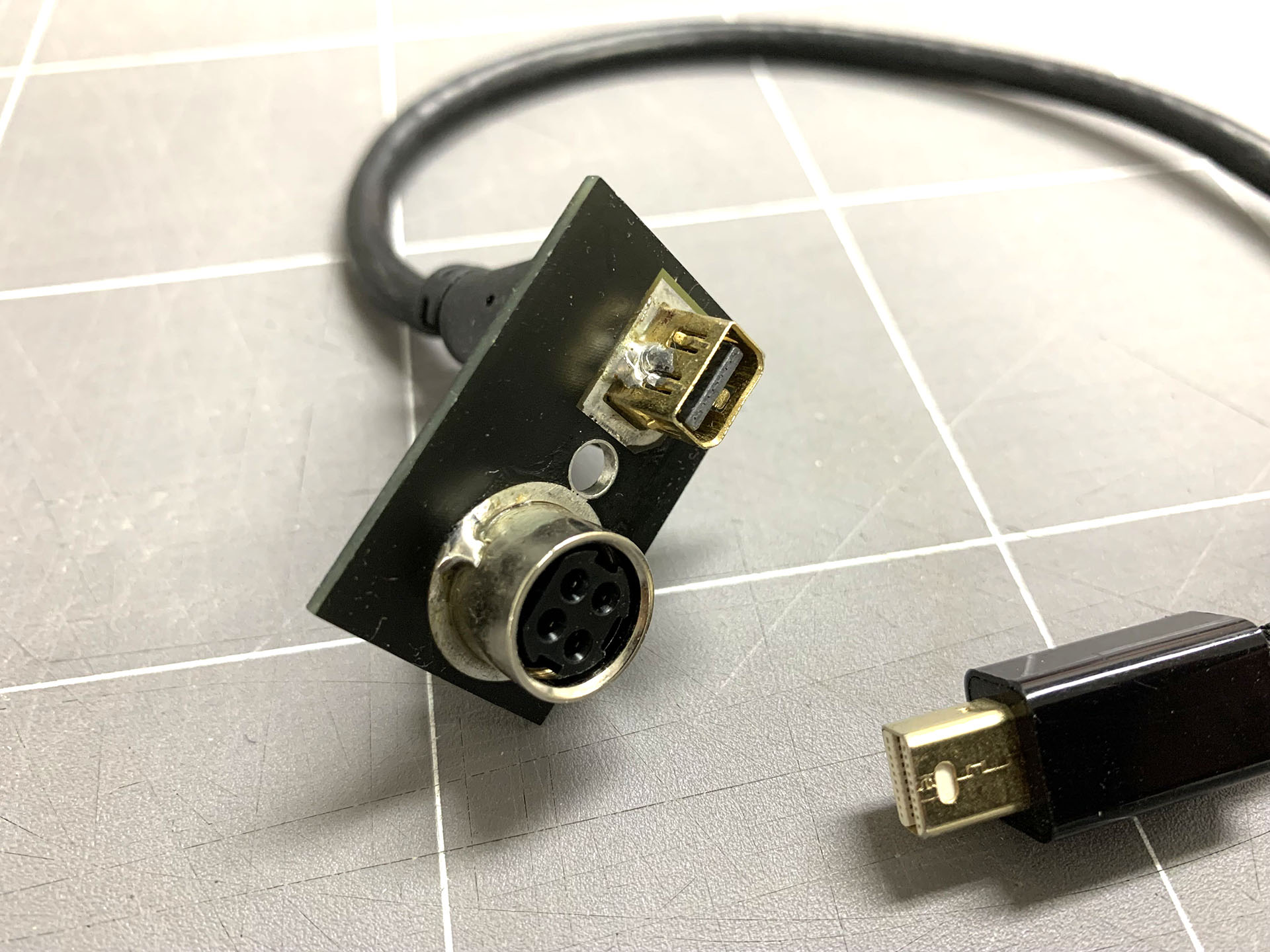
Modification of Blu-ray drive
The cube hard drive bracket needs to be cut.
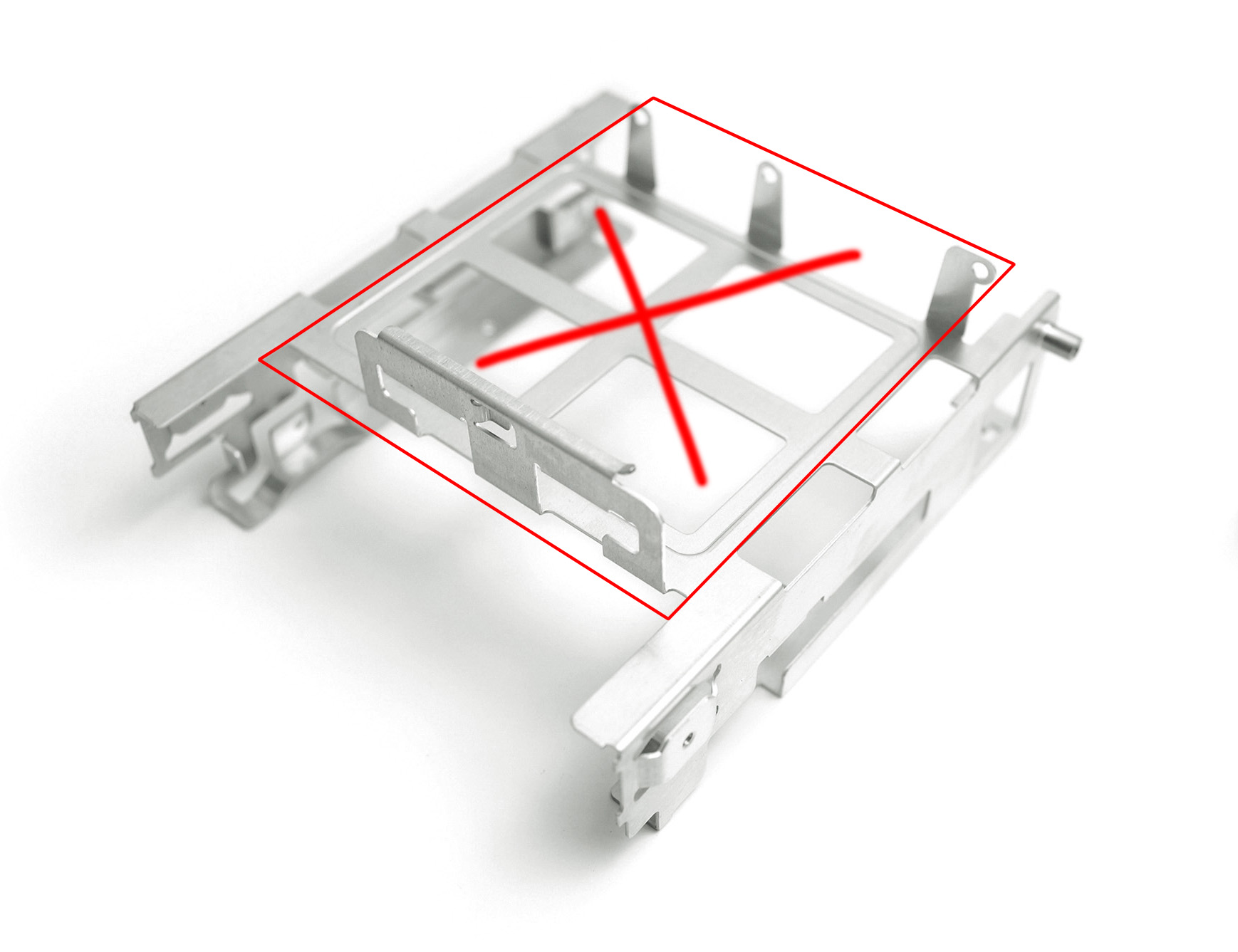
Remove the apple external A1379 USB optical drive, replace the DVD ROM with PIONEER BD-RW BDR-TS04, and tap 4 M3 screws on the optical drive shell.

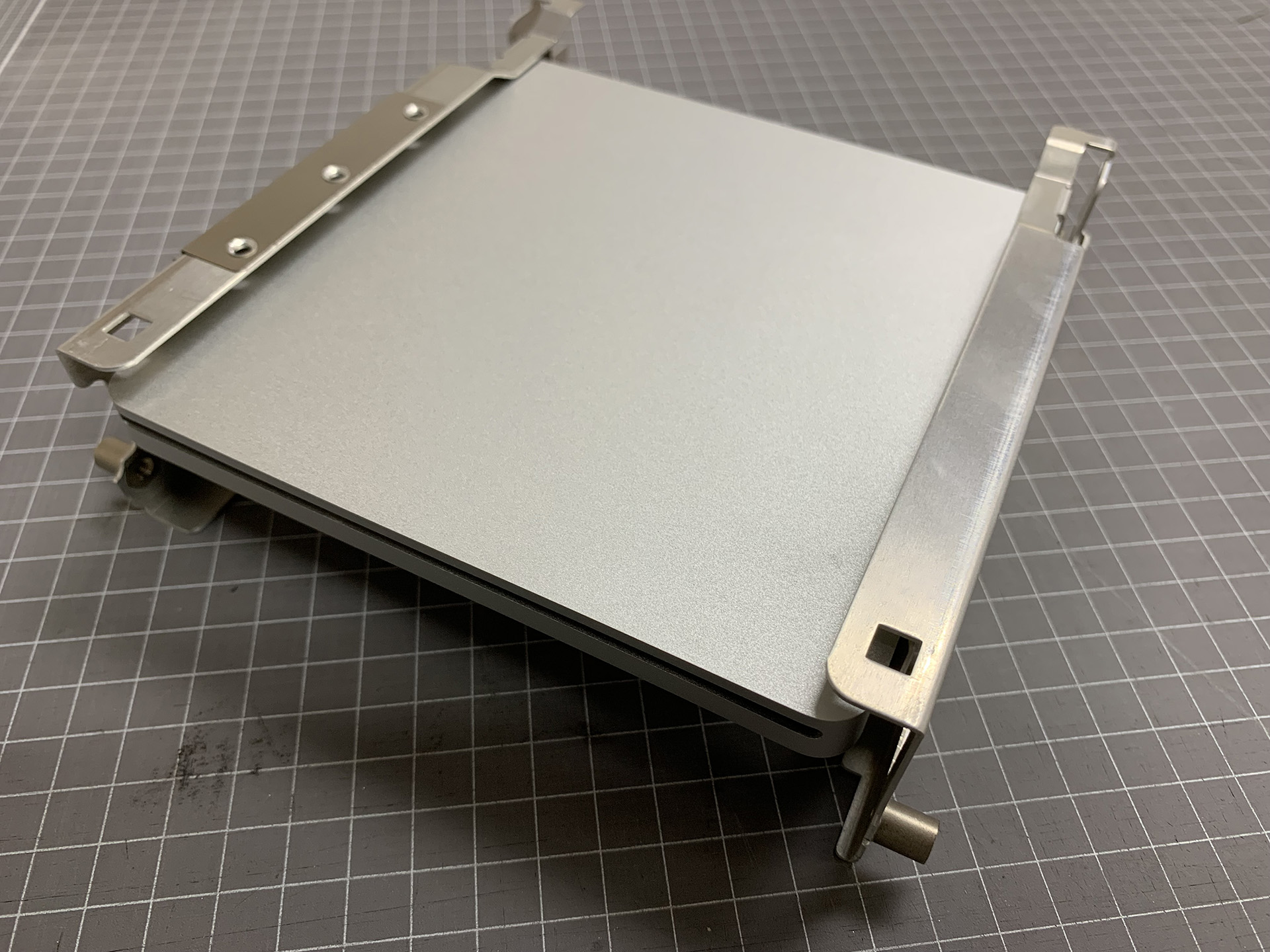
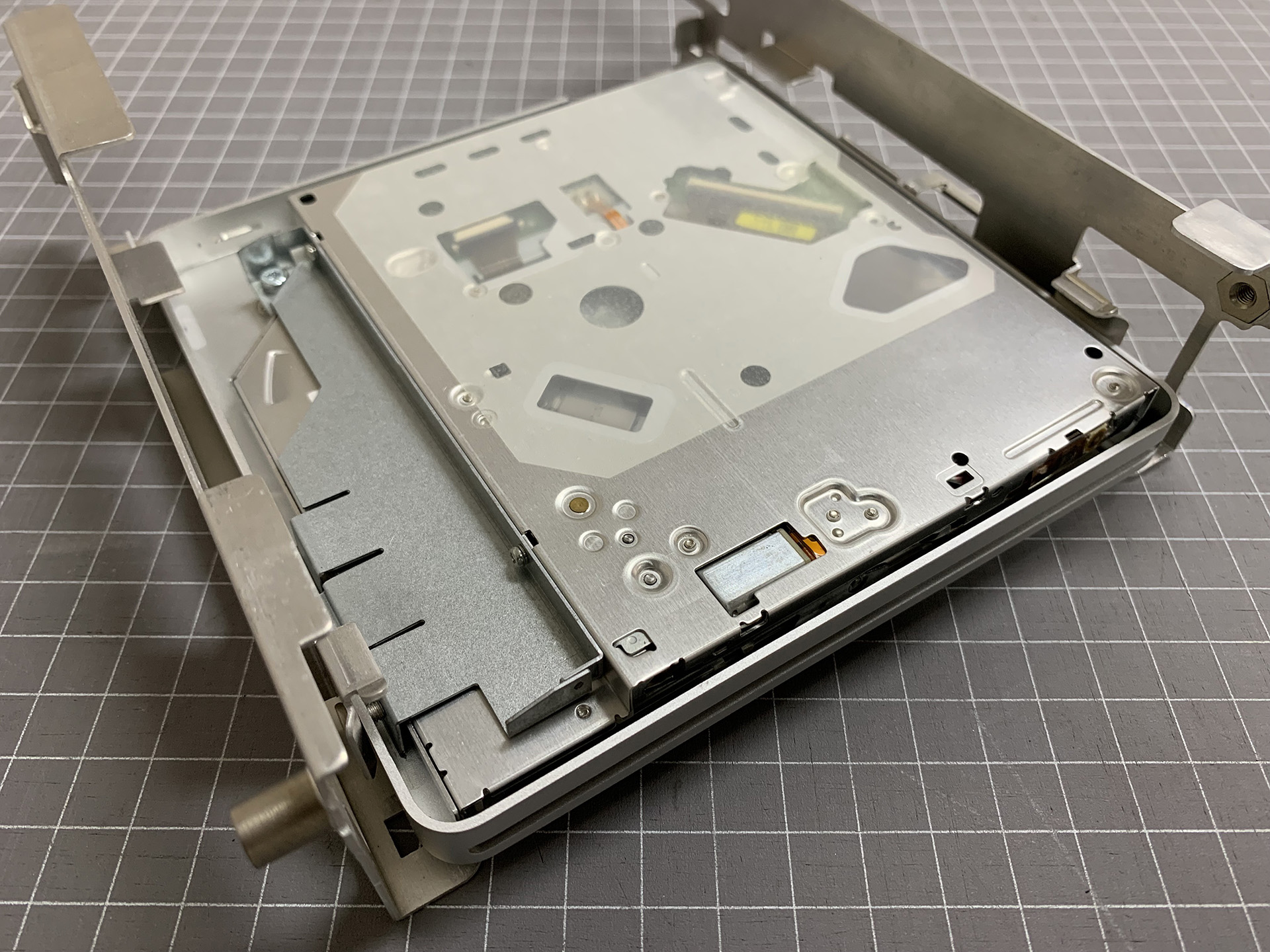
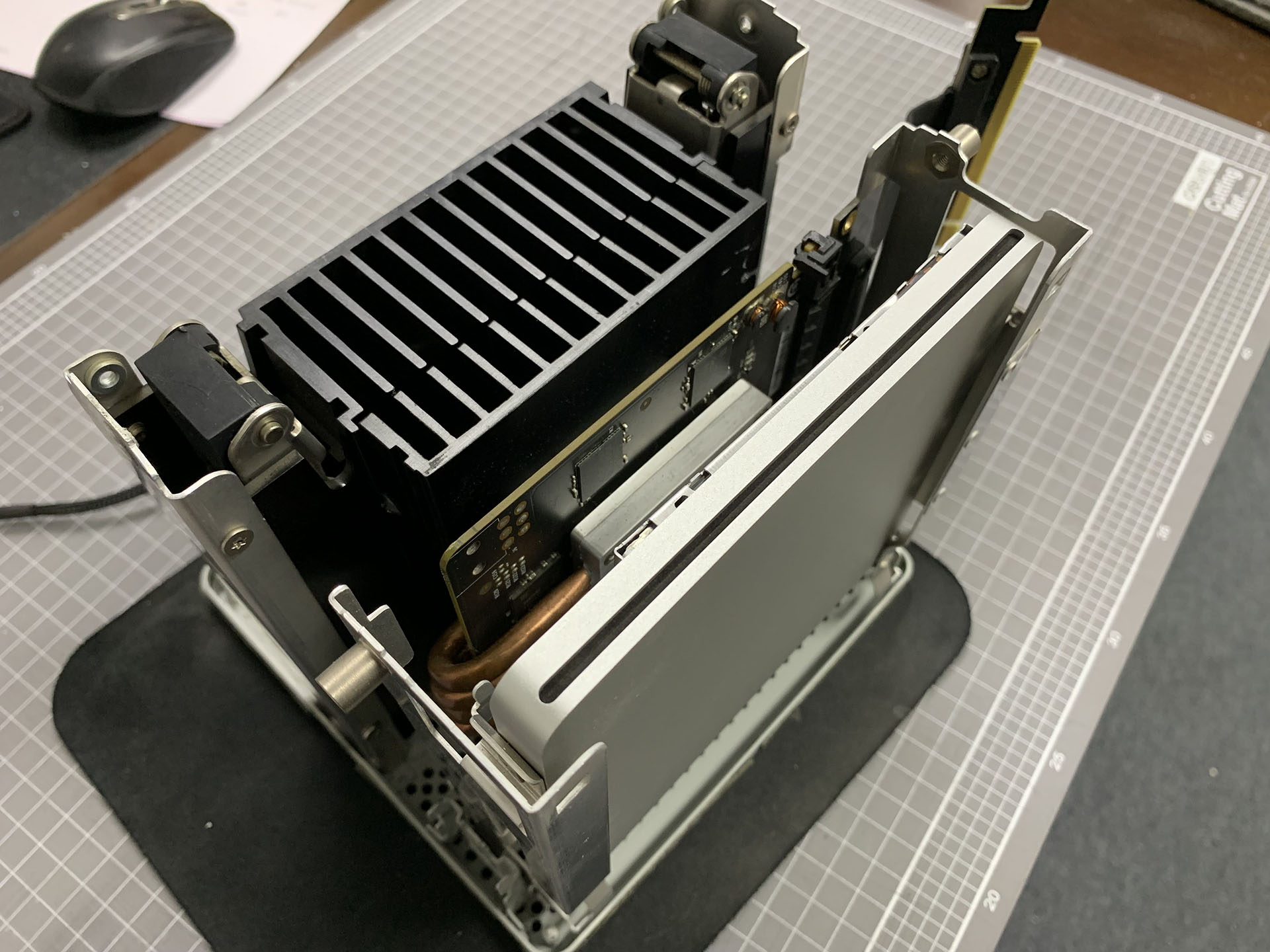
WIFI antenna
The antenna module of the cube is used for transformation. Although this antenna was designed more than 20 years ago, it does not affect the signal reception of the current wifi at all. There is no problem with 5G and 2.4G. For the convenience of installation, refer to the design of the wifi antenna of imac G4.
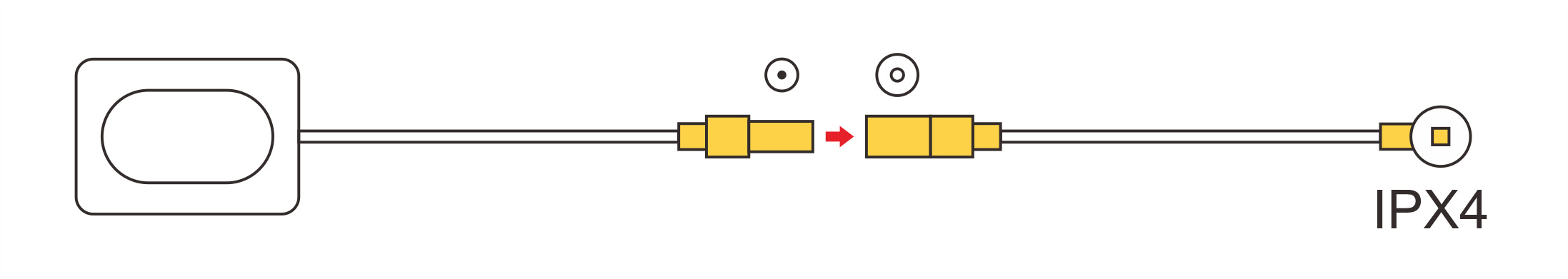

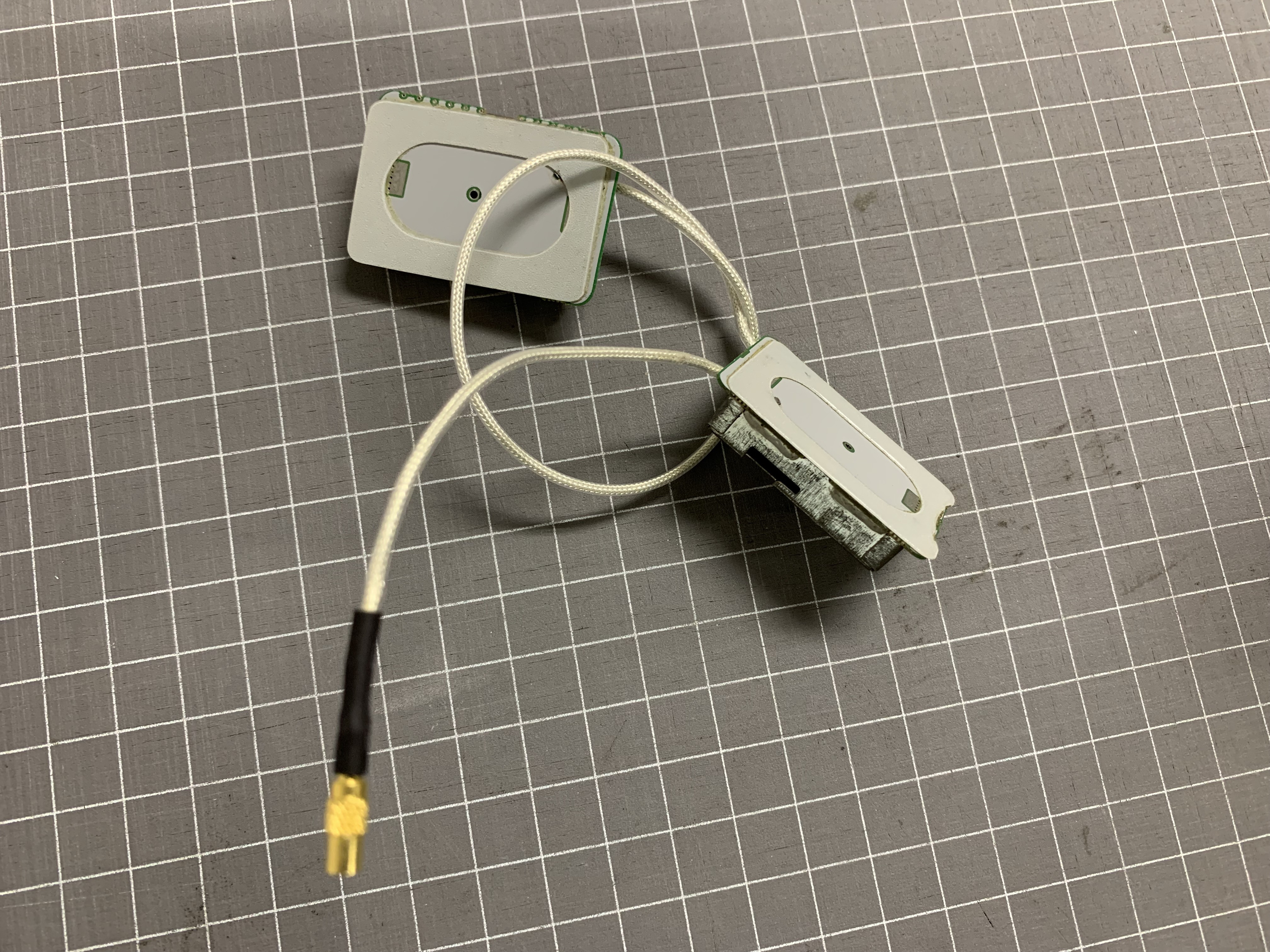
Streacom ST-HT4 CPU cooler Riser is a very ideal CPU cooler, but it does not include mounting accessories for X299, I used 3mm thick aluminum plate to laser cut it.
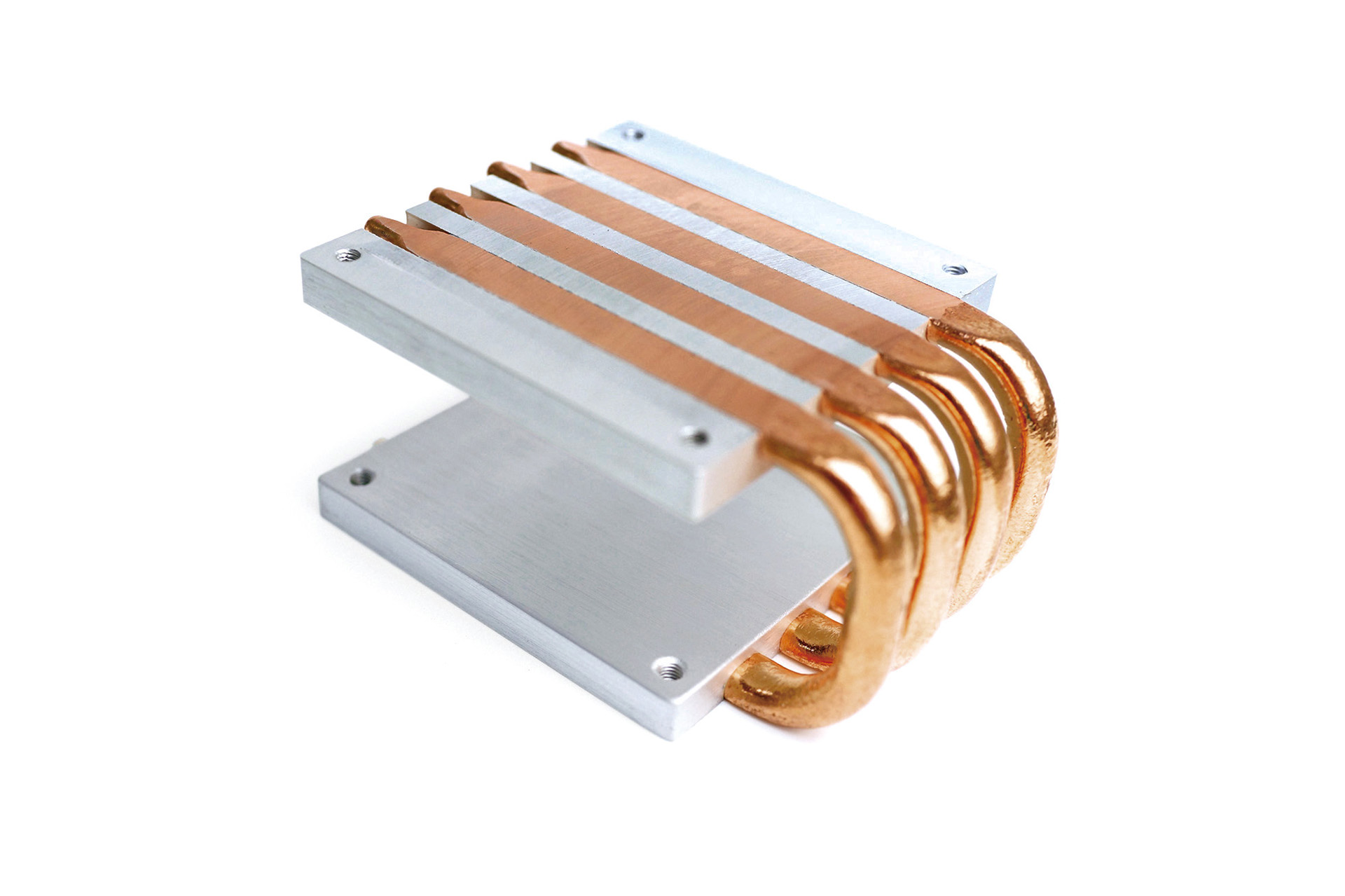
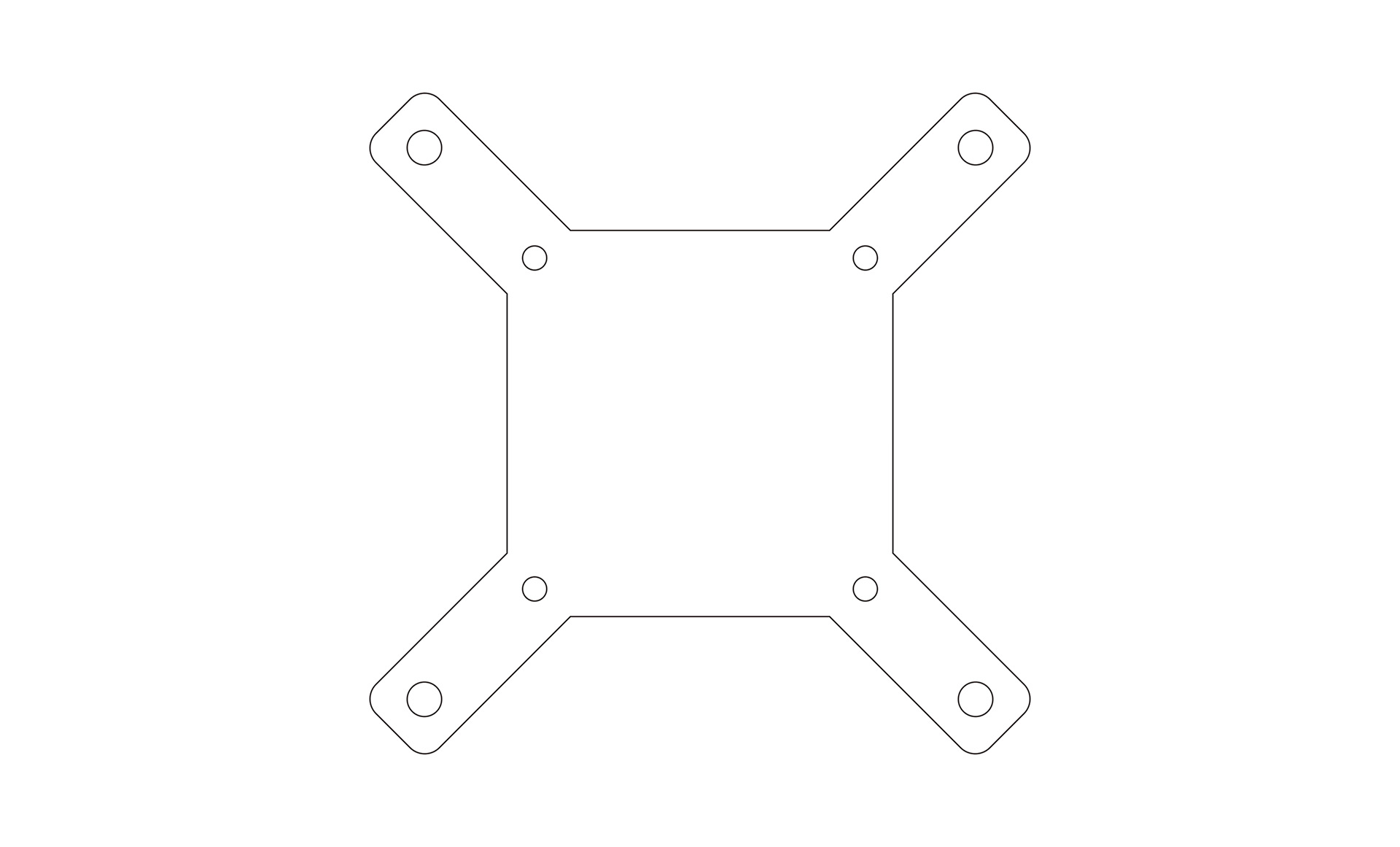

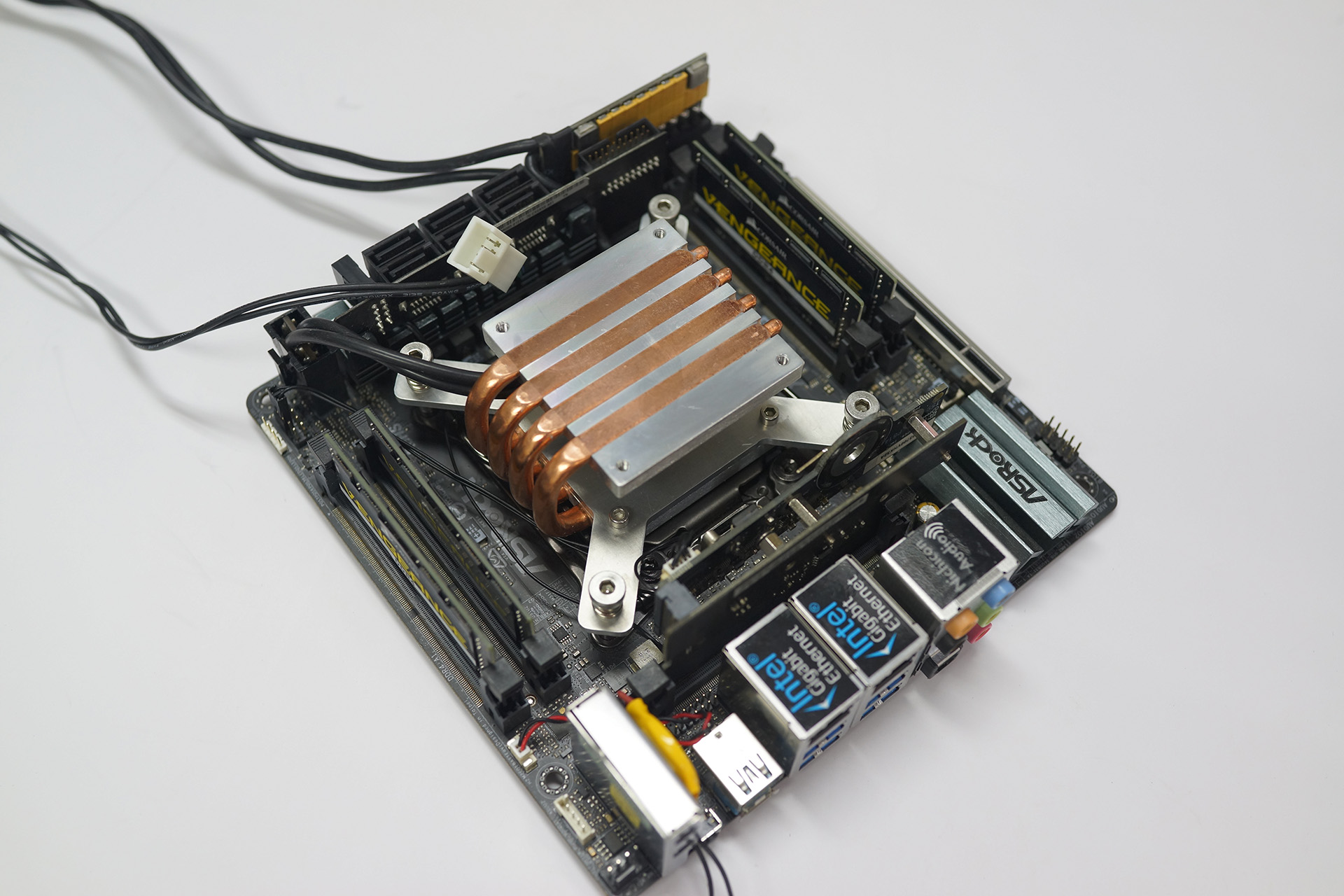
The external power adapter uses a macpro A1481 450W power supply. Just the right size to fit in the cube's original power supply box.
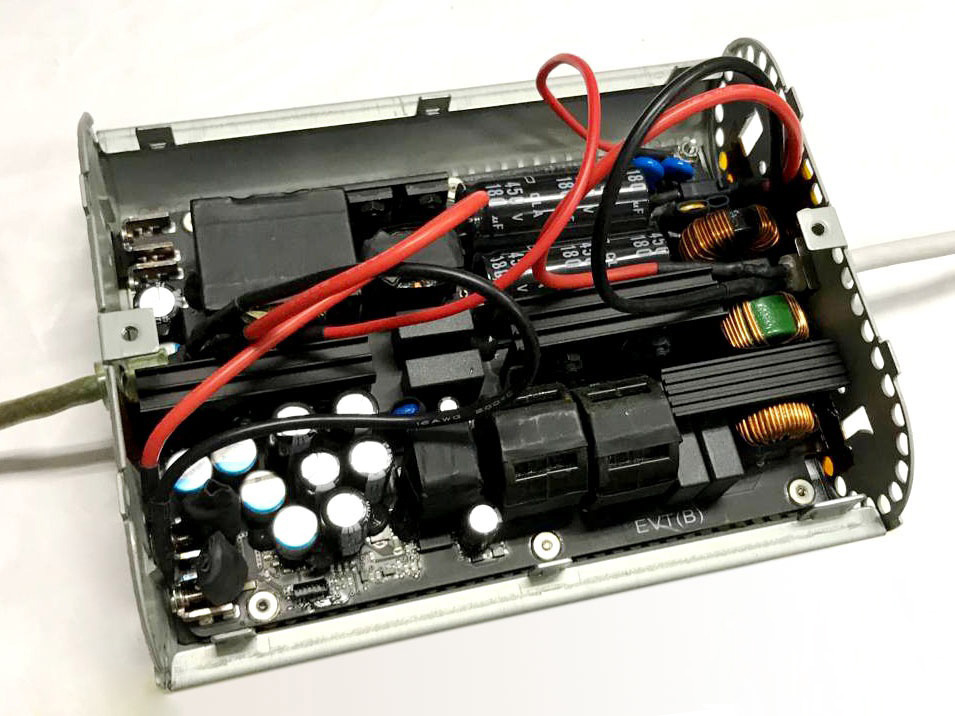
Next is assembly.

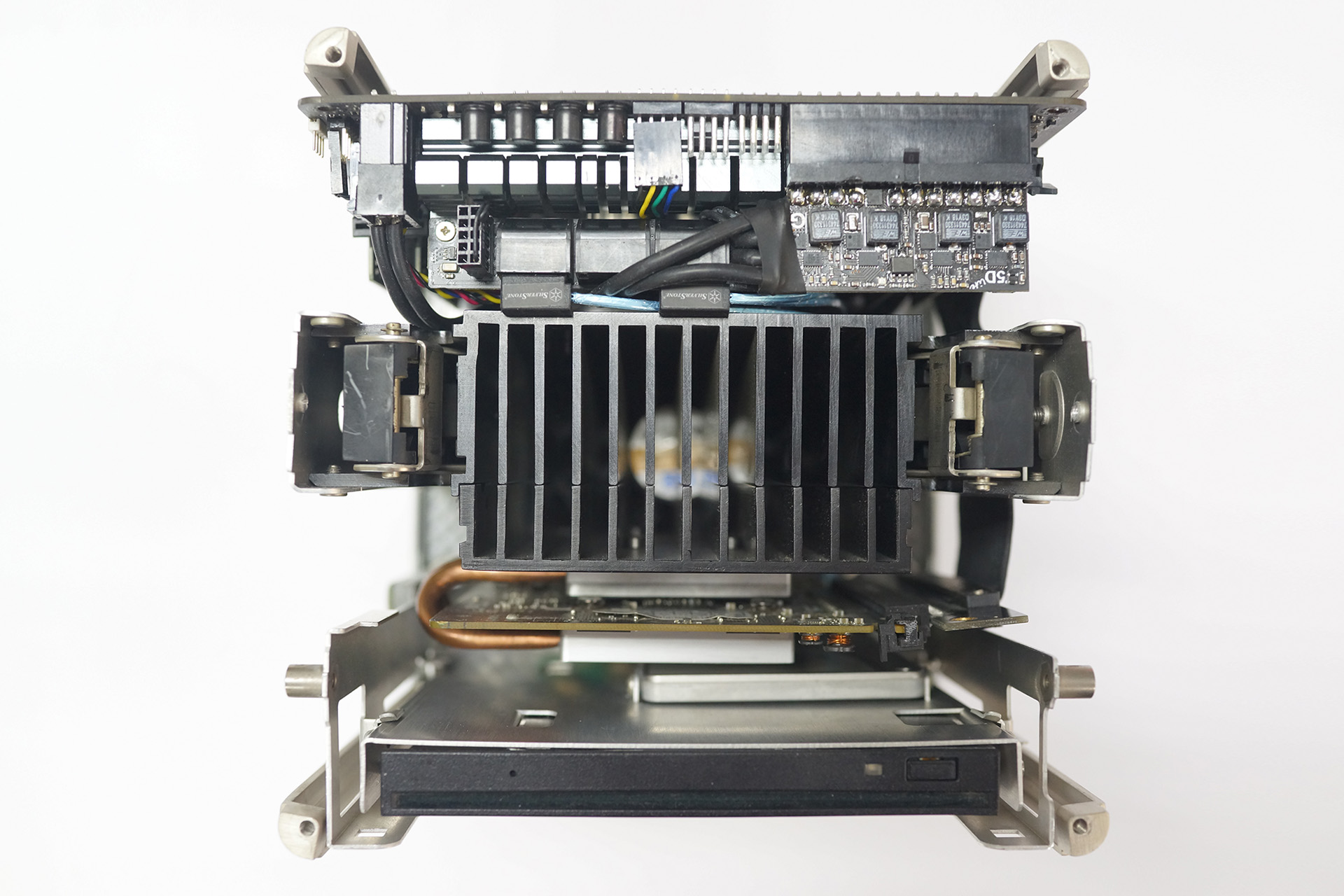
Let the cube continue its new 20 years.

The end.
Original ID: 330318586 Since I forgot the password and the email address registered at that time can't be remembered, I can only re-register a new account.
Recently, there is a plan to install ASRock x299e-itx / AC + i9-10900x into the cube, but if you want to install ASRock x299e-itx / AC into the cube, the chassis will not be installed smoothly without modification, mainly because the fan bracket conflicts with the x299e-itx front expansion card of the motherboard, and the touch switch conflicts with the heat sink of the PCH.
The fan can only support 70X70X25MM at most. 1mm iron plate is used for cutting, bending and forming, and then re welded to the cube plate.
The touch switch conflicts with the main board, so the position needs to be moved. Customize the PCB to guide the touch signal from the original switch.
PCB design drawing
Wiring ideas
Fix the original touch switch on the x299e-itx front expansion card.
A very important reminder: If the touch switch is not installed in the chassis, and you want to perform a power-on test, there must be a line to connect the mounting hole of the switch to the mounting hole of the motherboard, otherwise there will be constant power-on and Shut down. The motherboard and touch switch have been installed in the chassis, so the two do not need to be connected.
IO
Graphics card modification——
For space reasons I wish there was a miniDP here
PCB design drawing
The graphics card heat sink is cut using the heat sink of the second cube.
The graphics card heat pipe removed the heat pipes on the two CPU radiators, and the bending arc of the heat pipes just met my requirements.
Heat pipes need to be flattened to 3mm.
The graphics card is GIGABYTE GTX1650 IXOC 4G,After the remodel is complete.
Modification of Blu-ray drive
The cube hard drive bracket needs to be cut.
Remove the apple external A1379 USB optical drive, replace the DVD ROM with PIONEER BD-RW BDR-TS04, and tap 4 M3 screws on the optical drive shell.
WIFI antenna
The antenna module of the cube is used for transformation. Although this antenna was designed more than 20 years ago, it does not affect the signal reception of the current wifi at all. There is no problem with 5G and 2.4G. For the convenience of installation, refer to the design of the wifi antenna of imac G4.
Streacom ST-HT4 CPU cooler Riser is a very ideal CPU cooler, but it does not include mounting accessories for X299, I used 3mm thick aluminum plate to laser cut it.
The external power adapter uses a macpro A1481 450W power supply. Just the right size to fit in the cube's original power supply box.
Next is assembly.
Let the cube continue its new 20 years.
The end.
Last edited:
