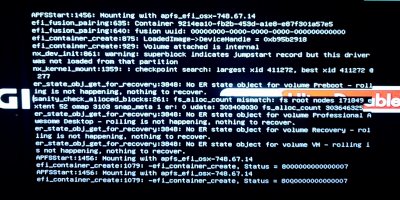- Joined
- Feb 12, 2013
- Messages
- 30
- Motherboard
- Gigabyte AORUS Z390 PRO
- CPU
- i9 9900k
- Graphics
- RX 6900 XT
- Mac
- Mobile Phone
Hello all,
I updated Clover and now my computer will not boot, include Safe Mode. I can get to the Clover screen, but as soon as it tries to boot, it immediately restarts. After the main start screen, the attached information is displayed, which is different than before the Clover update. In Verbose mode, the computer restarts after the text starts to be displayed, but before anything is legible. Suggestions?
i7 8700k / Gigabyte Z370XP - SLI
I updated Clover and now my computer will not boot, include Safe Mode. I can get to the Clover screen, but as soon as it tries to boot, it immediately restarts. After the main start screen, the attached information is displayed, which is different than before the Clover update. In Verbose mode, the computer restarts after the text starts to be displayed, but before anything is legible. Suggestions?
i7 8700k / Gigabyte Z370XP - SLI